Microsoft Excel 2013: Beginner to Advanced

Why take this course?
📚 Master Microsoft Excel 2013: Beginner to Advanced 🚀
Course Description
Unlock the full potential of Microsoft Excel 2013 with our comprehensive, step-by-step online course! Whether you're a novice just getting started or an experienced user looking to elevate your skills, this course is designed to take you from a beginner to an advanced Excel user swiftly and effectively.
Dive into the World of Excel:
-
Foundational Skills: We kick things off by introducing you to the essentials of Excel, including how to create your first worksheet and navigate through the interface with ease.
-
Formula Fundamentals: Learn to craft basic formulas that will help you perform calculations and manipulate data like a pro.
-
Advanced Techniques: As you progress, explore sophisticated functions such as table editing, leveraging the help function for quick solutions, and more.
-
Practical Application: Put your skills into practice by organizing data, creating charts, customizing workbooks, and enhancing your Excel environment.
🔹 Key Learning Points:
-
Organize with Ease: Master the art of arranging your worksheet and table data effectively using various options within Excel.
-
Visual Presentations: Create and modify charts to represent your data visually and clearly, making it more accessible for analysis or presentations.
-
Workbook Customization: Learn how to personalize your workbooks and optimize the Excel environment to suit your unique needs.
-
Data Analysis Tools: Utilize Pivot Tables, slicers, and Pivot Charts to analyze complex datasets and extract meaningful insights from your data.
Advanced Mastery:
-
Automation & Efficiency: Discover how to automate common tasks in Excel, streamlining your workflow and saving time.
-
Advanced Analysis: Apply advanced analysis techniques to handle complex data sets with ease.
-
Troubleshooting: Learn how to troubleshoot errors that may occur and resolve them confidently.
-
Collaboration & Sharing: Understand how to collaborate on worksheets with colleagues and share Excel data with other applications, ensuring your work is always in sync.
Interactive Learning:
-
Real-World Scenarios: Watch as the instructor demonstrates each task, providing a real-world context for learning.
-
Quizzes: Reinforce your learning with quizzes at the end of each lesson to test your knowledge and ensure you're on track.
Certification Preparation:
- Official Microsoft Expert Path: This course is structured to help you prepare for the official Microsoft Office Specialist (MOS) certification, showcasing your expertise in Excel 2013.
👩🏫 Instructor-Led Learning
With our expert instructor leading the way, you'll see every step of the process, from creating simple formulas to managing complex data with PivotTables and charts. You'll learn at your own pace, with the support of clear explanations and practical demonstrations.
🎓 Join the Community of Excel Professionals
By completing this course, you'll join a community of professionals who use Excel daily to drive their business decisions and manage their data effectively.
Ready to transform your skills in Microsoft Excel 2013? Enroll now and become an Excel expert! 🌟
Course Gallery

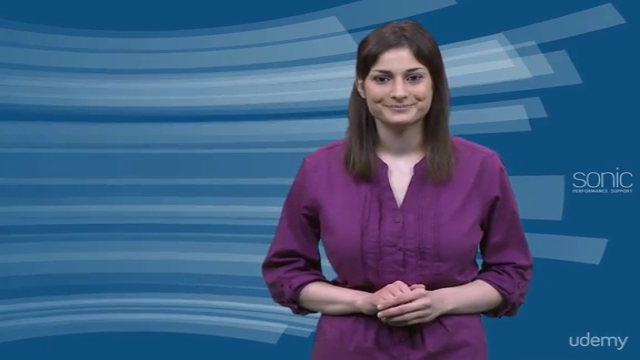


Loading charts...