Microsoft Excel Weekender Crash Course
Microsoft Excel in just 7 hours - Excel Formulas and Functions, Excel Charts, Excel Analytics, Excel Macros & Copilot
4.52 (8651 reviews)
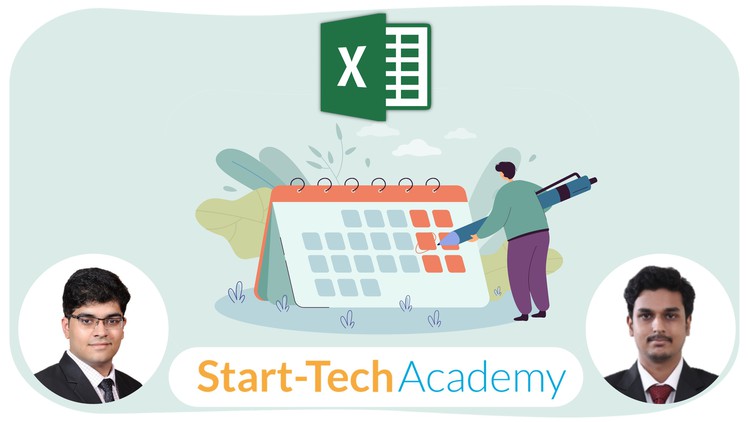
311 482
students
7 hours
content
May 2025
last update
$19.99
regular price
Why take this course?
It seems like you've provided a comprehensive overview of a Microsoft Excel advanced training course, including its contents, benefits, and the differences between basic and advanced levels of Excel proficiency. Here's a summary and some additional insights based on your description:
Course Overview:
- Introduction: Sets the stage for what learners will achieve by the end of the course.
- Mathematical Functions: Covers functions like SUM, AVERAGE, and more for performing arithmetic operations.
- Textual Formulas: Deals with manipulating text through functions such as TRIM, CONCATENATE, SUBSTITUTE, and others.
- Logical Formulas: Explains logical operations using AND, OR, IF, COUNTIF, SUMIF, and similar functions.
- Date-time Formulas: Teaches how to work with dates and times in Excel using functions like TODAY, NOW, DATEDIF, and more.
- Lookup Formulas: Focuses on data retrieval with VLOOKUP, HLOOKUP, INDEX, MATCH, and other lookup functions.
- Data Tools: Covers sorting, filtering, data validation, removing duplicates, and importing data from various sources.
- Excel Features: Includes pivot tables, conditional formulas, and advanced features. Learning Path:
- Start Basic: Learn the foundational Excel skills.
- Practice Makes Perfect: Apply what you've learned by working on exercises.
- Master Advanced: Move on to more complex and powerful features of Excel.
- Cool New Tricks: Discover advanced features that can significantly enhance your Excel experience.
- Practice More: Continue practicing to solidify your learning. Key Differences Between Basic and Advanced Levels:
- At the basic level, one understands simple formulas, filters, sorts, and can create basic charts.
- At the advanced level, one is proficient in implementing complex lookups, using conditional and logical formulas, building pivot tables, using macros, creating advanced charts, solving analytics problems, and much more. Why Learn Excel?
- Efficiency: Excel is a versatile tool that can increase productivity in various fields.
- Marketability: Proficiency in Excel can make one's job prospects better, potentially leading to a higher salary.
- Problem Solving: Excel skills enable one to solve real-world problems.
- Adaptability: The skills one acquires by mastering Excel are adaptable and applicable across different sectors and industries. Additional Points:
- Time for Learning: The time required to learn Excel varies among individuals, depending on their dedication, prior knowledge, and learning habits.
- Consistency in Practice: Consistent practice is key to effectively learning Excel.
- Advanced Excel Skills: Advanced skills include complex data analysis using pivot tables, advanced data manipulation through formulas, creating intricate charts, automating repetitive tasks via macros, and solving complex analytical problems with the help of the solver tool within Excel. Course Design:
- The course is designed for learners who already have a foundational understanding of basic Excel skills and are now looking to advance their knowledge and skills to an intermediate level.
- The authors, with several years of corporate experience, have tailored the course content to align with the advanced needs of Excel in today's corporate world. In conclusion, this course aims to provide a thorough understanding of advanced Excel features, equipping learners with the ability to effectively manipulate data, analyze information, and present findings in a visually compelling manner. Mastery of these skills can significantly enhance one's efficiency and productivity within an office environment or any professional context.
Course Gallery

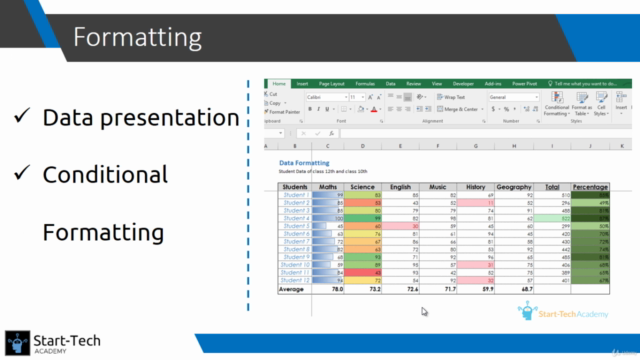
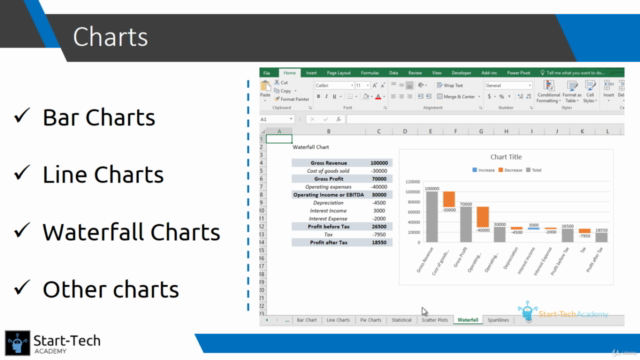
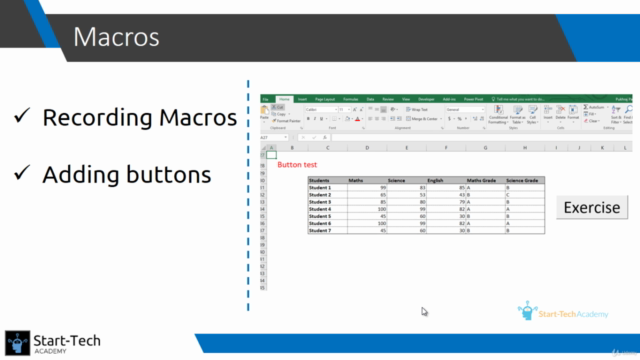
Loading charts...
Related Topics
2070737
udemy ID
06/12/2018
course created date
16/06/2019
course indexed date
Bot
course submited by