Microsoft Excel: Advanced Excel Formulas & Functions

Why take this course?
🚀 Microsoft Excel: Advanced Excel Formulas & Functions 📊
Unlock Your Excel Potential! 🌟
Welcome to the Ultimate Excel Mastery Course!
Course Overview:
It's time to show Excel who's boss. Whether you're just starting out or aiming to elevate your Excel skills to superhero status, this is the course for you! 🚀
This advanced course goes beyond the basics, transforming Excel from a mere spreadsheet tool into a robust analytics platform with over 75 formulas and functions at your fingertips. Unlike other courses that only scratch the surface, our focus here is on real-world application. 🌐
Why This Course?
I will not just teach you how to use Excel. I'll teach you to think like Excel, empowering you with the knowledge and skills to write complex formulas from scratch. 🤖
By the end of this course, you'll be capable of:
- Building Dynamic Tools & Dashboards that filter, display, and analyze your data like a pro!
- Creating Custom Excel Formatting Rules to automate formatting tasks.
- Joining Datasets from various sources with precision using XLOOKUP, INDEX & MATCH functions.
- Manipulating Data Types including dates, times, text, and arrays.
- Automating Tedious Tasks without the need for VBA or macros. ⚙️
- Pulling Real-Time Data from APIs into Excel for weather updates, stock quotes, and more!
Key Features of the Course:
We'll explore a wide array of Excel features, including but not limited to:
- Lookup/Reference Functions like VLOOKUP, HLOOKUP, INDEX, MATCH, and XLOOKUP.
- Statistical Functions for data analysis such as AVERAGE, STDEV, COUNT, etc.
- Formula-Based Formatting to create dynamic cells and ranges.
- Date & Time Functions to manage your time like DATE, NOW, DATEDIF, EOMONTH, etc.
- Text Functions for string manipulation including MID, CONCATENATE, LEFT, RIGHT, etc.
- Logical Functions such as IF, AND, OR, and more! 🎩
About the Instructor:
Led by Chris Dutton, a true Excel expert and passionate educator, this course is designed to make the complex understandable. Chris's teaching style is not just highly effective; it's also engaging and inspiring! 🎓✨
What Students Say:
This course has garnered top-rated reviews from students across the globe:
- "One of the best Excel courses I've ever taken." - Julio Garcia
- "Exceptionally valuable course with best practices from an expert." - Barbara S.
- "Chris Dutton is an EXPERT in Excel. The course description is true to experience. I'd rate it higher if I could!" - Bruno Ricardo Silva Pinho
Course Inclusions:
With full access to resources and project files, homework, quizzes, and a solid foundation in advanced Excel skills, you'll be set for success. Plus, enjoy the peace of mind with a 30-day money-back guarantee. 🛡️
Learning Outcomes:
Upon completing this course, you will:
- Have a thorough understanding of advanced Excel functions and their applications.
- Be equipped to analyze data and extract meaningful insights using Excel.
- Able to automate complex tasks with formulas and functions.
- Confident in your ability to manipulate various types of data within Excel.
Bonus:
Don't miss out on the opportunity to expand your skillset even further with additional courses offered by Chris Dutton, including Tableau and more! 📈
Compatibility:
Most lectures are compatible with Excel 2007, 2010, 2013, 2016, 2019, or Office 365. Get ready to take your Excel skills to the next level, no matter which version you prefer! 🖥️
Join the Excel Revolution Today!
Master Excel with confidence and become a spreadsheet guru. Enroll in this comprehensive course now and unlock the full potential of your data handling capabilities! 🎯✨
Don't wait – your journey to Excel mastery starts here! 🎉📚
Note: Full course access includes downloadable resources, project files, homework, and quizzes. Lifetime access with a 30-day money-back guarantee. Optimized for Excel 2007/10/13/16/19 or Office 365.
Course Gallery

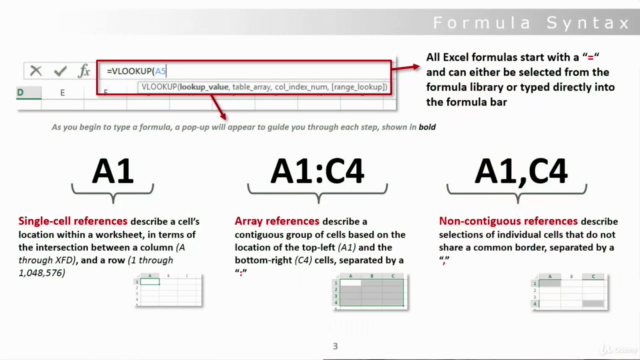
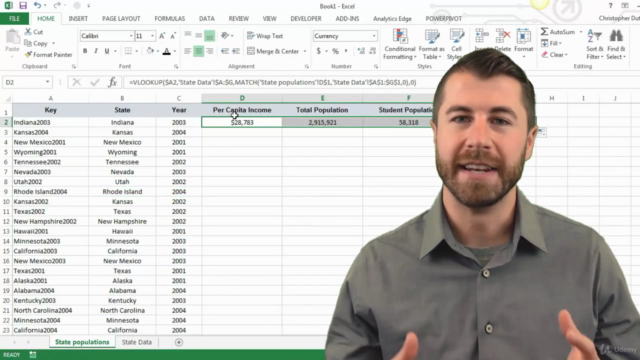
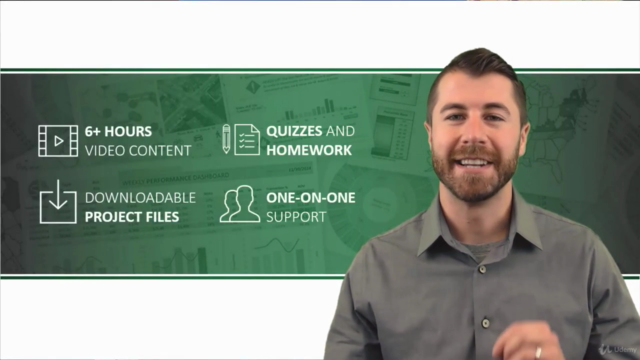
Loading charts...
Comidoc Review
Our Verdict
Having completed Microsoft Excel: Advanced Excel Formulas & Functions, I found it to be a content-rich treasure trove of advanced Excel formulas and techniques. The course's strong points lie in its real-life examples, exercises, and expert support, all of which contribute to mastering Excel's powerful features. However, there is room for improvement concerning the fast pace, limited focus on new dynamic array functions, and monotonous sections that might hinder learner engagement. All things considered, this course comes highly recommended for beginners looking to become advanced Excel users in a short time-frame.
What We Liked
- Comprehensive coverage of 75+ advanced Excel formulas & functions
- High-quality course content with real-life examples and exercises
- Access to project files, quizzes, homework, and expert support
- Engaging and organized course structure with a recap at the end of each section
Potential Drawbacks
- Pace can sometimes feel rushed; may require pausing for better understanding
- Limited focus on new dynamic array functions like TEXTSPLIT, TOCOL and TOROW
- Cognitive overload due to complex quiz questions without learner score tracking
- Monotonous sections that may cause a lack of engagement due to the 9+ hours duration