Ms Excel/Excel 2025 - The Complete Introduction to Excel

Why take this course?
🚀 Master Excel with Ms Excel/Excel 2023! 📊
Are you ready to dive into the world of data management, analysis, and manipulation? Whether you're a student tackling a school project, aiming for professional excellence, eager to expand your skillset, or an Excel enthusiast keen on personal mastery, Ms Excel/Excel 2023 - The Complete Introduction to Excel is tailored for YOU!
📈 Course Overview:
- Practice-Driven Learning: Dive into real-world examples and hands-on exercises that solidify your understanding of Excel's core concepts.
- Comprehensive Introduction: From the basics to advanced functionalities, this course will guide you step-by-step.
- Skill Development: Gain confidence in using Excel for various applications that can be applied both personally and professionally.
- Hands-On Projects: By the end of the course, you'll create your own project, showcasing the skills you've acquired.
Course Structure:
- Simplified Learning: We focus on learning by doing. With plenty of examples and scenarios throughout the course, you'll practice what you learn, turning knowledge into skill.
- Confidence in Application: Our approach empowers you to create sophisticated Excel applications with confidence, ready for real-world use.
For Who?
This course is perfect for beginners! No prior knowledge of Excel is required. It's designed to introduce complete novices to the fundamentals of Microsoft Excel and beyond. Whether you've always wanted to start your Excel journey or are looking for a more comprehensive understanding, this course is your gateway.
Why Choose This Course?
- Unique Teaching Method: Each concept is illustrated with practical examples, ensuring you learn by doing.
- Comprehensive Process Coverage: Learn how to plan and create an Excel application from scratch.
- Full Potential Unleashed: With this course alone, you can unlock your potential in using Microsoft Excel effectively.
Risk-Free Learning Experience:
- Satisfaction Guarantee: If you're not satisfied with the course within 30 days, you're eligible for a full refund, no questions asked.
- Personalized Support: Struggling with a concept? Reach out directly to the instructor for support and guidance.
Join Thousands of Learners!
Over 100,000 students have already benefited from this course. Don't miss out on this opportunity to elevate your Excel skills. 🌟
🎉 Enroll Now and Start Your Excel Journey Today! 🎉
With a blend of engaging text, practical examples, and a supportive community, Ms Excel/Excel 2023 - The Complete Introduction to Excel is the course that will turn you into an Excel expert. Ready to take the leap? Let's get started!
Course Gallery
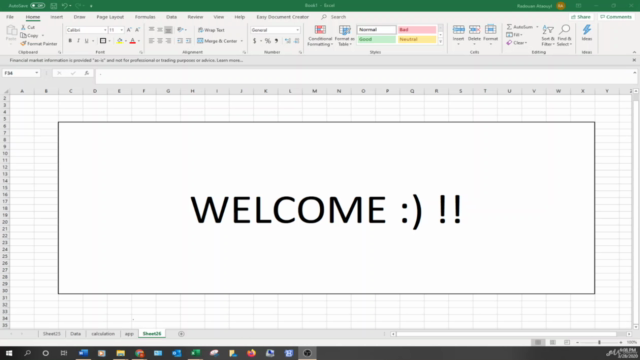
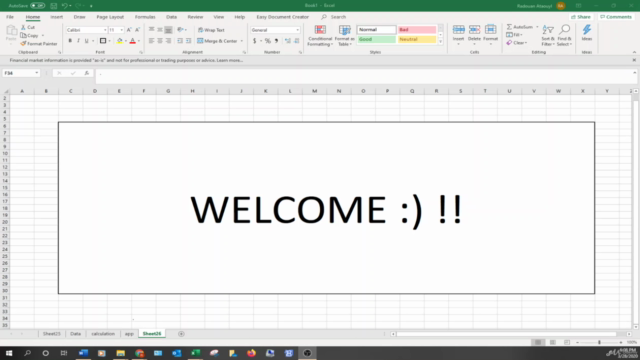
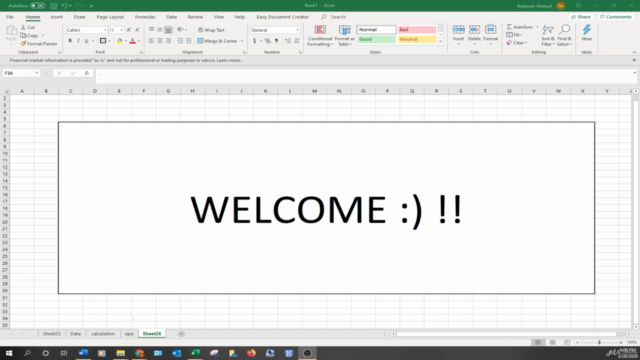
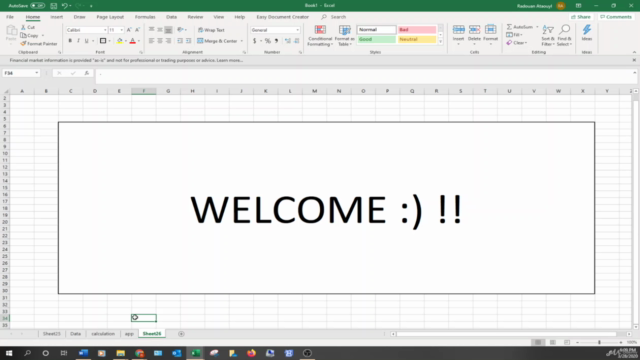
Loading charts...
Comidoc Review
Our Verdict
Boasting an impressive 4.39 global rating, this Complete Introduction to Excel on Udemy is a solid foundational course for learners interested in mastering Microsoft's popular spreadsheet program Excel 2016 or Excel 2019. While the course has some minor drawbacks, such as occasional improvisation in explanations and inconsistent pacing, it also offers a multitude of strengths including clear instructions, real-life examples, and opportunities to practice what you've learned. With its focus on both theoretical concepts and functional skills, this course is perfect for beginners seeking a well-rounded understanding of all things Excel.
What We Liked
- Comprehensive coverage of Excel fundamentals, including formulas and functions
- Instructor explains concepts in a clear and simple manner
- Practical exercises reinforce learning and help improve Microsoft Excel skills
- Covers theoretical concepts around Excel making it beneficial for both beginners and those with some experience
Potential Drawbacks
- Some explanations can come off as improvised and could benefit from better planning
- Display size can be an issue, making it difficult to practice along with the instructor
- Pace of the course can be uneven at times due to repetition
- Lack of real-life datasets in some exercises may affect understanding of Excel's practical applications