Learning PowerPoint 2016 for Mac
A Beginners Guide to Creating High Quality Presentations
4.61 (60 reviews)
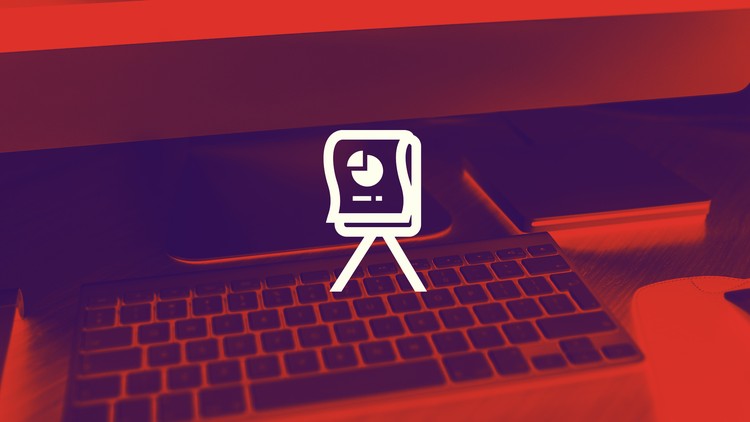
241
students
6 hours
content
Jan 2017
last update
$19.99
regular price
Why take this course?
🚀 Master the Art of Presenting with Learning PowerPoint 2016 for Mac 🎨
Course Overview:
Welcome to your first step towards becoming a PowerPoint wizard on your Mac! This comprehensive Beginners Guide to Creating High Quality Presentations is tailored for those who are new to the world of PowerPoint. 🖥️✨
What You'll Learn:
- 🌟 Getting Started with PowerPoint on Mac: Create a new presentation and explore the interface with ease.
- 🎨 Slide Design Basics: Discover how to design compelling slides that engage your audience.
- 📊 Working with Charts and Graphs: Learn to present data visually, making complex information easy to understand.
- 🗺️ Organization Charts and WordArt: Craft professional organization charts and add eye-catching text effects.
- ✫ Shapes and SmartArt: Utilize an array of shapes and create sophisticated diagrams effortlessly.
- 🖼️ Inserting and Editing Images: Master the art of adding images to your slides, making them visually stunning.
- ✨ Animation Magic: Add animations to your slides for a dynamic presentation experience.
- ✏️ Master Slides and Templates: Access and use master slides and templates for consistency across slides.
- 🖨️ Printing Your Slides: Learn how to print your presentation perfectly, every time.
- 🌍 Sharing Your Presentation Online: Share your work with the world through various online platforms.
Your Learning Journey:
- Creating a New Presentation: You'll kick off by setting up your first project in PowerPoint for Mac.
- Designing Slides: From there, you'll dive into the design process to create beautiful and impactful slides.
- Data Visualization: Unlock the secrets of charts and graphs to present data clearly and effectively.
- Advanced Design Elements: Explore organization charts, WordArt, shapes, and SmartArt to add depth and clarity to your presentation.
- Managing Content with Master Slides: Learn how to use master slides for a cohesive look across all of your slides.
- Templates for Efficiency: Understand how to leverage templates to streamline the creation process.
- Animation Techniques: Discover how to enhance your presentation by adding engaging animations.
- Final Touches and Printing: Add the finishing touches to your presentation and print it out with professional results.
- Sharing Your Masterpiece: Lastly, you'll learn how to share your presentation with others online.
Why Take This Course?
- ✅ Designed for Beginners: No prior experience with PowerPoint is needed—perfect for beginners!
- 🛠️ Practical Skills: Learn by doing with working files included to follow along.
- 🌍 Versatile Learning: Access the course anytime, anywhere on your Mac.
- 🎓 Expert Guidance: Led by PowerPoint guru Guy Vaccaro, you're in good hands!
- 🚀 Career Advancement: Elevate your professional skills and open doors to new opportunities.
Embark on your journey to becoming a PowerPoint maestro today! Enroll in "Learning PowerPoint 2016 for Mac" and start transforming the way you create presentations. 🎓🚀
Loading charts...
Related Topics
861618
udemy ID
27/05/2016
course created date
20/11/2019
course indexed date
Bot
course submited by