Learning Generative Fill ai In Photoshop
Learn the latest ai in Adobe Photoshop
4.50 (3 reviews)

17
students
2 hours
content
Jun 2023
last update
$44.99
regular price
Why take this course?
🌟 Unlock the Secrets of Generative Fill AI in Adobe Photoshop! 🌟
Your Journey into AI-Powered Image Creation Starts Here!
Photoshop's latest sensation, Generative Fill, is revolutionizing how we manipulate images. This groundbreaking feature allows you to create or extend elements within your photos with unprecedented ease and realism. 🚀
Course Overview: Learning Generative Fill AI in Photoshop
What You'll Discover:
- A World of Possibilities: Master the art of adding or generating almost anything to your images, expanding beyond image boundaries without missing a beat. 🖌️
- Overcoming Challenges: Tackle common struggles and demystify the capabilities of Generative Fill with expert guidance.
- Step-by-Step Learning: Follow along with Colin Smith's comprehensive, user-friendly approach, suitable for both beginners and seasoned Photoshop users. 🎓
Why This Course?
- Early Mastery: Stay ahead of the curve by understanding and utilizing Generative Fill effectively before it becomes the norm.
- Expert Instructor: Learn from Colin Smith, a seasoned professional with extensive experience in Adobe products, offering insights that are both deep and accessible.
- Hands-On Approach: Utilize all of Colin's instructional images, ensuring you can apply what you learn directly to your work. 🖼️
Course Breakdown:
Lesson Highlights:
- Intro to Generative Fill: Understand the fundamentals and potential of this transformative Photoshop feature.
- Overview: Explore what Generative Fill is, its capabilities, and how it can enhance your creative process.
- Access & Troubleshooting: Navigate the beta version with ease and resolve common issues.
- Generate Scenes: Craft complete scenes from scratch, bringing your imagination to life.
- Extend Image Boundaries: Effortlessly expand your photos, filling in gaps with seamless creations.
- Panorama Perfecting: Remove transparency in panoramas and enhance image continuity for a polished look.
- Remove Crowds: Clean up group shots or isolate landmarks without the distraction of bystanders.
- Selective Removals: Learn to remove crowds while keeping the main subject intact.
- Remove Impossible Obstructions: Overcome photography challenges with ease, removing anything from a photo that shouldn't be there.
- Generate New Objects: Discover how to create new objects that blend naturally into your existing images.
- Replace Existing Objects: Change the visual elements of a photo, turning a car into a bicycle or a tree into a building.
- Image Duplication and Blending: Move an image within a scene, making it a part of the background without standing out.
- Combining Generations: Merge different generations to create unique compositions.
- Changing Backgrounds: Master the art of altering backdrops, perfecting your images with minimal effort.
- Adding Realistic Reflections: Learn to add reflections that enhance the realism and depth of your work.
- Depth of Field Adjustments: Generate content considering distance blur, achieving a more natural look.
- Control Over AI-Generated Water: Make objects appear submerged and direct water flow as desired.
- AI-Assisted Retouching & Color Changes: Subtly alter the color of objects without noticeable shifts in texture or form.
- Blending Photos into Extended Scenes: Seamlessly combine different photos to create extended, cohesive scenes.
- Compositing with Your Own Photos: Transform your photos into fantasy composites with the help of Generative Fill.
- Creating Actions with AI Commands: Learn to automate tasks with custom actions combined with Generative Fill's capabilities.
- Conclusion & Exploring AI: Reflect on the implications of AI in image creation and discuss the future of this technology. 🤖
Join us on this exciting adventure into the realm of AI-driven creativity with Photoshop's Generative Fill! 🎉
Enroll now to embark on your journey towards becoming a master of this incredible tool, and transform your photo editing process forever. 📸✨
Course Gallery
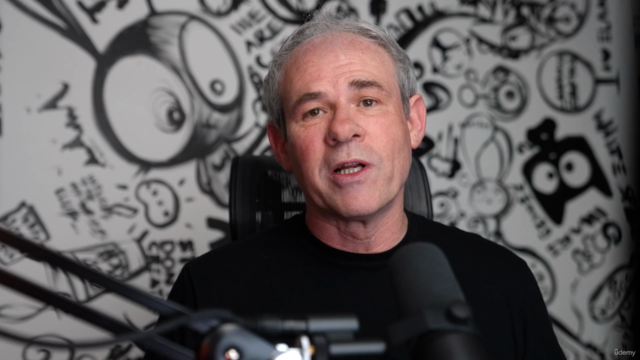
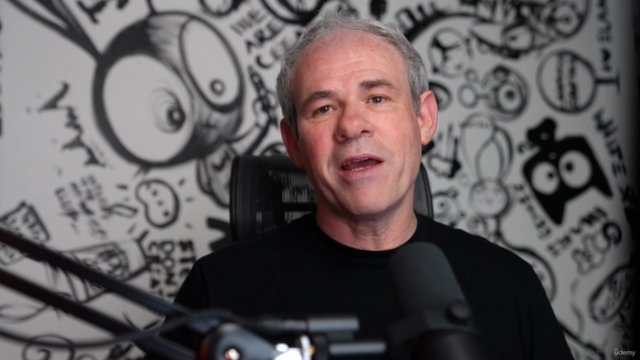
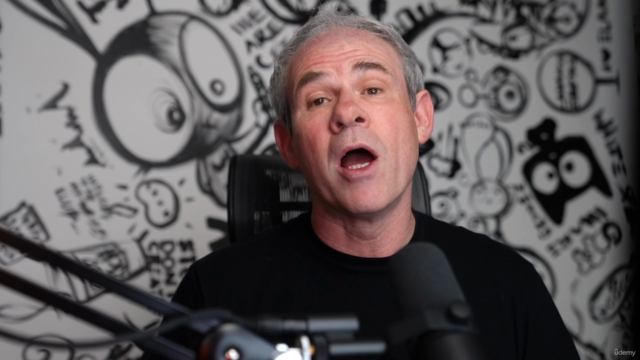
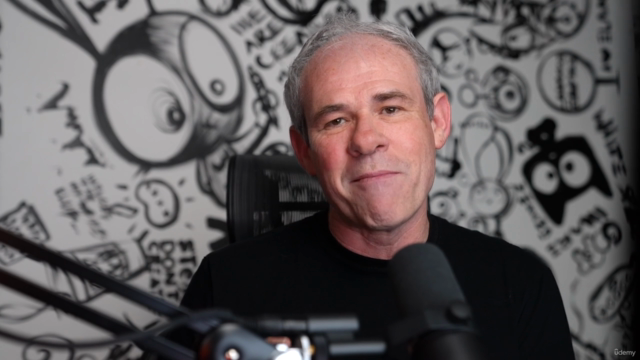
Loading charts...
5377398
udemy ID
09/06/2023
course created date
14/06/2023
course indexed date
Bot
course submited by