Photoshop In-Depth: Master all of Photoshop's Tools Easily

Why take this course?
🚀 Master Adobe Photoshop with Expert Guidance GroupLayout: Chad Neuman, Ph.D., your seasoned guide through the complex world of Photoshop, brings you an in-depth course that will transform your digital editing skills. 🎓
Course Title:
Photoshop In-Depth: Master all of Photoshop's Tools Easily
Headline:
Unlock the Full Potential of Photoshop with Comprehensive, Step-by-Step Instructions on Every Tool and Feature!
🎉 Course Update Highlights:
- January 2020 Update: A quick video guide on the new constrain proportions feature for resizing in Photoshop 2020.
- Updated Course Content: Introduction of the Object Selection tool, added for the Photoshop 2020 update.
- New Two-part Series: A detailed exploration on the Select and Mask Technique, especially tailored for precise hair selections.
Course Description:
Dive into the intricacies of Adobe Photoshop with a course that leaves no tool unturned! 📖✨
What You'll Discover:
- Tool Mastery (Except for 3D Tools): Each Photoshop tool is meticulously introduced, explained, and demonstrated, ensuring you grasp the nuances of every brush, eraser, and pen.
- Selections Beyond Boundaries: Learn advanced selection techniques that extend beyond mere tools, mastering the art of selection with or without a specific instrument.
- Options and Modes Explored: Delve into the complex modes and options each tool offers to refine your skills and achieve professional results.
- Real-World Practice: Follow along in Photoshop with hands-on practice using the Type Tools, Pen Tools, Shape Tools, and more, enhancing your understanding through application.
Selection Perfection:
- A dedicated 11-lecture section on selection tools ensures you'll become a selection virtuoso!
Chad Neuman, Ph.D., is not just an instructor; he's a seasoned Photoshop practitioner with over two decades of experience in web and advertising design, as well as editorial roles at international graphic design magazines. His extensive background includes managing the renowned Photoshop World event in Las Vegas and teaching as a full-time professor of graphic design and digital media. 🏫✨
With years of academic study in digital production and design, Dr. Neuman has the expertise to guide you through the complexities of Photoshop, turning theory into practice and skills into artistry.
Why Enroll?
- Comprehensive Toolkit: Master every tool in Photoshop except for the 3D tools.
- Expertise at Your Fingertips: Learn from a professional with years of industry and academic experience.
- Reference or Journey: Use this course as a reference for specific tools or follow it from start to finish for a complete learning experience.
- Practical Application: Gain hands-on experience with real-world applications of Photoshop tools.
- Selection Savvy: Become an expert in making precise selections, a skill invaluable across all levels of photo editing.
Enroll today and embark on a journey to master Photoshop's tools and unleash your creative potential! 🎨🖥️
Course Gallery

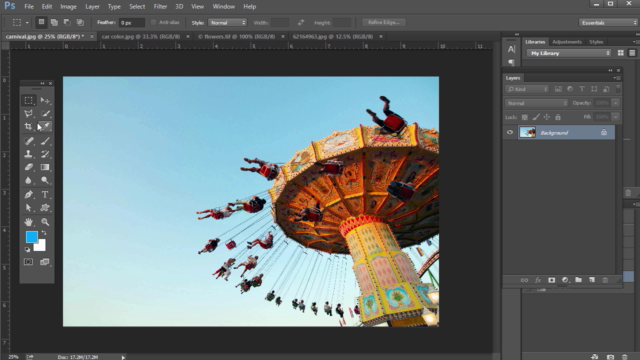
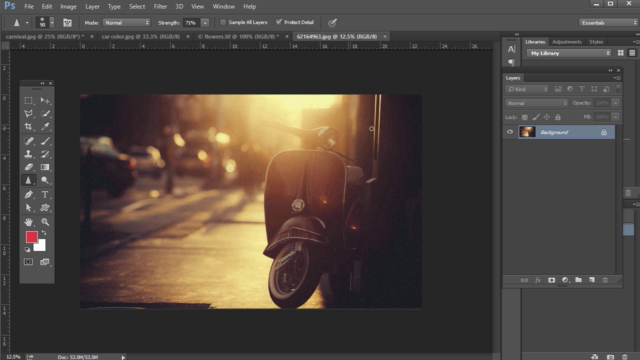
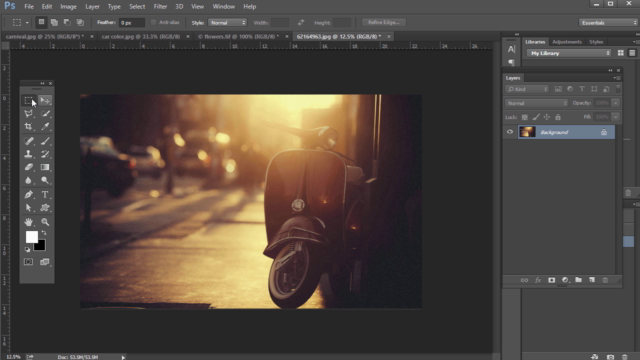
Loading charts...
Comidoc Review
Our Verdict
This Photoshop course excels in its comprehensive exploration of tools, making it a valuable resource for both beginners and those seeking clarification on specific tool functionalities. However, be prepared for uneven focus between selection techniques and other Photoshop features. Additionally, the instructor's expertise is evident but could benefit from increased interactivity or project-based learning to enhance knowledge retention.
What We Liked
- Incredibly comprehensive coverage of Photoshop's tools, excluding 3D tools
- Detailed lectures on selection techniques, making up a significant portion of the course
- Demonstrations of various ways to adjust tools' options and use them together
- Learning from an experienced instructor with both professional and academic backgrounds
Potential Drawbacks
- Course may be too lengthy for some, spanning 5.5 hours in total
- Selection-focused lectures might overshadow other essential Photoshop features
- Lecture order aligned with the Tools panel arrangement might not suit everyone's learning preference
- Minimal interaction or hands-on projects to reinforce lessons