Complete Photography Masterclass: 4 Courses IN 1

Why take this course?
📸 Complete Photography Masterclass: 4 Courses IN 1 🚀
🔥 Become a Master in Photography! 🔥
Student Reviews 🏆
- "fantastic course, learned a lot from this lecture... I always thought I knew a lot about photography but when I followed this course which is so easy to understand... now I feel I know nothing... thanks for the explanations" -- Eva
- "It's good and straight to the point.. and covers a lot of basic aspects you might need in photography and photo editing." -- Amin Shalaby
- "Learned a lot. Best course for beginners." -- Darshan Parmar
- "Genuine course packed full of great information. Thank you" -- Bobbie Smith
- "Enjoying the professional technique" -- Pranish Shrestha
**🎓 Course Contents 🎓
Understanding Photography Basics
Dive into the world of photography with an introduction to the essentials. Get comfortable with the Exposure Triangle—Aperture, ISO, and Shutter Speed—and understand their roles in crafting your images. We'll also clear up any confusion between RAW and JPG formats.
Mastering Architectural, Night and HDR Photography
Discover the art of capturing stunning architectural shots, master night photography, and explore the dramatic effects of High Dynamic Range (HDR) images. Learn about the necessary equipment, techniques for low light conditions, and in-depth Photoshop editing methods to elevate your architecture photography.
Mastering Photo Editing: Adobe Lightroom
Join us on a deep dive into Adobe Lightroom, where you'll learn how to import photos, organize them using Collections, fine-tune White Balance, and correct colors. We'll cover advanced techniques like lens correction, spot healing, graduated and radial filters, adjustment filters, and the use of presets—all leading up to exporting your images with maximum impact.
Mastering Photo Editing: Adobe Photoshop
Delve into the world of Adobe Photoshop, where you'll master color pops, matte effects, sharpening, and even how to simulate sun glass reflections. You'll learn how to remove objects seamlessly, apply warm B/W effects, adjust Hue/Saturation, create vintage effects, and experiment with High Key photography—taking your photo editing skills to the next level.
🚀 Transform Your Photography Skills! 🚀
This comprehensive course is designed for enthusiasts and professionals alike, offering a step-by-step guide to mastering both the artistic and technical aspects of photography and post-processing. Whether you're capturing your first photograph or looking to refine your skills, this course will provide you with all the knowledge and techniques needed to excel in the field of photography.
Don't miss out on this incredible opportunity to turn your passion for photography into a professional skillset. Enroll now and start your journey to becoming a master photographer! 📷✨
Course Gallery
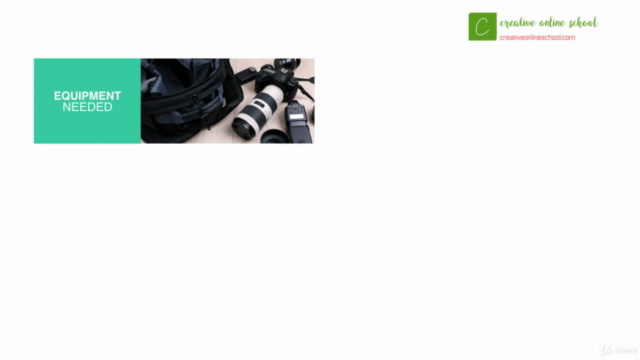
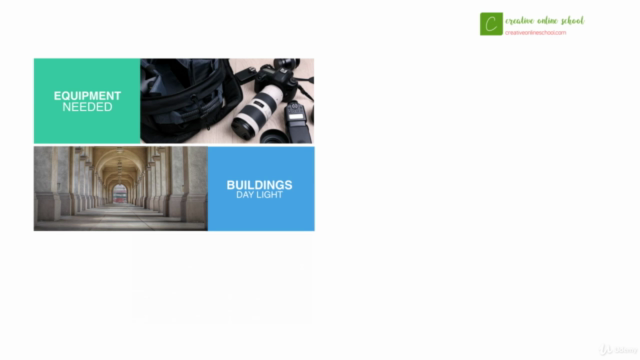
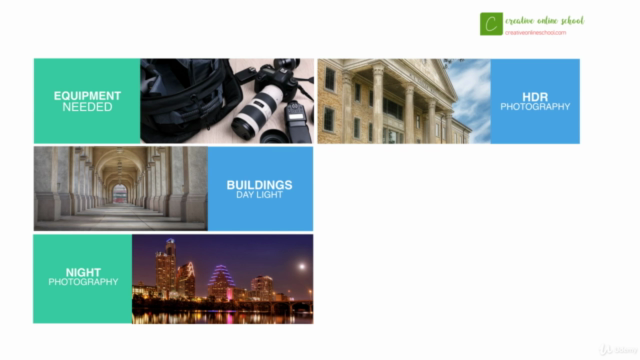
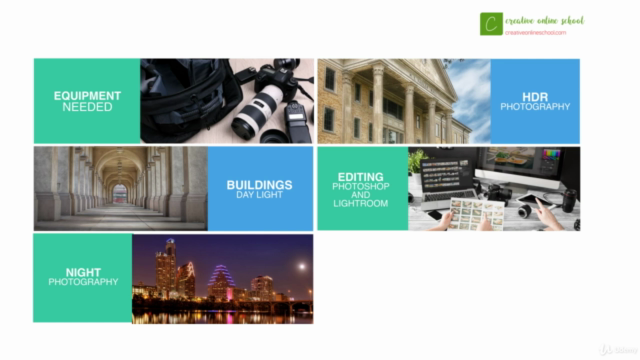
Loading charts...
Comidoc Review
Our Verdict
The Complete Photography Masterclass: 4 Courses IN 1 is a decent starting point for photography beginners seeking fundamental knowledge. With a focus on both basic and advanced photographic concepts, students will acquire a solid foundation in night and HDR photography techniques. Incorporating Adobe Lightroom for photo editing will further aid their development, albeit with improvements needed in the Photoshop section to enhance intermediate-level understanding. The course may require some adjustments in pacing and instructor interaction to ensure smoother learning experiences for all.
What We Liked
- Covers basic & advanced photography concepts such as balancing light using ISO, speed & aperture
- In-depth sections on Night & HDR photography provide specialized knowledge
- Students find the Lightroom section helpful in understanding photo editing fundamentals
- Well-explained examples and clear visuals facilitate learning for beginners
Potential Drawbacks
- Some students struggle with fast-paced demonstrations in certain sections
- Photoshop section's execution occasionally leads to confusion due to missing steps or lack of explanation
- Intermediate to advanced users may find the course too basic and repetitive in certain areas
- Instructor responsiveness to student questions needs improvement for enhanced comprehension