Photoshop Beginners Mastery: Zero to Hero in Photoshop

Why take this course?
🚀 Course Title: Photoshop Beginners Mastery: Zero to Hero in Photoshop
🎓 Instructor: Chad Neuman, Ph.D.
🎉 Course Updated:
- January 2020 Update: A quick video on the latest Photoshop 2020 feature – Constrain Proportions in Smart Objects, now easier to manage! 🎬✨
- New Tutorial Added: Dive into the world of fun effects with a tutorial on creating a Parallax Effect or 2.5D Animation Effect in Adobe Photoshop! 🌟🎉
📚 Course Description: Get ready to embark on a journey to master Adobe Photoshop, the industry-standard for photo editing and digital art! This introductory course is designed to take you from a complete beginner to a confident user of Photoshop's essential tools and techniques. With step-by-step guidance, you'll learn how to customize your workspace, navigate with ease, and manage various file types for optimal image editing.
Key Topics Covered:
-
Basic Functions:
- Setting up new documents 🖥️
- Navigating around the canvas ➡️
- Cycling through screen modes 🌐
- Working with multiple images 🖼️
- Cropping and resizing images like a pro 📸
-
In-Depth Instructions:
- Layering images to create complex composites 🎨
- Exploring layer blending modes for seamless integrations 🌅
- Utilizing adjustment layers for non-destructive edits ⚙️
- Applying layer styles to enhance your visual storytelling ✨
- Mastering selections for precise edits 🔍
- Masking layers to reveal or hide image areas with finesse 🎭
- Correcting color and lighting for realistic adjustments 💡
Hands-On Exercises:
- Create a "text in photo" clipping mask effect, perfect for social media branding! 📱✨
- Adjust high dynamic range landscape photos like a pro photographer 🏔️🌅
- Edit a portrait with selective sharpening to make your subject pop! 🤳
Your Instructor: Chad Neuman, Ph.D., is not just an educator but a seasoned Photoshop user with over two decades of experience in web and advertising design, including work at a newspaper, an ad firm, a library system, and as a freelancer. With his role as managing editor at two international graphic design magazines and his current position as a full-time professor of graphic design and digital media, Chad brings a wealth of knowledge and expertise to the course. His academic background includes advanced classes in digital production and design, ensuring you receive instruction grounded in both theory and practice.
👨🏫 Why Enroll?
- Learn at your own pace with comprehensive, easy-to-follow lessons.
- Master Photoshop's essential tools for photo editing and digital effects.
- Engage in hands-on exercises to solidify your new skills.
- Join a community of learners who share your passion for Photoshop.
🚀 Take the first step towards becoming a Photoshop expert today! Enroll now and unlock the full potential of Adobe Photoshop with Chad Neuman's Photoshop Beginners Mastery course. Let's turn those photo editing dreams into reality! 🌟
Course Gallery

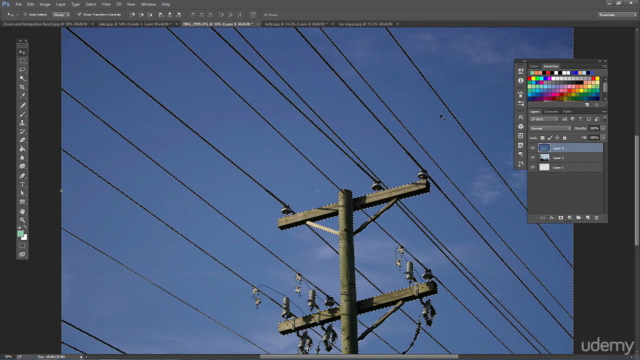
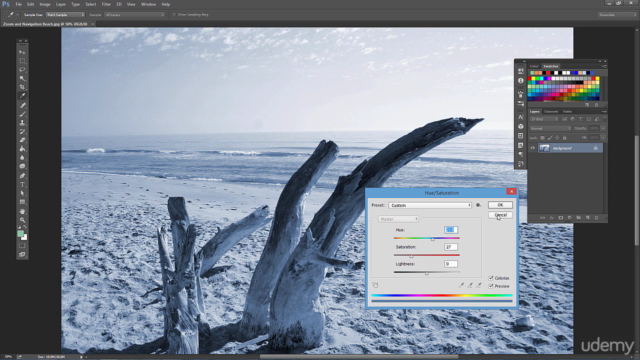

Loading charts...
Comidoc Review
Our Verdict
In Adobe Photoshop Beginners Mastery: Zero to Hero in Photoshop, Chad has crafted a solid starting point for aspiring Photoshop users, offering a well-rounded foundation of essential tools and techniques. However, limited interaction, uneven instructional tempo, and cursory exploration of advanced features may temper enthusiasm for learners with more specialized needs.<br><br>Udemy's Photoshop Beginners Mastery course can provide an excellent stepping stone into the world of raster graphics for those willing to explore on their own while keeping eyes open for potential gaps in instruction.
What We Liked
- Comprehensive coverage of essential Photoshop tools and techniques, ideal for beginners seeking a solid foundation
- Instructor's delivery is beginner-friendly, concise, and explains concepts in an easily digestible manner
- Well-structured course with hands-on exercises to reinforce learning
- Notes feature allows creation of study materials for future reference
Potential Drawbacks
- Lack of interaction from the instructor can be frustrating for learners seeking guidance and support during their learning journey
- Instructional pace may be too fast at times, preventing some learners from following along easily
- Limited coverage of advanced Photoshop features for those looking to expand their expertise beyond beginner level
- Potential confusion with the simultaneous teaching of PC and MAC, as well as newer and older versions of Photoshop