Ultimate Photoshop Training: From Beginner to Pro 2025 + AI

Why take this course?
🎓 Ultimate Photoshop Training: From Beginner to Pro 2024 + AI
🚀 Course Headline: Master Adobe Photoshop CC 2024 without any previous knowledge. Unleash the power of AI to revolutionize your design workflow! 🌟
Welcome to the Future of Design!
Dive into the world of Photoshop CC 2024 and explore the groundbreaking AI features that are transforming how we edit images. This course is your gateway to becoming a proficient Photoshop user, leveraging the latest technology to enhance your skills and produce professional-quality results.
🎁 MASSIVE GIVEAWAY: OVER 300 PREMIUM PSD FILES FOR MY STUDENTS!
- 📄 Cheat Sheets: Comprehensive guides for every lecture to help you review key points quickly.
- ✅ Version Independent: While Photoshop CC is the recommended version, the course is designed to be accessible to users of various versions.
- 🎉 Course Highlights:
- Customize Your Workspace: Learn how to tailor Photoshop to your preferences for a more efficient and personalized experience.
- Choose the Best Version: Get guidance on selecting the right Photoshop version for your projects.
- Create Stunning Projects: Develop new projects from scratch and learn how to share your work effectively.
- Master Layers: Understand the layers panel, move and edit layers with precision, and manipulate images like a seasoned pro.
- Professional Retouching Techniques: Master non-destructive editing, skin smoothing, blemish removal, and much more.
- Character Design: From flat illustrations to emoji animations, expand your creativity with fun projects.
- Diverse Applications: Design business cards, app icons, characters, and manipulate photos in innovative ways.
Why Choose This Course?
This isn't just another Photoshop class. It's the cornerstone of your future as a designer. Upon completion, you can specialize in web design, app design, graphic design, retouching, photo manipulation, and beyond. The possibilities are endless!
🌱 What Makes This Course Stand Out?
- Progressive Difficulty: We start with the basics and gradually build up to complex projects.
- Hands-On Learning: Engage in activities, exercises, and challenges that reinforce your understanding of Photoshop.
- Supportive Learning Environment: Get timely instructor support – most questions are answered within 12 hours.
- Efficient & Effective Lectures: Lessons are crafted to be concise yet comprehensive, ensuring you learn with minimal time investment.
- Practical Approach: Focus on practical skills and real-world applications rather than memorizing tool settings.
Your Photoshop Journey Awaits!
By the end of this course, you'll have a solid foundation in Photoshop, enabling you to tackle complex projects with confidence. Whether you're eyeing a new career, considering freelancing opportunities, or just looking to expand your personal hobbies, this is the perfect starting point for your Photoshop journey. 🌈
Don't wait to unlock your creative potential. Enroll in Ultimate Photoshop Training: From Beginner to Pro 2024 + AI today and take the first step towards mastering one of the most powerful tools in digital design!
Course Gallery
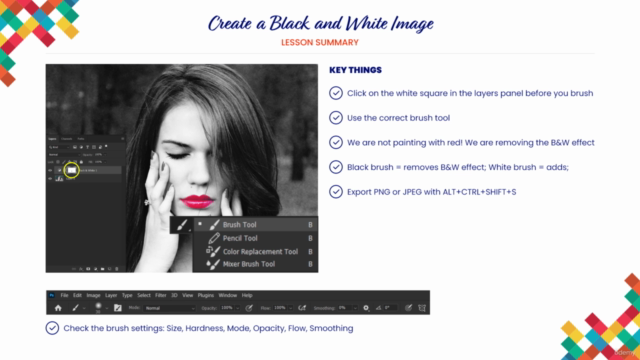

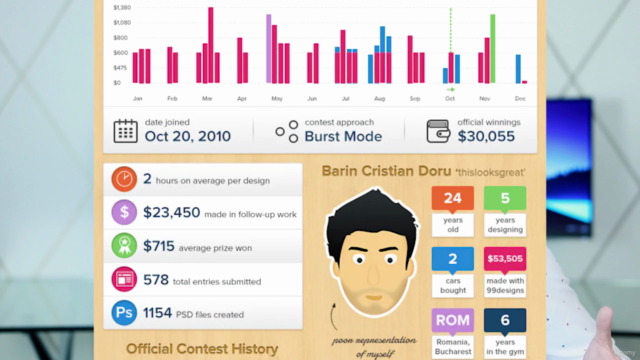

Loading charts...
Comidoc Review
Our Verdict
The Ultimate Photoshop Training: From Beginner to Pro 2025 + AI course is a solid choice for those looking to learn Adobe Photoshop from scratch or improve their skills. It offers extensive coverage of various topics in an engaging manner with helpful real-world examples and challenges. Although the course structure could be improved, its strengths make it a valuable learning resource for both beginners and advanced users seeking to stay current with the latest Photoshop updates.
What We Liked
- Covers a wide range of topics, making it a comprehensive resource for learning Photoshop from beginner to pro level
- Instructor explains complex topics clearly and professionally, enabling easy understanding even for beginners
- Includes contests and challenges keeping learners engaged and motivated throughout the course
- Discord server provides encouraging comments and constructive criticism, inspiring learners to attempt different ideas
- Teaches hotkeys/shortcuts for using all tools within Photoshop, enhancing efficiency in working
- Course is updated frequently with new topics when Photoshop releases updates, ensuring students stay up-to-date
- Instructor shares success stories that inspire and make learners feel they can work for themselves someday
Potential Drawbacks
- Course structure could be improved to be more systematic, as the current order of videos might seem random to some learners
- Instructor tends to emphasize shortcut keys, which might be overwhelming for learners with full memory banks already
- Lacks enough assessment checks and quizzes along the way to test understanding thoroughly
- Live stream critique recordings can feel self-serving and slightly cringy, potentially distracting from learning experience