Adobe Photoshop CS6 - For Beginners
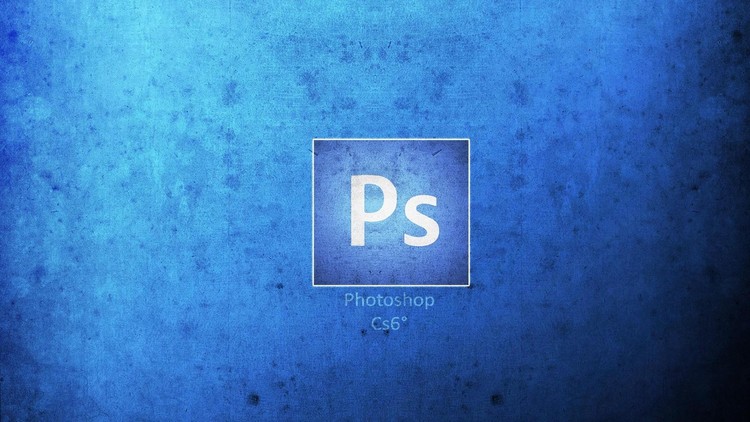
Why take this course?
🎉 Master Adobe Photoshop CC & CS6 for Beginners! 🎓
Course Overview:
Dive into the world of digital image editing and manipulation with our comprehensive "Adobe Photoshop CC for Beginners" course. Whether you're a creative enthusiast, a budding graphic designer, or someone who wants to enhance your photo editing skills, this course is tailored to get you started on the right foot with Adobe Photoshop CC and its predecessor, CS6.
What You'll Learn:
Foundational Tools & Techniques:
- The Essentials: Learn the ins and outs of the Move Tool, Marquee selection tools, Lasso tools, and more to select and manipulate image parts like a pro.
- Selection Mastery: Master the Magic Wand, Quick Selection, Crop, and other selection tools to refine your selections with precision.
- Healing & Retouching: Discover the power of the Spot Healing Brush, Healing Brush, Patch Tool, Content-Aware Move Tool, and more to seamlessly remove blemishes or objects from your images.
- Brushing & Painting: Explore an array of Brush Tools, Color Replacement, Mixer Brush, and Clone Stamp to bring your creative visions to life.
- Text Tools & Typography: Utilize various text tools and understand the nuances of type setting with Photoshop's Character and Paragraph panels.
- Vectors & Paths: Get hands-on with Pen Tools, Freeform Pen, and other vector manipulation tools to create precise shapes and illustrations.
- View Navigation: Learn to use Hand, Rotate, Zoom, and other view navigation tools to work with ease on large or complex images.
Advanced Features & Panes:
- Layers Panel: Understand how Layers form the backbone of Photoshop workflow.
- Navigator & Actions: Learn to streamline your work with the Navigator for quick image navigation and Actions for automating repetitive tasks.
- Adjustments Panel: Discover how to fine-tune images using Levels, Curves, Hue/Saturation, and other adjustment tools.
- Brush & Brush Presets Panels: Experiment with various brush settings and create custom brush presets for consistent workflow.
- Channels Panel: Explore the power of Channels to separate image components and perform advanced selections and composites.
- Character, Character Styles, Paths, Color Swatches & Styles Panels: Perfect your typography skills with these powerful panels.
Hands-On Learning Experience:
Through a series of practical, hands-on projects, you'll not only learn the theory behind each tool but also see its real-world application. This course is structured to ensure that by the end of it, you'll be confident in navigating Photoshop CC and CS6 for your projects.
Course Structure:
The course is divided into manageable sections, each focusing on a specific set of tools or features. You'll progress from basic to advanced techniques, ensuring that you build a solid foundation before moving on to more complex tasks.
- Introduction to Photoshop: Get acquainted with the interface and layout of Photoshop CC.
- Basic Editing & Selection Tools: Learn how to crop, select, and manipulate images using fundamental tools.
- Advanced Editing Techniques: Dive into retouching, healing, and compositing with advanced toolsets.
- Working with Text: Master the art of adding and editing text in your compositions.
- Vector Editing & Paths: Discover the capabilities of Photoshop's vector tools and how to work with paths and shapes.
- Finalizing Your Images: Learn to enhance, retouch, and prepare your images for print or web presentation using adjustment layers and blending modes.
Why Take This Course?
- Industry-Standard Software: Photoshop CC is a tool used across industries, from film and photography to architecture and fine art.
- Versatile Skills: Acquire skills that are applicable in countless creative fields.
- Career Advancement: Stand out in the job market with proficiency in Adobe Photoshop.
- Personal Growth: Express your creativity and learn to bring your ideas to life visually.
Enroll now and embark on a journey to becoming an Adobe Photoshop expert today! 🌟
Loading charts...