Excel Lookup Deep Dive: VLOOKUP, XLOOKUP, INDEX-MATCH & More

Why take this course?
🌟 Master Microsoft Excel VLOOKUP & More with Our Deep Dive Course!
As an Excel user, you've likely stumbled upon the powerful VLOOKUP function and perhaps even dabbled in its uses. But what if I told you that lookup functions like VLOOKUP, XLOOKUP, INDEX-MATCH, and more are just the tip of the iceberg when it comes to data management in Excel? 🚀
🔥 Why Learn Lookup Functions in Excel? Lookups are your secret weapon against the tedium of manual data searches. Whether you're dealing with a handful or a database of thousands, lookup functions can:
- Retrieve data efficiently: Save time and effort by automating your searches.
- Handle complex tasks: With the right knowledge, you can perform intricate operations that elevate your data analysis to new heights.
This course, led by Excel expert Robin Daviscourse, is a comprehensive deep dive into the world of Excel lookup functions. It's designed for learners who are ready to advance their skills and transform how they interact with their data. 📊
🚀 What You'll Learn:
- Mastering Lookup Functions: From VLOOKUP and HLOOKUP to LOOKUP, INDEX-MATCH, and XLOOKUP.
- Two-Dimensional Lookups & Nested Functions: Techniques to manage and analyze data with greater precision.
- Data Validation Mastery: Learn how to apply data validation to streamline your lookup processes.
🎥 Course Highlights:
- Video Walkthroughs: Step-by-step guidance to build confidence in your skills.
- Real Files for Practice: Follow along with files used in the course videos and put your knowledge into action.
- Challenging Exercises: Test your understanding with practical tasks that will solidify your newfound expertise.
📝 Course Features:
- Confidence in Using Lookup Functions: Become adept at performing complex lookups and two-dimensional data analysis.
- Nested Lookup Functions: Learn how to combine functions for even more powerful results.
- Data Validation Techniques: Understand how to implement validation to ensure data integrity in your projects.
- Common Error Correction: Avoid pitfalls with expert advice on troubleshooting and error resolution.
💡 Exclusive Preview Lectures: Get a taste of the course content for free! Check out the preview lectures to experience Robin's engaging teaching style and decide if this course is right for you.
💰 Risk-Free Learning with Udemy's Policy: Udemy offers a 100% 30-day money-back guarantee so you can try the course without any financial risk. If it doesn't meet your expectations, you can request a total refund.
🤝 Join the Excel Community: Embark on this journey with like-minded individuals who share your passion for Excel. Share experiences, tips, and even challenges as you become an Excel lookup function maestro.
🎉 Ready to Dive In? Click the "Buy now" button and let Robin guide you through an unforgettable learning experience. Unlock the full potential of Excel and make your data work for you! 🎉
Course Gallery

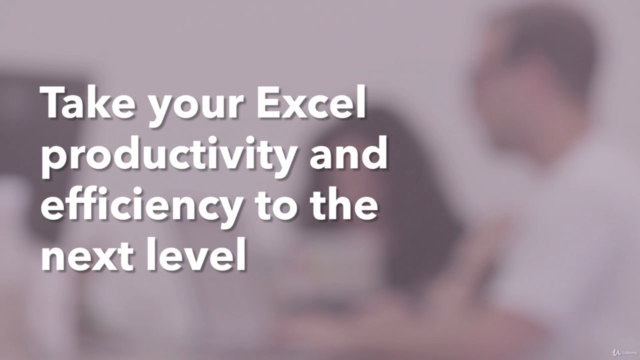
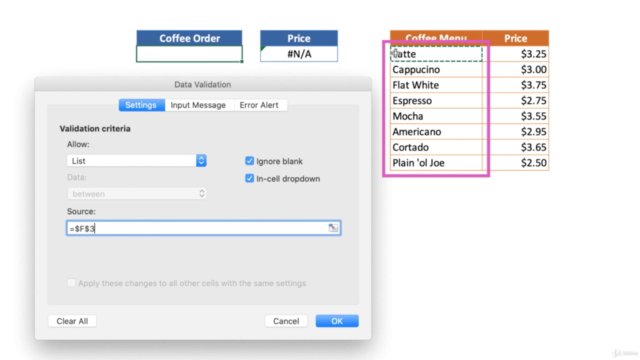

Loading charts...