Create Cool Text Effects in Adobe Photoshop Including AI
Easily Make These Cool Cutout Style Text Effect Graphics Using Adobe Photoshop's AI - Free Course
4.65 (10 reviews)
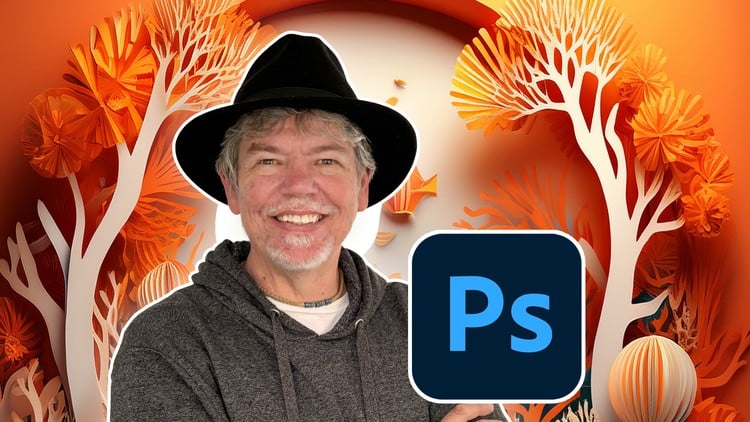
699
students
32 mins
content
May 2025
last update
FREE
regular price
What you will learn
How to create prompts using the Generative AI feature
How to work with multiple AI generated layers
How to create object cutouts
How to create layer effects
Course Gallery
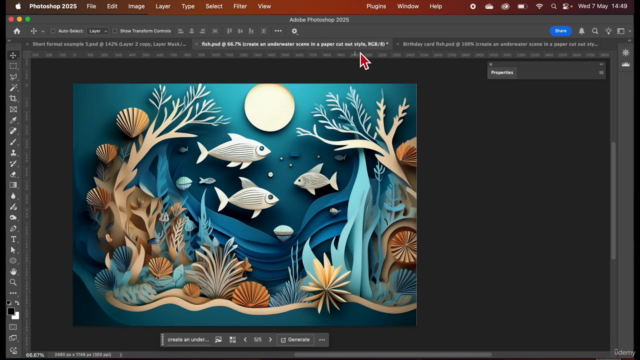



Loading charts...
6592025
udemy ID
30/04/2025
course created date
15/05/2025
course indexed date
Bot
course submited by