MCSA: Installation, Storage and Compute with Windows Server

Why take this course?
🌟 [MCSA: Installation, Storage and Compute with Windows Server Certification Course] 🌟
Course Overview:
Embark on a transformative journey with our Comprehensive Windows Server Mastery Course. This immersive learning experience is tailored to elevate your understanding of the Microsoft Windows Server Operating System, a powerful suite of enterprise-class server operating systems designed to streamline data storage, application management, and corporate network administration.
What You Will Learn:
-
Master Installation Techniques: Get hands-on with executing general installation tasks and crafting versatile images for deployment.
-
Configure Storage Efficiently: Learn how to manage disks, volumes, server storage, and implement High Availability, Disaster Recovery, Storage Spaces Direct, and Failover Clustering solutions.
-
Hyper-V Mastery: Gain expertise in managing Hyper-V and Containers within Windows Server environments.
-
Deployment & Management Skills: Understand image creation, management, and maintenance for deployment, ensuring your servers are robust and scalable.
Course Highlights:
🔥 Windows Server Installation & Deployment: Master the process of installing and deploying Windows Server to lay a strong foundation for your infrastructure.
🔄 Server & Workload Management, Upgrades, and Migration: Learn how to manage and migrate servers efficiently, keeping your systems up-to-date and responsive to business needs.
⚫️ Image Creation, Management, and Maintenance for Deployment: Acquire the skills needed to create, maintain, and manage images for consistent and efficient deployment across your infrastructure.
💾 Storage Configuration & Implementation: Understand the nuances of configuring and implementing storage in Windows Server environments, ensuring data is stored securely and efficiently.
☁️ Hyper-V Fundamentals: Explore Hyper-V's capabilities and learn how to deploy and manage virtual machines and containers within your Windows Server infrastructure.
📦 Windows Containers Insight: Dive into the world of containerization and understand how it can optimize application deployment, scaling, and management.
🔧 Disk & Volume Configuration: Get proficient in setting up disks and volumes to optimize storage performance and capacity.
🛠️ Server Storage Implementation: Implement robust and scalable storage solutions using Windows Server's advanced features.
⏫ Data Deduplication Techniques: Learn how to implement Data Deduplication to reduce storage costs, improve data protection, and enhance backup operations.
🖥️ Virtual Machine (VM) Configuration: Understand the best practices for configuring VMs in a Windows Server environment.
🔒 Hyper-V Storage & Networking Configuration: Learn how to configure Hyper-V's storage and networking to ensure optimal performance and security.
⛵ Windows Container Deployment & Management: Gain the skills needed to deploy containers, manage their lifecycle, and monitor their performance.
🛡️ Windows Server High Availability: Discover how to implement high availability solutions to keep your applications online and available.
🚀 Clustering Implementation: Learn about Windows Server clustering for enhanced reliability and scalability of your applications and services.
🔄 Server Environment Monitoring & Maintenance: Master the techniques for monitoring, maintaining, and troubleshooting Windows Server environments to ensure they operate at peak performance.
🚫 High Availability & Disaster Recovery in Hyper-V: Understand how to plan and implement disaster recovery strategies in Hyper-V environments.
🔄 Failover Clustering & Storage Spaces Direct Implementation: Learn to create robust failover clusters and utilize Storage Spaces Direct for high-availability storage solutions.
📱 VM Movement Management in Clustered Nodes: Master the art of managing virtual machine movement between nodes within a cluster.
🔄 Network Load Balancing (NLB) Implementation: Learn how to implement Network Load Balancing for high availability of services and applications across multiple physical or virtual servers.
Why Enroll?
-
Elevate Your Career: By mastering the art of Windows Server administration, you'll unlock your full potential and position yourself as a leader in IT infrastructure management.
-
Professional Development: This course is designed for professionals seeking to gain or enhance their Microsoft Certified Solutions Associate (MCSA) certification with a focus on Installation, Storage, and Compute with Windows Server.
-
Real-World Skills: Learn through practical scenarios and real-world examples that reflect the challenges you'll face in your professional environment.
-
Expert Instruction: Benefit from the expertise of our instructor, John Rowland, who brings a wealth of knowledge and experience to the course.
Enroll now to transform your IT career with the power of Windows Server! 🚀🎓
(Note: The use of emojis should be consistent with the platform's tone and the audience's preferences. Adjust as necessary for optimal engagement.)
Course Gallery
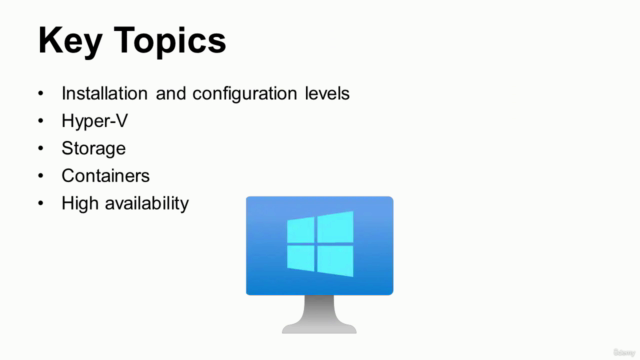
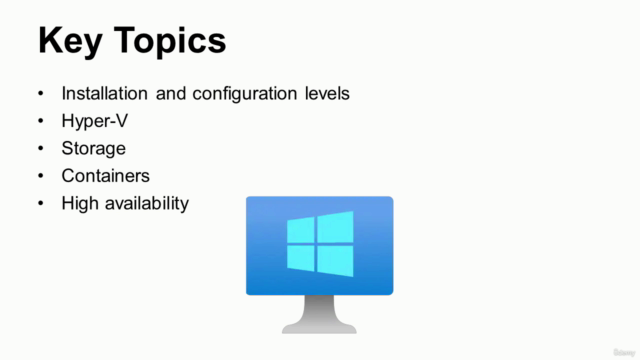
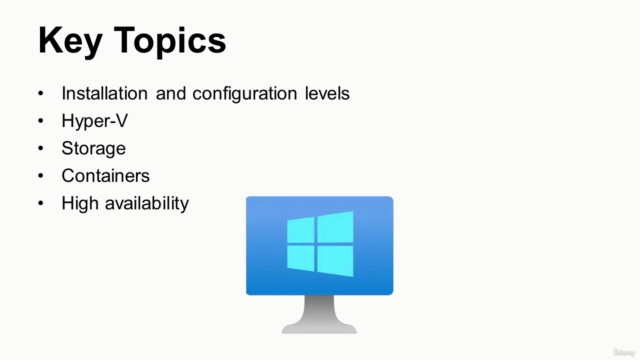
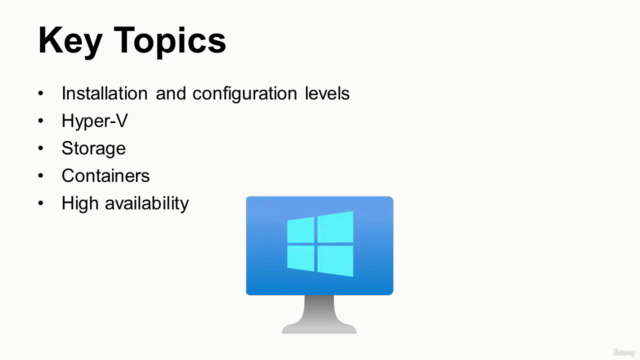
Loading charts...