Active Directory & Group Policy Lab

Why take this course?
🌟 Course Title: Active Directory & Group Policy Lab
🔥 Course Headline: Master REAL Job Skills & Stack Your Resume with Expertise in Active Directory & Group Policy!
🌍 Course Description:
Are you ready to unlock the doors to advanced cybersecurity roles, system administration positions, or network architecture careers? Look no further! This comprehensive online course is specifically designed to equip you with the hands-on experience and deep knowledge of Active Directory (AD) and Group Policy Management that are in high demand across industries.
Why Choose This Course?
- Industry-Relevant Skills: Tailored to match what employers are looking for, ensuring that you're learning skills that are not just relevant but essential.
- Expert Instructor: Learn from Paul Hill, an industry veteran with years of experience and a passion for teaching the practical applications of AD & Group Policy.
- Real-World Scenarios: Engage with real-life labs that mirror the challenges you'll face in actual job environments. This isn't just theoretical—it's the knowledge you'll use daily on the job. 🔧
- Accelerated Learning: No time-wasting fluff here! Every lesson is packed with valuable content to get you job-ready as quickly as possible.
Course Outline:
- Understanding Active Directory: Learn how to design and implement an AD structure that's secure, scalable, and resilient. 🏗️
- Group Policy Mastery: Gain the ability to deploy policies in complex environments and manage user settings with precision. 🎯
- Advanced Troubleshooting: Diagnose and resolve common issues that arise in AD & Group Policy implementations. 🕵️♂️
- Automation with PowerShell: Script your way to automating repetitive tasks, saving time and reducing errors. ⚙️
- Security Best Practices: Protect your network by applying the latest security measures within Active Directory. 🛡️
What You Will Learn:
- Setting up and managing AD environments
- Implementing Group Policy Objects (GPOs)
- Utilizing PowerShell for automation and reporting
- Designing and troubleshooting complex network structures
- Enforcing security policies within an AD domain
Course Benefits:
- Interactive Labs: Hands-on experience in a virtual lab environment that simulates real-world scenarios. 🖥️
- Expert Support: Direct access to Paul Hill and our support team for any questions or challenges you face during the course. 🤝
- Flexible Learning: Learn at your own pace, from anywhere in the world, with a platform that's accessible 24/7. 🌍
- Career Advancement: Demonstrate to potential employers that you have practical knowledge and experience with Active Directory & Group Policy. 🚀
Enroll today and take your first step towards a high-paying, rewarding career in IT! With this course under your belt, you'll be well on your way to becoming an indispensable expert in managing Active Directory and Group Policy. 🎓💪
Course Gallery
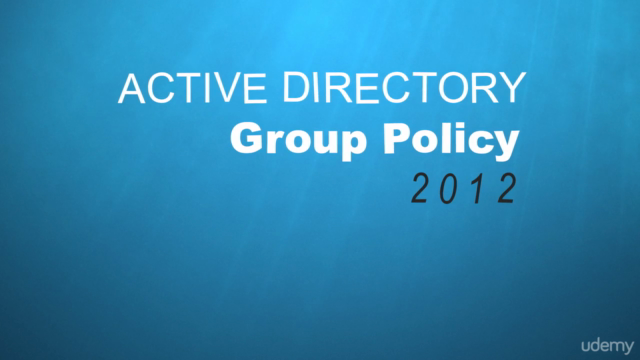
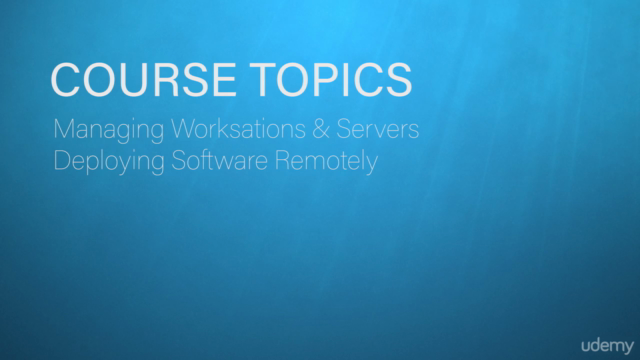

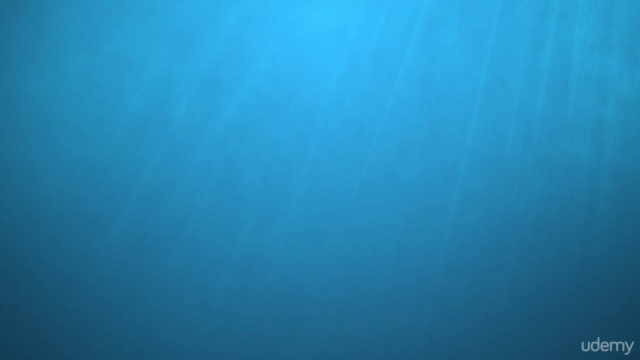
Loading charts...
Comidoc Review
Our Verdict
While this Active Directory & Group Policy Lab course by Paul Hill has room for a few improvements, the comprehensive content makes up for any minor shortcomings. The instructor's in-depth knowledge and clear guidance ensure that students grasp essential AD and Group Policy concepts necessary to excel in their IT careers. Sadly, outdated VirtualBox labs may cause frustration for some learners attempting hands-on practice, and the distinct accent of the instructor might pose a small challenge for non-native English speakers. Nevertheless, IT professionals seeking to enhance their expertise in Active Directory and Group Policy will benefit from this Udemy course offering real-world examples, clear demonstrations, and valuable knowledge.
What We Liked
- Covers a wide range of topics from the basics of Active Directory to advanced Group Policy concepts
- In-depth explanations and real-world examples help build a strong understanding
- Well organized content with clear demonstrations makes it easy to follow
- Highly relevant for IT professionals aiming to improve their AD and Group Policy skills
Potential Drawbacks
- VirtualBox labs may not work as expected, causing difficulty in hands-on practice
- Some explanations can be challenging due to the instructor's accent
- A few users found it either too basic for experienced users or too advanced for beginners
- Lacks some theoretical background which could benefit complete novices