PowerShell for Active Directory Administrators

Why take this course?
🌟 PowerShell for Active Directory Administrators: Mastering Command-Line Automation on Windows Server 🌟
Course Instructor: Kevin Brown
Headline: Dive into the world of automation with PowerShell to streamline your Active Directory management tasks!
Course Description:
This is a 'living' course that will be continuously updated to keep you at the forefront of PowerShell for Active Directory management. Whether you're an IT professional or a system administrator, this course is tailored for those who routinely interact with Active Directory and are looking to harness the power of PowerShell to automate and optimize your daily tasks.
Key Features:
- 👤 User Account Management: Master the art of creating and modifying Active Directory user accounts using PowerShell commands, making user lifecycle management a breeze.
- 📊 Bulk Operations: Import active directory users in bulk from .CSV files, and streamline your data entry tasks with precision and speed.
- 💻 Computer Accounts: Learn to efficiently create and manage computer accounts within Active Directory using PowerShell scripts.
- 👥 Group Management: Gain the ability to modify group memberships and properties, all through the power of PowerShell.
- 🔒 Security Best Practices: Understand the security considerations and best practices when working with PowerShell and PowerShell Remoting to protect your environment.
- 🚀 Installation & Configuration: Discover how to install Active Directory using PowerShell, and configure it to meet your organization's needs.
- 🔍 Server Core Management: Manage Server Core operating systems both locally and remotely with ease using PowerShell scripts.
- 🕵️♂️ Account Auditing: Search for and identify inactive user accounts and inactive computer accounts to ensure your Active Directory is clean and up-to-date.
- 🏺 Active Directory Recycle Bin: Learn how to enable the Active Directory Recycle Bin, giving you a safety net for deleted objects.
- ✨ ADAC Mastery: Familiarize yourself with the capabilities of the Active Directory Administrative Center (ADAC) and how it integrates with PowerShell.
What You Will Learn:
- How to automate routine tasks associated with managing Active Directory users, groups, and computers.
- Best practices for using PowerShell to interact with Active Directory in a secure manner.
- Techniques for importing, modifying, and managing user data efficiently through PowerShell scripts.
- Strategies for utilizing the Active Directory Recycle Bin to protect against accidental deletions.
- The ins and outs of the Active Directory Administrative Center (ADAC) and how it complements your PowerShell skills.
Who Should Take This Course:
This course is designed for:
- Active Directory Administrators
- IT Professionals managing Windows Servers
- System Administrators looking to enhance their scripting capabilities
- Anyone interested in mastering PowerShell for the management of Active Directory environments
Join us on this journey to elevate your PowerShell skills and become an efficient Active Directory Administrator. Enroll now and take the first step towards automation excellence! 📚✨
Course Gallery
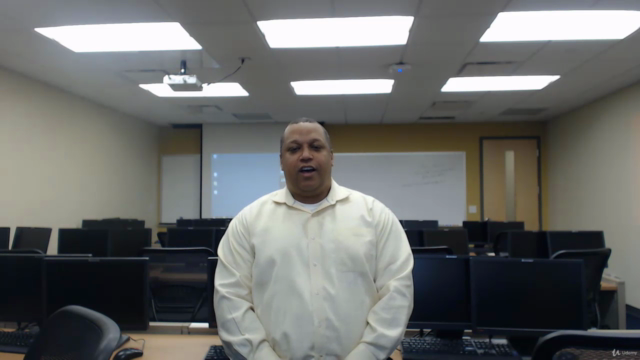
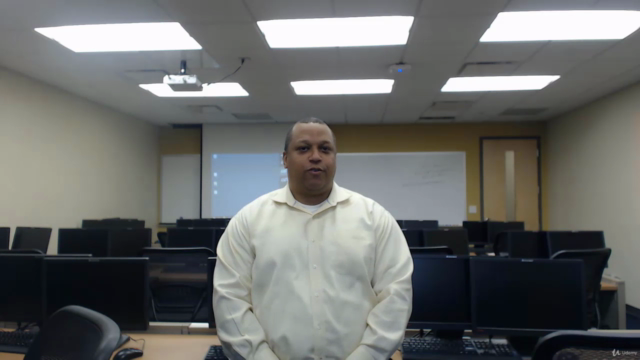

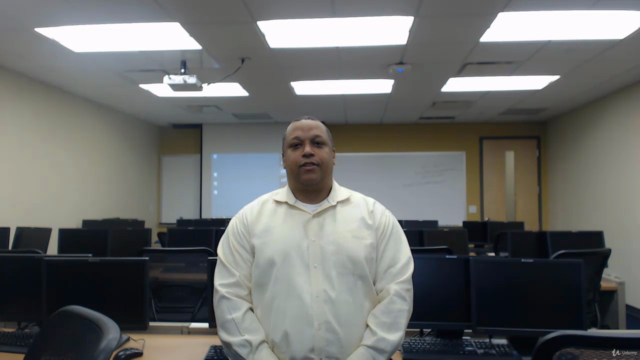
Loading charts...
Comidoc Review
Our Verdict
As one of the top-rated PowerShell courses for Active Directory administrators, this Udemy course offers a solid foundational understanding of managing users, computers, groups, and security settings using PowerShell. While it covers essential concepts, some learners might find certain sections too basic or lacking in visual guidance during practical exercises. Nevertheless, its high global rating indicates overall student satisfaction and the potential to enhance your Active Directory administration skills.
What We Liked
- Covers PowerShell fundamentals for managing Active Directory, making it suitable for learners new to the subject
- Detailed explanations and additional insights provided for better understanding of complex concepts
- Practical examples demonstrating how PowerShell can be used to streamline administrative tasks in an Active Directory environment
- Well-paced course with an engaging teaching style, making it easy to follow along and learn at your own pace
Potential Drawbacks
- Some content may be too basic for those already familiar with PowerShell or looking for advanced techniques
- Practical exercises could benefit from more visual guidance, such as highlighting lines of code being demonstrated during lessons
- Active Directory installation instructions are provided at the end of the course, which might cause some confusion when setting up your environment