Windows Command Line - Hands-On (CMD, Batch, MS-DOS)

Why take this course?
🌟 Windows Command Line - Hands-On: Master CMD, Batch, & MS-DOS 🌟
Course Headline:
Learn the Windows Command Line & Batch Scripting (CMD) - Become a Windows Command Line Expert - CMD, PROMPT & MS-DOS
Course Description:
Unlock the Full Potential of Your PC with Windows Command Line Mastery! 🚀
No matter your profession or technical expertise, mastering the Windows Command Line will elevate your productivity and efficiency to new heights. The command prompt (cmd) is an indispensable tool for any task you perform on a computer. It's not just about executing commands; it's about understanding the underlying system and manipulating it with precision and speed.
🤫 Don't just take our word for it! Here's what some of our students have to say:
- Alexander Armstrong: "Excellent for those unfamiliar with the command line. I feel very confident from taking this class. Would definitely recommend!" 🎉
- Jolon Balkham: "The course was helpful and explained in an easy to understand way, I would recommend this course." 👍
- Peter Anderson: "Never seen a course like this. Very good! Learned a lot from it." 🏆
Join the ranks of satisfied students by enrolling now and gain the skills that will make you a power user!
What You'll Learn:
In this hands-on course, you'll dive into the world of Windows Command Line, learning not just commands, but how the entire system operates. 🧐
Even if you're a complete beginner, we'll guide you through everything from the basics to advanced techniques in a fun and engaging manner. You'll learn:
- The fundamentals of the Windows Command Prompt (MS-DOS) and how it operates 🖥️
- How to perform simple tasks like moving, renaming, and deleting files with ease 📁
- Advanced troubleshooting and system management using commands effectively ⚙️
- The art of automation through batch scripting, making repetitive tasks a breeze 🎬
By the End of This Course, You Will:
Empowered with Knowledge & Skill:
- Have a deep understanding of how the Windows Command Line works. 🤔
- Be capable of completing complex tasks in an instant. ⚡
- Manage your computer and perform network troubleshooting like a pro. 🌐
- Use your PC much more efficiently, saving time and effort every day. ⏳
- Create batch scripts to automate tasks, making your workflow smoother than ever. 🤖
Ready to Become a Power User?
Don't wait any longer! Enroll NOW to get started on your journey to becoming a Windows Command Line Expert. 🏃♂️
With the skills you gain from this course, you'll be able to tackle any challenge that comes your way with confidence and control. The command line is your toolset; master it, and you master the art of computing.
Enroll today and transform the way you interact with Windows! 📡✨
Course Gallery

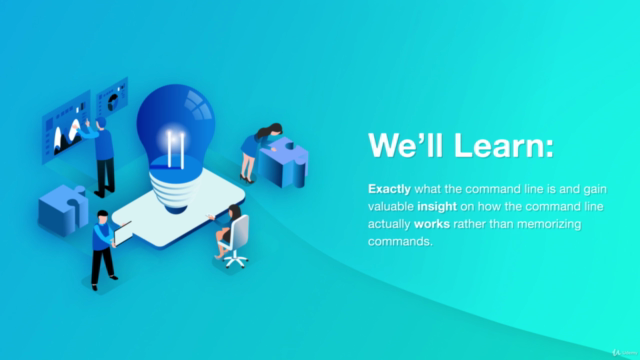


Loading charts...