Linux Command Line Basics
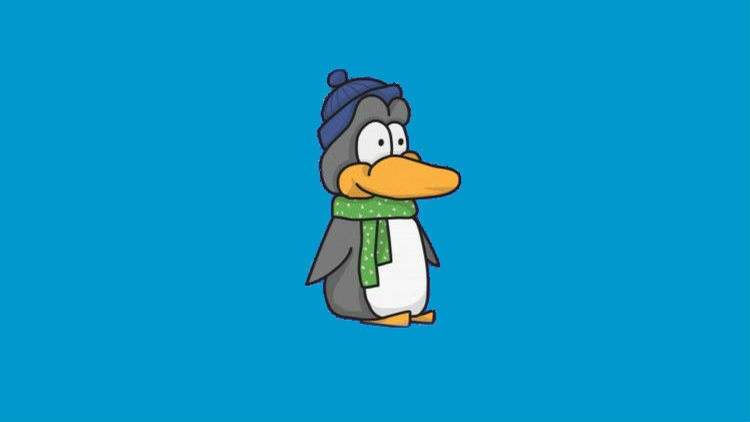
Why take this course?
GroupLayouting: Linux Command Line Basics with Ahmed Alkabary
Headline: 🧙♂️ Master the Linux Command Line with Ease!
🚀 Course Introduction: Are you ready to unlock the full potential of Linux? Whether you're a complete beginner or an advanced user looking to sharpen your skills, this introductory course is tailored for you. Join over 155,000 students who have already elevated their command line expertise with Ahmed Alkabary's renowned #1 Linux Course on Udemy!
🎉 What You'll Get:
- Free Access to Two Best-Selling Books:
- 🚀 Learn Linux Quickly: A Friendly Guide to Easily Master the World's Most Powerful Operating System - Your gateway to understanding and using Linux efficiently.
- 🏠 Learn Ansible Quickly - RHCE - Master all the Ansible automation skills needed to ace the EX294 exam and become a Red Hat Certified Engineer (RHCE)!
As an RHCE, you can expect to land in one of the highest-paying jobs in the IT industry, with an average annual salary of $101,527. 💰
Course Highlights:
-
🎓 Become an Effective Linux User: This course will take you far beyond just using the command line; it will make you an effective and confident user.
-
🖱️ Understand Linux Fundamentals:
- Navigate your way through the Linux file system.
- Utilize Linux man pages and help tools.
- Discover the differences between soft and hard links.
- Master navigation of your Linux File System with simple commands.
- Create, modify, and process files like a pro.
- Learn how to create your own Linux commands from scratch!
-
📚 Learning Resources: Each video in this course comes with animated content designed to simplify complex concepts. Alongside the visuals, you'll find detailed files that explain the commands and serve as a reference to reinforce your learning and clarify any confusion.
Why Take This Course?
- Learn at your own pace, with lifetime access to all the materials.
- Get hands-on experience through practical exercises.
- Gain knowledge that is not only beneficial for personal use but also highly valuable in the job market.
- Join a community of learners who are passionate about Linux and command line utilization.
- Earn a certificate of completion to showcase your new skills.
Instructor Credentials: Ahmed Alkabary is not just a knowledgeable instructor but also an experienced professional with a passion for teaching and a proven track record in helping students achieve their career goals. His expertise and engaging teaching style make this course an enjoyable and fruitful learning experience.
👩💻 Enroll Now and Transform Your Career! 🚀 Don't miss out on the opportunity to become proficient in Linux command line basics and unlock new career opportunities. Enroll today and embark on a journey towards becoming a command line guru!
Course Gallery

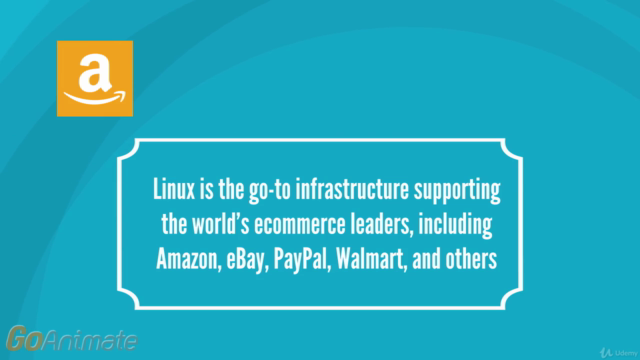
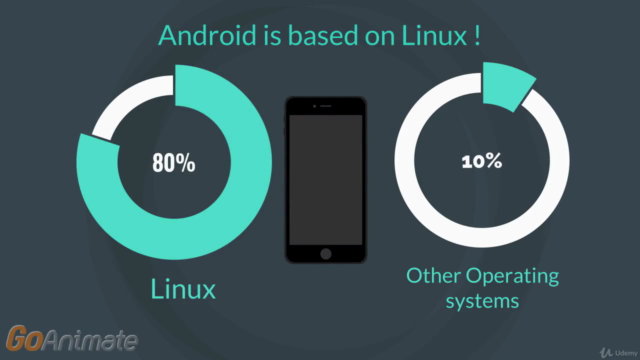
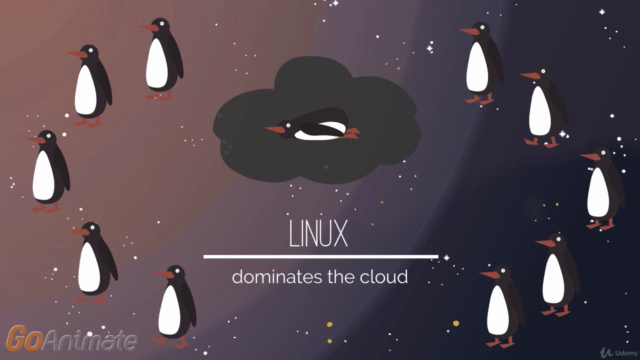
Loading charts...
Comidoc Review
Our Verdict
While it features some audio inconsistencies, the #1 Linux Course on Udemy boasts an engaging teaching style that caters to beginners and advanced users alike. Comprehensive command coverage ensures learners grasp fundamental concepts through animated videos. However, the lack of interactive tasks might deter individuals seeking hands-on practice. With bonus giveaways of 'Learn Linux Quickly' and 'Learn Ansible Quickly - RHCE', it remains a valuable resource for those diving into the Linux world.
What We Liked
- Tailored for both Linux beginners and advanced users, providing a comprehensive introduction to the Linux command line
- Engaging teaching style with animated videos enhancing understanding of complex concepts
- Covers essential Linux commands, file operations, links, navigation, and creation—equipping learners with practical skills
- Reinforces learning through associated files for each video, detailing command usage
Potential Drawbacks
- Volume inconsistencies in earlier videos require adjustment, impacting user experience
- Advanced topics might be too brief for learners seeking specialized knowledge
- Limited interactivity, as course mainly focuses on lectures without hands-on activities or quizzes
- Minor typos and grammar errors may occasionally appear in instructors' notes