Illustrator on iPad - Create 10 Amazing Vector Illustrations
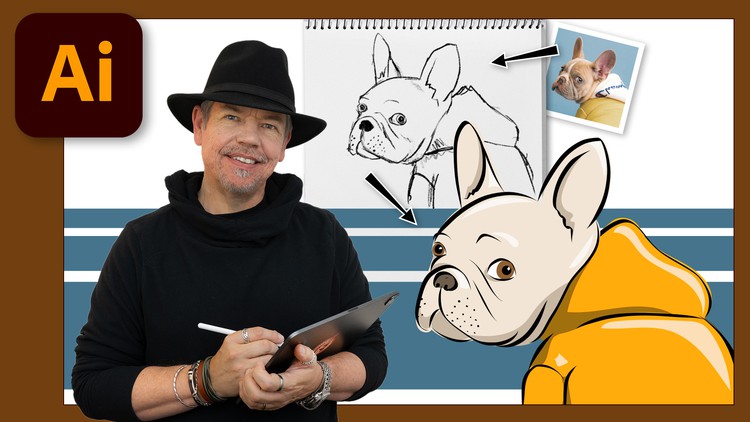
Why take this course?
🎨 Unlock the Full Potential of Adobe Illustrator on Your iPad!
Course Title: Illustrator on iPad - Create 10 Amazing Vector Illustrations 🚀
Headline: Master Logo and Illustration Creation from Sketches & Photos with No Drawing Skill Required! 🖌️📱
Course Description:
Embark on a Creative Journey with Tim Wilson!
Discover the art of digital illustration right at your fingertips. In this comprehensive course, "Illustrator on iPad - Create 10 Amazing Vector Illustrations," Tim Wilson guides you through transforming your ideas into stunning vector graphics using Adobe Illustrator on the iPad. Whether you're a beginner or looking to sharpen your skills, this course is designed to cater to all levels.
🖼️ Step-by-Step Projects: This course offers 10 separate projects that take you through every aspect of creating artwork in Illustrator on the iPad. Each project showcases unique techniques for various types of graphics, ensuring a rich and varied learning experience.
🚀 Sketch or Start from Scratch: With downloadable sketches available in the course materials, you have the flexibility to use these as a base or create your own illustrations. This versatility allows you to tailor the course to your individual style and preferences.
🎨 Explore a Wide Range of Tools: From brushes, pens, and pencils to basic shapes, the Type tool, and more, this course covers a spectrum of tools within Illustrator on the iPad. Learn how to utilize flat color, gradients, transparency, and blend modes to enhance your designs.
🔍 Precision and Creativity Balance: Some projects will require pinpoint accuracy, while others encourage a more freeform approach. This balance between precision and creativity ensures you'll become adept at a variety of Illustrator techniques.
🛠️ Deep Dive into Features: Spend time getting to know the Layers, Properties, Alignments, Combined Shapes, and Repeat panels. These core features are key to mastering the app and elevating your artistry.
📚 Build Confidence & Versatility: Whether for professional endeavors or personal growth, this course is designed to bolster your confidence in using Illustrator on the iPad and to adapt the techniques learned for your own unique creations.
🌍 Adaptable Skills for Print or Web: The skills you'll develop throughout this course can be seamlessly adapted for use in both print and web mediums, making you a versatile digital artist.
🎵 Enhanced Learning Experience: Key phrases will be highlighted during the videos to help you remember essential tools, shortcuts, and techniques.
🎓 End Result: By completing this course, you'll have created 10 different types of logos and illustrations from sketches or photos, each utilizing a unique technique. These skills will be invaluable as you explore your own artistic endeavors.
Key Takeaways:
- Learn at your own pace with 10 standalone projects.
- No prior drawing skills required!
- Explore a wide array of Illustrator tools and features.
- Master techniques for both accuracy and creative expression.
- Gain confidence in your ability to create professional-grade vector illustrations.
- Adapt your newfound skills for any design project, print or web.
- Benefit from on-screen prompts to aid learning and memory retention.
- Complete the course with a diverse portfolio of work to showcase your talents.
🎓 Ready to Transform Your Ideas into Vector Art? Enroll in "Illustrator on iPad - Create 10 Amazing Vector Illustrations" today and join Tim Wilson on this creative adventure! 🌟
Music by Bensound: Licence code: LTCN0CBZDCSWZ2HC
Enroll now and let the creativity flow as you master Adobe Illustrator on your iPad with us! 🎨✨
Course Gallery
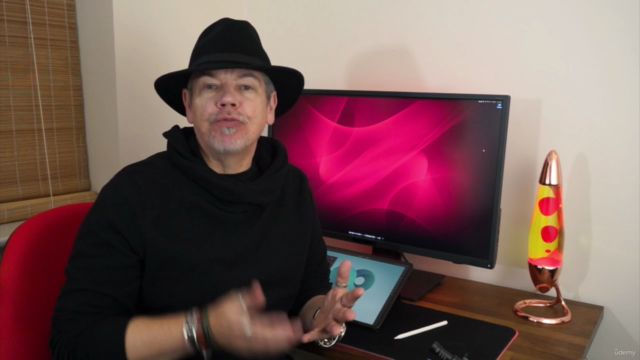


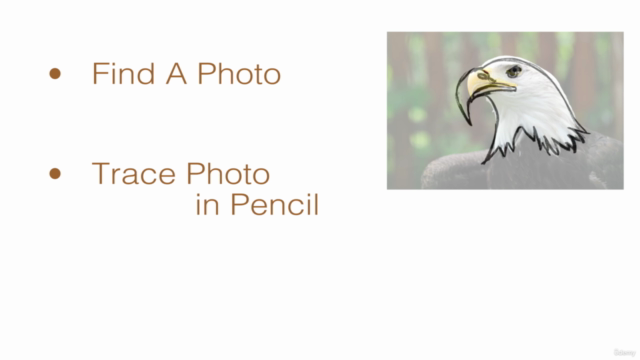
Loading charts...