Professional Logo Design in Adobe Illustrator

Why take this course?
🎨 Professional Logo Design in Adobe Illustrator: Course Overview 🚀
Course Headline: ✨ Learn how to design a logo that stands out from the crowd! ✨
Welcome to the world of professional logo design, where your creativity meets industry-standard tools. In this comprehensive course, we'll delve into the art of crafting logos that not only represent a brand but also resonate with its target audience. 🌟
Why Take This Course? Logos are the visual handshake between a business and its clients. They are the face of the company, and when done correctly, they can be instantly recognizable across various mediums. Understanding the principles behind successful logo designs is crucial for any aspiring or seasoned designer. Our focus will be on creating logos that are not only visually appealing but also versatile and adaptable to different applications.
What You'll Learn:
- 🪛 Choosing the right typeface: Discover how to select fonts that convey the right message and complement your design.
- 🔺 Designing with simple shapes: Master the use of basic geometric shapes to create complex logos with a cohesive look.
- ✨ Adding shine, texture, beveled edges, and transparency: Learn advanced techniques to give your logo that extra touch of sophistication.
- 🎭 Designing with negative space: Uncover the power of what's left unsaid by using negative space to your advantage.
- 🌈 Choosing logo colors: Explore color theory and how it can be used to evoke certain emotions and convey brand values.
- 🚀 Preparing final files: Ensure your logo is ready for any platform by learning proper file preparation techniques.
Course Features:
- 🎥 Fully explained tutorial from starting to end: Learn at your own pace with detailed video instructions.
- 🕰️ Secret techniques of creation revealed: Get insights into the professional methods used by top designers.
- 📑 Project file provided for enhanced workflow: Practice alongside the tutorial using the same files as the instructor.
What's Inside? With over 45 lectures and a total of 2.5 hours of content, this course offers step-by-step guidance on how to design logos from scratch. You'll receive the AI Working File to download and practice along with the tutorials, ensuring you get hands-on experience with real-life examples.
Who is this course for? No prior knowledge of Adobe Illustrator is required to enroll in this course. Whether you're a complete beginner or looking to sharpen your design skills, this course will take you through the basics and beyond, equipping you with the tools and techniques needed to create standout logos.
By the end of this course, you will:
- Understand the anatomy of a successful logo.
- Be proficient in using Adobe Illustrator CC for logo design.
- Have the ability to create logos that work in both color and black and white across different formats.
- Know how to position text, use geometric shapes, and add elements to words effectively.
Embark on your journey to becoming a professional logo designer today! 🌟 With this course, you'll gain the skills necessary to craft logos that not only look great but also fulfill their purpose as symbols of identity for businesses around the globe. Enroll now and design your way to success!
Course Gallery
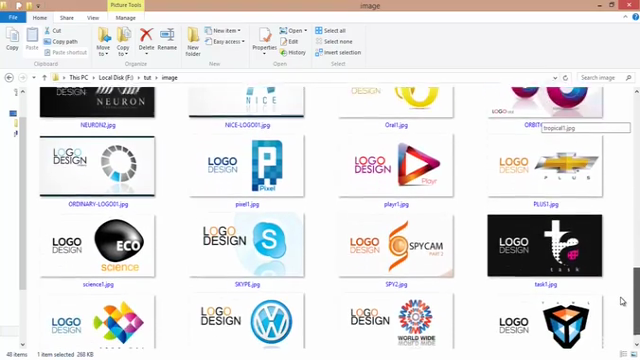
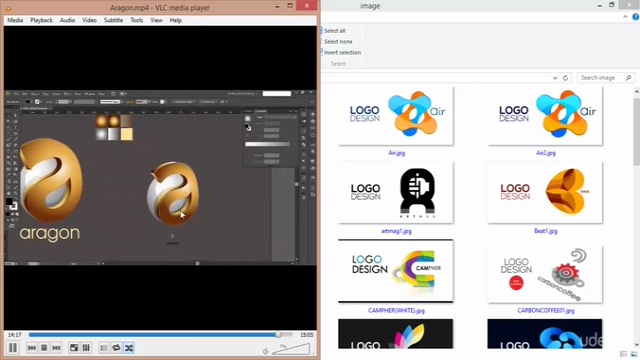
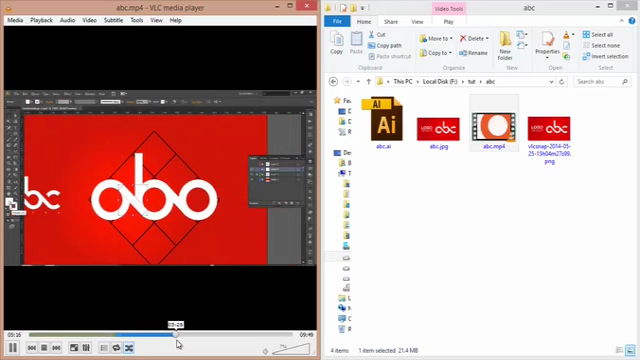
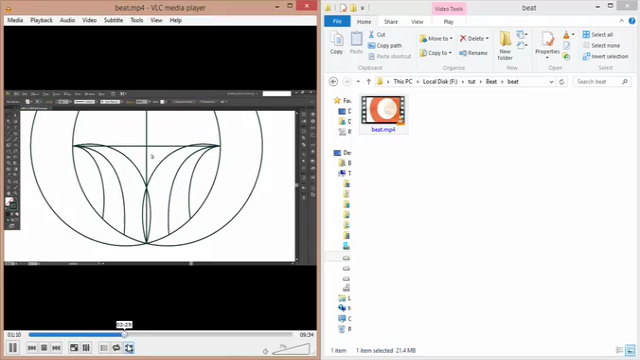
Loading charts...
Comidoc Review
Our Verdict
Professional Logo Design in Adobe Illustrator" boasts an effective blend of practical exercises and comprehensive tool coverage to strengthen your logo design skills. However, be prepared for a variable pacing that may challenge beginners while overlooking interactive components. Nonetheless, if you're seeking hands-on practice from an accessible instructor, this course is worth considering as part of honing your Illustrator expertise.
What We Liked
- The course stands out for its clarity and structured approach, starting with the basics of Adobe Illustrator and gradually moving to more complex topics.
- This real-world-focused course provides numerous practical exercises to help consolidate your knowledge effectively.
- Comprehensive coverage of various tools and effects in Illustrator helps learners create diverse logos, reinforcing concepts via hands-on projects.
- Instructor's easy-to-follow teaching style earns praise, with several testimonials highlighting the engaging, clear, and precise nature of the lessons.
Potential Drawbacks
- Some reviewers express concerns about pacing, specifically that the course jumps into intricate projects immediately without allowing enough time to understand each tool.
- Insufficient explanations of tools and techniques leave some beginners in the dark, as there are instances where the instructor assumes certain knowledge from learners.
- Few students mentioned missing interactive elements such as live sessions or discussion forums. They relied solely on self-study through videos.
- A minority of reviewers noted inconsistencies with Illustrator versions and compatibility issues, causing difficulties in applying the techniques covered.