Data Analysis with Excel's Power Pivot

Why take this course?
🚀 Course Title: Data Analysis with Excel's Power Pivot 📊✨
Course Headline:
Unlock Your Data's Potential: Master Data Analysis with Excel's Power Pivot!
Course Description: In today's data-driven world, the ability to analyze and interpret vast amounts of data is invaluable. 🌐 With data being collected at an unprecedented rate and from an increasingly diverse set of sources, the need for professionals who can sift through this information to extract meaningful insights has never been greater. Enter Excel's Power Pivot – your powerful ally in managing and transforming large datasets with precision and ease. 🛠️💻
Why This Course? Excel, a staple tool for businesses worldwide, has evolved to become an even more formidable weapon against data overload. Power Pivot is Excel's advanced analytics service that allows you to analyze and work with massive amounts of data that go beyond the limits of traditional Excel spreadsheets. 📈
What You'll Learn:
- Getting Started with Power Pivot: Dive into the fundamentals and set up your first data model. 🏗️
- Visualize Power Pivot Data: Discover how to create compelling visuals that make data easy to understand for stakeholders of all levels. 🎨
- Advanced Functionality in Power Pitol: Explore the advanced features of Power Pivot to enhance your analysis and reporting capabilities. 🚀
What's in It For You? Upon successful completion of this course, you will be equipped with the skills to:
- Analyze Data from Various Sources: Whether it's CSV files, databases, or Excel spreadsheets, Power Pivot helps you combine and analyze data from various sources. 🗃️
- Automate Your Data Analysis Processes: Learn how to set up automated calculations, refreshes, and other time-saving features that make your analysis consistent and accurate. ⏰
- Create Efficient and Scalable Reports: Build robust reports that can handle the growth of your company's data needs without compromising performance. 📑
Who This Course Is For: This course is perfect for analysts, decision-makers, financial professionals, business intelligence specialists, or anyone looking to leverage the power of Excel and Power Pivot to transform their approach to data analysis. 🧐
Elevate Your Data Game: Join us in this comprehensive learning journey and become a certified expert in data analysis with Excel's Power Pivot. Enhance your career, impress your team, and make data-driven decisions with confidence! 🎓💼✨
Enroll Now and Transform Your Data into Actionable Insights! 🚀🌟 #ExcelPowerPivot #DataAnalysis #BusinessIntelligence #CareerGrowth #OnlineLearning
Course Gallery


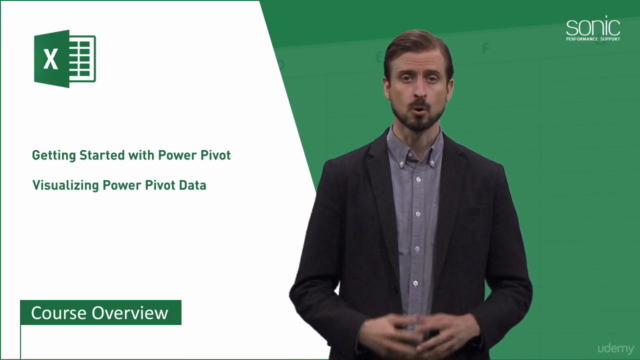
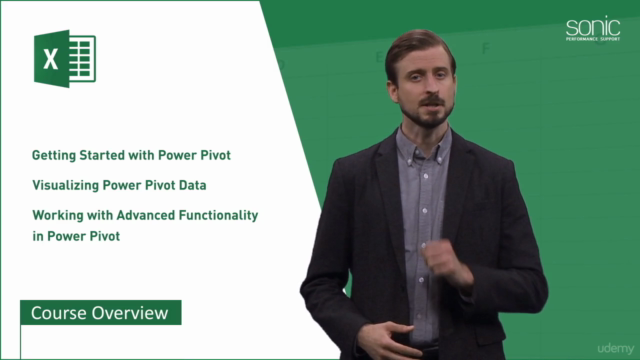
Loading charts...