Excel for beginners:( PowerPivot, PowerQuery,Macros,VBA,DAX)
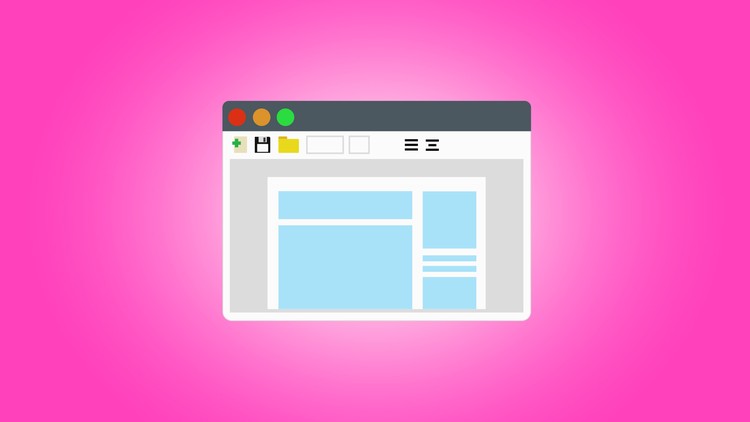
Why take this course?
🌟 Course Title: Excel for Beginners: Master PowerPivot, PowerQuery, Macros, VBA & DAX! 🌟
Headline: Unlock the Full Potential of Microsoft Excel with Our Comprehensive Online Course!
🚀 What You'll Learn in This Course! 🚀
- Excel Fundamentals: Dive into the basics of Excel 2016, navigate the user interface, and get acquainted with the powerful Ribbon system.
- Data Management: Master data entry techniques, including autofill, date & time entries, and learn to undo/redo changes effortlessly.
- Formulas & Functions: From arithmetic tasks to complex calculations like YTD Profits, Percentage Change, and more – you'll become a formula wizard!
- Data Analysis Tools: Explore the world of Relative & Absolute References, Rank, STD, Small/Large, Median, Count and CountA functions, and much more.
- Data Visualization: Learn to format data effectively with Conditional Formatting, and enhance your spreadsheets with Tables, Shapes, and professional charts.
- Excel Macros & VBA: Understand the significance of VBA, create macros using the macro recorder, write VBA code, and automate repetitive tasks.
- Power Query & Power Pivot: Discover how to prepare queries, cleanse data, create a data model, build relationships, and perform complex data transformations with these powerful tools.
- Pivot Tables & Charts: Analyze your data like never before with dynamic PivotTables and interactive PivotCharts.
- DAX & Power BI: Learn to use Data Analysis Expressions (DAX) to link and query data, and connect to various data sources to create and publish reports.
🎓 Course Curriculum Overview:
-
Getting Started with Excel:
- Understanding Excel 2016 interface & Ribbon customization
- Navigating sheets, freezing panes, and viewing options
-
Data Entry & Management:
- Efficient data entry techniques
- Mastering autofill, formatting cells, and managing lists
-
Excel Formulas & Functions:
- Introduction to basic formulas
- Advanced functions for financial and statistical analysis
-
Data Analysis with Excel:
- Understanding Relative vs. Absolute references
- Working with key functions like Rank, STD, Small/Large, Median, Count and CountA
-
Introduction to VBA & Macros:
- What is VBA and why it's essential for Excel power users
- Creating your first macro using the recorder
- Writing VBA code and executing it in Excel
-
Macro Debugging & Advanced Programming:
- Learning how to debug macros and fix errors
- Understanding the difference between modules and subroutines/functions
-
Power Query:
- Preparing, cleansing, and enhancing data with Power Query
- Combining queries to create complex data transformations
-
Building a Data Model in Power Pivot:
- Creating a robust data model within Excel
- Establishing relationships between different data sources
-
Creating Dynamic Reports & Dashboards with PivotTables and PivotCharts:
- Building interactive Pivot Tables
- Designing compelling Pivot Charts for data visualization
-
Data Analysis Expressions (DAX):
- Writing DAX formulas to link, summarize, and calculate data across multiple tables
-
Connecting & Publishing with Power BI:
- Connecting to various data sources using Power BI
- Publishing reports to the Power BI Service for sharing and collaboration
-
Refreshing Data Sources & Updating Queries:
- Learning how to update queries and refresh data sources for real-time reporting
🎓 Why Take This Course? 🎓
After completing this course, you'll be equipped with the practical skills necessary to confidently create complex spreadsheets, apply formulas and functions, and perform detailed data analysis using Excel, PowerPivot, PowerQuery, macros, VBA, and DAX. You'll be able to automate repetitive tasks, connect to various data sources, and create reports and dashboards that provide clear insights into your data.
Whether you're a business professional, student, or aspiring data analyst, this course will empower you to leverage the full capabilities of Excel to enhance productivity, make informed decisions, and gain a competitive edge in any field.
🛠️ Who Is This Course For? 🛠️
- Business Analysts
- Data Scientists
- Finance Professionals
- Marketing Specialists
- Project Managers
- Any Excel Enthusiast looking to expand their skill set!
Embark on your journey to becoming an Excel expert today! 📊🎉
Loading charts...