Make WordPress Hosting Easy with Plesk on DigitalOcean
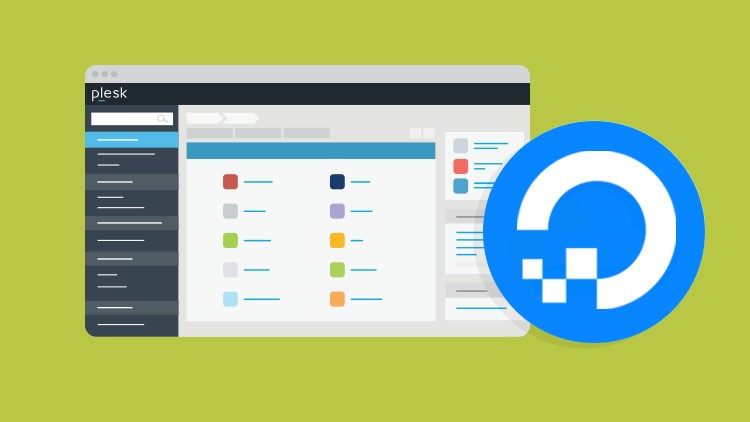
Why take this course?
🚀 Host Your WordPress Website on DigitalOcean and Simplify WebOps with Plesk - A Comprehensive Guide 🎓 Course Headline: Dive into the world of cloud hosting with ease using Plesk on DigitalOcean!
Course Description:
Are you feeling overwhelmed by the complexities of cloud server hosting and WordPress maintenance? Fear not! Our expert-led course, Make WordPress Hosting Easy with Plesk on DigitalOcean, is tailored for individuals who are keen to host their WordPress website on a robust platform without diving into the abyss of technical jargon.
🔍 What You'll Learn:
- ✅ Effortless Server Deployment: Get your cloud server up and running on DigitalOcean with just a few clicks – no tech wizardry required!
- ✅ WordPress Deployment & Migration: Whether you're setting up a new WordPress site or moving an existing one, Plesk makes it a breeze.
- ✅ DNS Management: Learn to direct your website's domain to your DigitalOcean server, or handle your DNS zone with DigitalOcean's free service.
- ✅ Enhanced Security & Encryption: Secure your site with a free SSL/TLS certificate and keep your data safe from cyber threats.
- ✅ WordPress Maintenance Made Easy: Utilize Plesk's WordPress Toolkit for streamlined security, updates, and creating a staging environment to test new features without affecting your live site.
- ✅ Reliable Email Services: Ensure that emails sent from your server reach their intended recipients and avoid the spam folder.
💻 Why Take This Course?
- You're a WordPress Enthusiast looking to take control of your hosting environment.
- You want to manage your website's security, updates, and backups without the hassle.
- You're transitioning from shared hosting to VPS (Virtual Private Server) and need guidance.
- You wish to understand how to operate a WordPress site within a cloud infrastructure effectively.
🎓 Who Is This Course For?
This course is designed for:
- Beginners who are new to cloud server hosting but want to get started with DigitalOcean.
- Bloggers, developers, and small business owners who manage their own WordPress sites and are looking for a more robust and secure hosting solution.
- IT professionals who prefer an easy-to-use platform for managing multiple WordPress sites efficiently.
No prior knowledge of server management or complex technical skills is required. If you understand the basics of websites, servers, and DNS zones, you're all set!
🌟 Take Control of Your WordPress Hosting Today!
By the end of this course, you'll be equipped with the knowledge to confidently host your WordPress website on DigitalOcean using Plesk. You'll save time, enhance performance, and have peace of mind knowing your site is secure and running smoothly.
Enroll now and unlock the potential of your WordPress website with Plesk on DigitalOcean! 🌐✨
Course Gallery

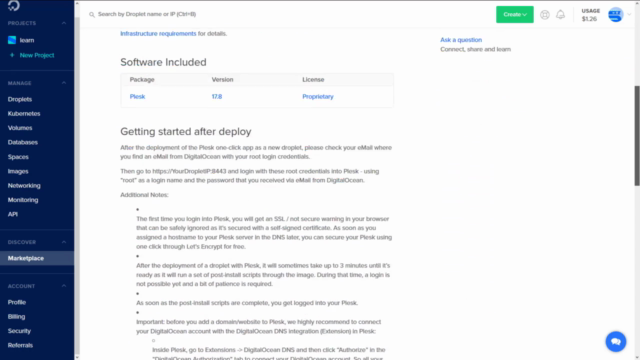
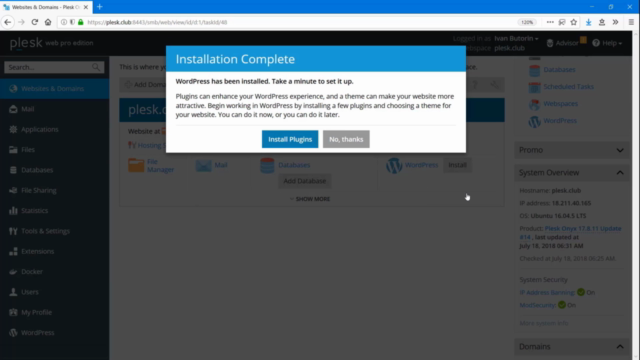
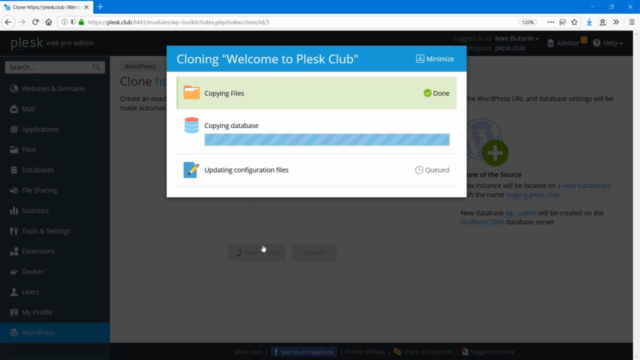
Loading charts...