EVE-NG LAB Training Course With Configuration for Beginners
Download EVE-NG Full Pack (20% off) | Cisco Switch Image For EVE-NG, qcow2, dynamips & IOL router | eve-ng images
4.40 (161 reviews)

4 389
students
1.5 hours
content
May 2025
last update
FREE
regular price
Why take this course?
deploying Eve-NG on Google Cloud Platform (GCP) can be an excellent choice for creating a scalable and cost-effective lab environment. Here's a step-by-step guide on how to set up Eve-NG on GCP, along with considerations for costs:
Setting Up Eve-NG on GCP:
-
Create a GCP Account:
- Sign up for a Google Cloud account if you don't already have one.
-
Set up a GCP Project:
- Go to the Google Cloud Console and create a new project specifically for your Eve-NG lab.
-
Allocate Compute Resources:
- Decide on the type of virtual machines (VMs) you need. For Eve-NG, you'll typically need at least one VM with enough resources (CPU, RAM) to handle the network functions.
- Create VMs using Google Compute Engine (GCE). Choose an appropriate machine type (e.g.,
n1-standard-2for a basic setup with 2 vCPUs and 7.5 GB of memory).
-
Network Configuration:
- Set up the network inside GCP to match your Eve-NG topology requirements. You can use Google VPCs and subnetworks.
-
Storage Considerations:
- Allocate storage for your VMs (e.g., persistent disks). Choose the right disk type (Standard vs. SSD) based on performance needs and budget.
-
Security:
- Configure firewall rules to allow the necessary traffic between your Eve-NG VMs.
-
Install Eve-NG:
- Download the appropriate OS image for Eve-NG (QEMU, VMX, etc.) and upload it to your VM instance.
- Boot up the VM with the Eve-NG image and log in to the Eve-NG dashboard.
-
Licensing:
- Ensure you have the necessary licenses for the software you plan to use within Eve-NG. Some Cisco IOS images, for example, require licensing.
-
Populate Your Lab:
- Deploy additional VMs as needed for routers, switches, etc., and add them to your Eve-NG environment.
-
Optimization:
- Monitor your lab's performance and adjust the resources accordingly to optimize costs.
Cost Considerations:
- Compute Costs: The cost of VM instances varies based on region, machine type, and usage. You pay for each second your VMs are running.
- Storage Costs: Google Cloud charges for persistent disk storage. Choose the right type (Standard vs. SSD) based on your performance needs.
- Network Costs: Traffic going out of GCP networks to the internet may incur additional costs.
- Data Transfer Costs: Data ingress and egress between GCP services and regions can add up, especially if you're transferring large amounts of data or using high-bandwidth services.
- Sustained Use Discounts: Google Cloud offers sustained use discounts which reduce the hourly cost of VMs as your usage commitments increase.
- Preemptible VMs: These are VM instances that are billed by the minute and can be significantly cheaper than regular instances, but they can be terminated by GCP if resource constraints are hit.
Additional Tips:
- Use Scheduled Deployments: If you know when you'll be using your lab, consider using preemptible VMs only during those times to save costs.
- Monitor Usage: Regularly review your usage and performance metrics to ensure you're not over-provisioning or under-provisioning resources.
- Lab as Code: Use infrastructure as code tools like Terraform to automate the setup and tear down of your lab environment, which can help with both efficiency and cost management.
Steps to Deploy Eve-NG on GCP (Summarized):
- Create a Google Cloud account and project.
- Set up a Compute Engine VM instance with the required specifications.
- Upload the Eve-NG image to the VM instance and configure it.
- Install additional components like networking interfaces, storage, and any necessary software licenses.
- Access the Eve-NG web interface and set up your lab topology.
- Monitor performance and adjust resources to fit your budget and needs.
- Regularly review and optimize costs based on usage patterns.
Remember, Google Cloud often offers free tiers for new accounts or certain services, which you can leverage to test out Eve-NG before fully committing to a paid plan. Always check the latest pricing details and available free tiers on the GCP Pricing page.
Course Gallery
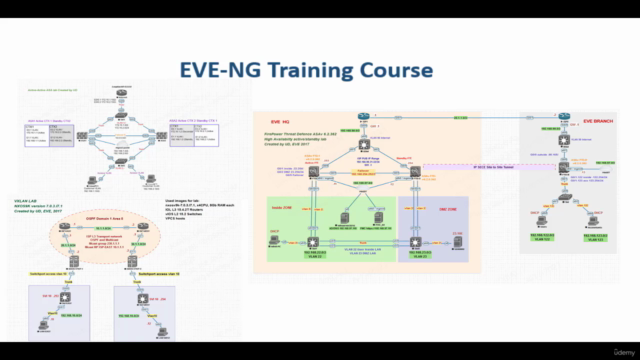

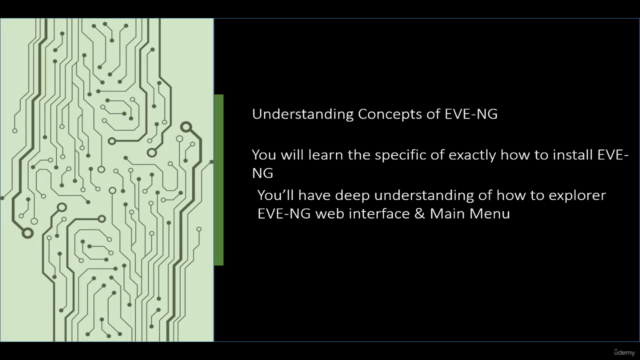
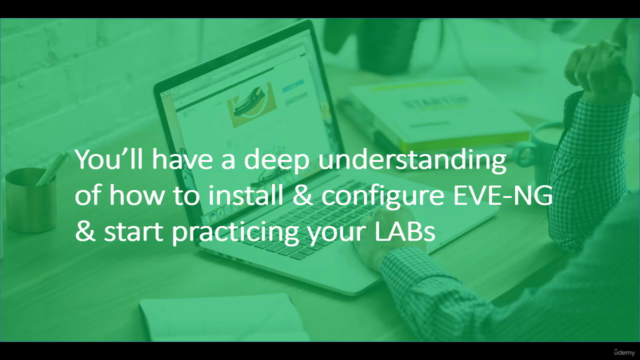
Loading charts...
Related Topics
4214610
udemy ID
31/07/2021
course created date
03/08/2021
course indexed date
Bot
course submited by