Comptia A+ 220-1001 and 220-1002 Practice Exams | CompTIA A+

Why take this course?
It seems like you're looking for information on how to prepare for the CompTIA A+ certification exams, specifically the practice exams and what to expect from the course. Let's break down what you need to know about preparing for the CompTIA A+ 220-1001 and 220-1002 exams, what the course will cover, and how you can succeed. Preparing for CompTIA A+ Exams:
-
Understand the Exam Objectives: Familiarize yourself with the topics covered in each of the two exams (220-1001 and 220-1002). The CompTIA website provides a detailed outline of what to study for each exam.
-
Gather Study Materials: Use official CompTIA study materials, including the CompTIA A+ Cert Guide and practice test questions provided by CompTIA. Additionally, you can use third-party resources like OAK Academy's course on Udemy.
-
Hands-On Practice: Apply theoretical knowledge to real-world scenarios. Set up a lab environment where you can practice installing, configuring, and troubleshooting operating systems, hardware components, and networking.
-
Practice Exams: Take practice exams to familiarize yourself with the format of the questions and the types of problems you will encounter. This will also help you identify areas where you need further study.
-
Review Key Concepts: Use flashcards, diagrams, or other memorization tools for key concepts, commands, and processes that are often tested.
-
Stay Updated: The IT field is constantly evolving, so make sure to stay informed about the latest updates in technologies and best practices covered by the A+ exams.
-
Time Management: Practice under timed conditions similar to the actual test environment. This will help you manage your time effectively during the real exam.
What to Expect from the CompTIA A+ Course:
The course will cover a broad range of topics, including but not limited to:
- Operating systems (installation, configuration, and maintenance)
- Networking essentials (OSI model, IP addressing, VLANs, etc.)
- Hardware components (motherboards, processors, storage devices, etc.)
- Security (encryption, endpoint security, forensics, etc.)
- Troubleshooting methods and tools
- Virtualization and deployment (including Windows Deployment Services)
- Scripting basics with PowerShell or Bash
- Customer service skills
Course Features from OAK Academy:
-
Lifetime Access: You can review the course materials as many times as needed, which is crucial for reinforcing your knowledge and confidence.
-
Expert Support: OAK Academy provides support through their Q&A section, where you can get help within 48 hours.
-
Udemy Certificate of Completion: Upon completing the course, you'll receive a certificate that demonstrates your effort and commitment to mastering the CompTIA A+ material.
Tips for Success:
- Consistency: Study regularly rather than cramming just before the exam.
- Community Interaction: Engage with peers and professionals in online communities or study groups.
- Exam Strategy: Learn the strategies to tackle each section of the test effectively, such as multiple choice questions, performance-based questions, and drag-and-drop questions.
- Stay Healthy: Take regular breaks during study sessions to avoid burnout. A healthy body and mind are key to retaining information.
- Review Feedback: Use the feedback from practice exams to improve your understanding and focus on weak areas.
By following these steps and utilizing the resources provided by OAK Academy, you'll be well on your way to passing the CompTIA A+ exams and starting a successful IT career. Good luck!
Course Gallery
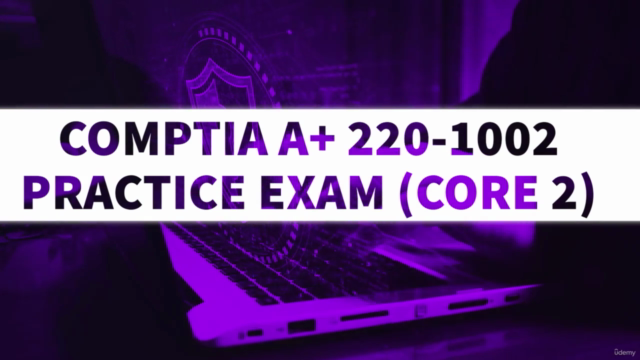



Loading charts...