CompTIA A+ 220-1101 Core 1 Hands-On Course - Full Training

Why take this course?
🎉 Unlock Your IT Potential with CompTIA A+ 220-1101 Core 1 Hands-On Course!
Course Overview:
🚀 Your Journey to IT Mastery Begins Here! With over 20 years of teaching experience, I, Andrew Ramdayal from TIA Education, am here to guide you through the intricacies of the CompTIA A+ 220-1101 Core 1 exam. My mission is to ensure you pass this crucial certification on your first try with confidence and expertise.
Why Choose This Course?
🏆 Expertise You Can Trust: As a best-selling author with over 150,000 books sold, I've helped countless students ace their certification exams in project management and IT service management. My teaching approach is not only engaging and fun but also highly effective.
What You Will Learn:
🖥️ Hands-On Learning Experience: I will demonstrate how to build your very own lab using real-world components, allowing you to practice the skills you learn and prepare for the field. This practical knowledge is invaluable, whether for passing your exam or advancing in your IT career.
Course Topics:
The course is meticulously structured around the following domains:
- Mobile Devices: Master the fundamentals of mobile device repair and maintenance.
- Networking: Understand the basics of network infrastructure, including routing and switching.
- Hardware: Learn about desktop, mobile, and networking hardware essentials.
- Virtualization and Cloud Computing: Gain insights into virtual machines, cloud services, and more.
- Hardware and Network Troubleshooting: Develop problem-solving skills to troubleshoot common issues effectively.
Course Features & Benefits:
🎓 Comprehensive Lectures: With over 95 lectures and more than 13 hours of training, you'll have a deep dive into each domain.
📚 Study Materials: Receive a PDF of all course notes, the exam objectives from CompTIA for A+ Certification Core 1 (220-1101), and quizzes to test your knowledge at the end of each domain.
🏆 Certification & Lifetime Access: Upon completing the course, you'll receive a certificate of completion and lifetime access to the course materials.
How to Get Started?
📚 Study at Your Own Pace: With constantly updated course materials, you can start learning today and continue as the exam objectives evolve.
📝 Interactive Quizzes & Exam Preparation: End of domain quizzes will help you gauge your understanding and prepare for the actual exam.
Final Note:
🎯 Aim to Pass with Ease: This course is exclusively designed to cover the topics on the Core 1 (220-1101) exam, offering a no-nonsense approach with personal stories to keep you engaged and motivated.
🎉 Embark on Your IT Career Journey Today! With TIA Education's CompTIA A+ 220-1101 Core 1 Hands-On Course, you're well on your way to earning your certification and setting the foundation for a successful career in IT. Let's get started! 🚀
Course Gallery

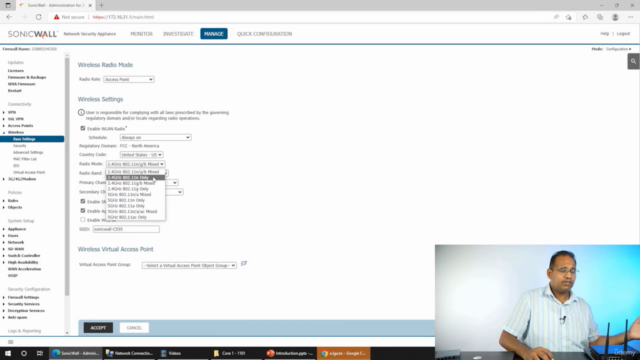
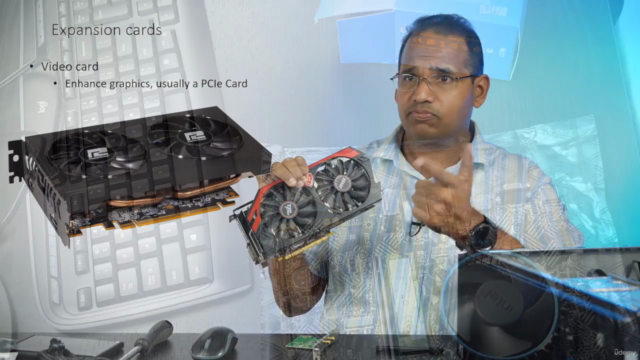
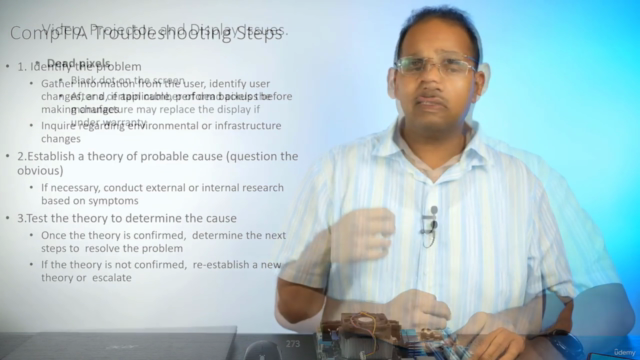
Loading charts...
Comidoc Review
Our Verdict
The CompTIA A+ 220-1101 Core 1 Hands-On Course by Andrew Ramdayal offers a thorough and practical approach to understanding the exam objectives. It has its minor shortcomings, like occasional mispronunciations and some typos; nevertheless, it serves as an engaging and valuable resource for those preparing for CompTIA A+ certification.
What We Liked
- Comprehensive coverage of CompTIA A+ Core 1 material, addressing all exam objectives
- Hands-on examples and practical demonstrations for better understanding
- Engaging teaching style with a touch of humor
- Instructor addresses the subject matter in a straightforward manner, ideal for those new to IT
Potential Drawbacks
- Concerns about instructor's casual, overly-relaxed presentation style
- Occasional mispronunciation of common terms like 'calibrate'
- Some mistakes and unclear wordings in course content and test questions
- Minor errors and typos can sometimes cause confusion for learners