Mastering Windows Server 2019 Administration

Why take this course?
🚀 Welcome to Mastering Windows Server 2019 Administration! 🎓
Course Headline:
Windows 2019 Installation, DNS, DHCP, Active Directory, RDS, Cluster, Hyper-V, GPO, IPAM, iSCSIC
Hello and Welcome to My New Training on Windows Server 2019!
Are you ready to explore the robust features of Windows Server 2019 and master its administration? This course is tailored for IT professionals eager to enhance their skills and stay at the forefront of server management.
What You'll Learn:
✅ Major Network Services: Gain a deep understanding of DNS, DHCP, and Remote Access.
✅ Active Directory Installation: Master the installation and management of Active Directory.
✅ Remote Desktop Services (RDS): Discover how to install RDS and access your servers from any client device.
✅ Hyper-V Management: Learn to efficiently manage virtual machines with Hyper-V.
✅ File System Management: Explore DFS, NFS, and other file system services.
✅ Group Policy (GPO): Understand the crucial role of GPOs in managing user environments.
✅ Network Installation: Learn to install Windows Server 2019 through a network setup.
✅ Security Features: Protect your servers using advanced security features like LAPS and monitoring tools.
✅ Performance Monitoring: Master the tools for monitoring and optimizing the performance of Windows Server 2019.
Course Overview:
This comprehensive course is designed for IT professionals with experience in Windows Server who are looking to update their skills or for those transitioning from older versions to the latest 2019 release. It's also an excellent resource for server administrators, service-desk professionals aiming to move into server maintenance, and those preparing for official Windows Server certification exams.
Course Content Breakdown:
-
Course Introduction
- Overview of Windows Server 2019 and its significance in the modern IT landscape.
-
Windows Server Administration
- Core concepts, tools, and best practices for managing Windows Server.
-
Identity Services in Windows Server
- Understanding and managing identities with Active Directory and Azure AD integration.
-
Network Infrastructure Services in Windows Server
- Configuring DNS, DHCP, and Remote Access to optimize your network infrastructure.
-
File Servers and Storage Management in Windows Server
- Setting up file servers, managing storage spaces, and utilizing File System services like DFS and NFS.
-
Hyper-V Virtualization and Containers in Windows Server
- Deploying virtual machines with Hyper-V, understanding containerization, and optimizing for performance and security.
-
High Availability in Windows Server
- Implementing failover clustering to ensure business continuity and high availability.
-
Disaster Recovery in Windows Server
- Planning and executing disaster recovery strategies to protect your data and services.
-
Windows Server Security
- Hardening your servers, implementing security policies with GPOs, and leveraging advanced protection features like LAPS.
-
RDS in Windows Server
- Setting up and managing Remote Desktop Services for remote and on-premises access.
-
Remote Access and Web Services in Windows Server
- Configuring DirectAccess, VPNs, and setting up web services.
-
Server and Performance Monitoring in Windows Server
- Utilizing monitoring tools like Task Manager, Performance Monitor, and other diagnostics to ensure your server operates at its best.
-
Upgrade and Migration in Windows Server
- Planning and executing the upgrade process from previous versions of Windows Server to 2019 and migrating workloads.
Join me on this in-depth exploration of Windows Server 2019 administration. Together, we'll navigate through each concept, ensuring you have a solid understanding of how to effectively manage and secure your servers. Let's embark on this learning adventure and elevate your IT skills to new heights! 🖥️🎛️🚀
Course Gallery
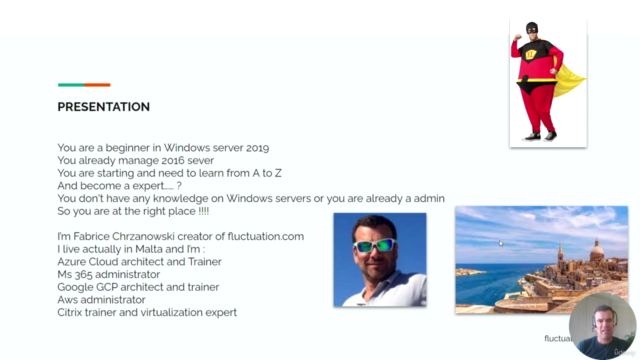
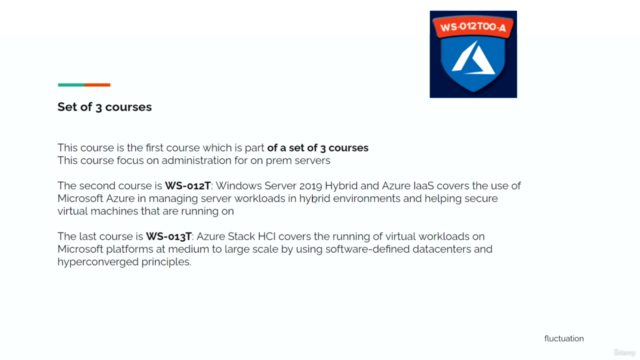
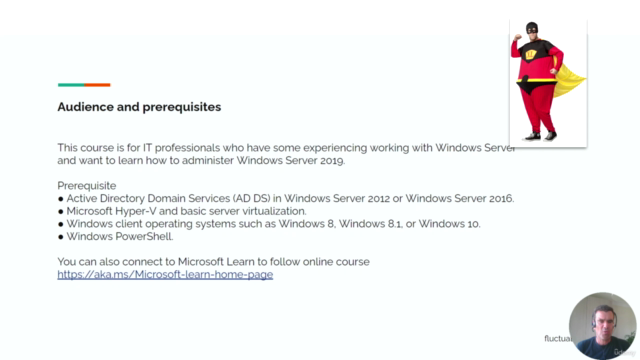
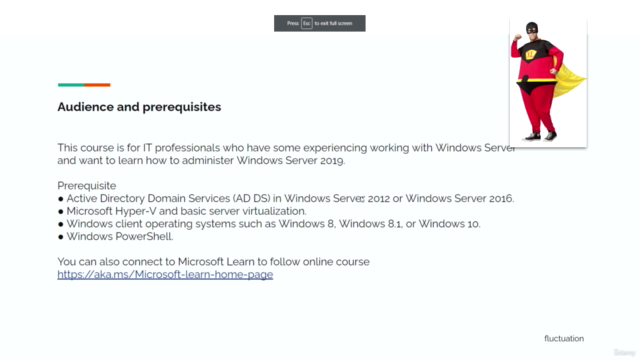
Loading charts...