Color Correction & Grading with Adobe Premiere Pro

Why take this course?
🎬 Color Correction & Grading with Adobe Premiere Pro 🎞️
Unlock the Secrets of Visual Storytelling through Color
Course Headline:
"Learn the essentials of color philosophy and perform technical color correction and grading tasks."
Course Overview: This complete course will take you on a journey to master the essentials of color correction with the Lumetri color tools inside Premiere Pro. 🌈✨ You'll explore various techniques while also understanding the underlying philosophy of digital color. By the end, you'll be equipped to fix color issues and elevate your shots to a higher professional level.
What will I learn?
- Complete Essential Training: Gain a comprehensive understanding of color correction and grading in Premiere Pro.
- Color Philosophy: Dive into the theory behind digital color and its significance in storytelling.
- Lumetri Tools Functionality: Master every tool within the Lumetri color panel.
- Measurement Tool Proficiency: Learn to use measurement tools like waveform and vector scope for precise adjustments.
- Color Correction Techniques: Apply color correction to rescue a poorly shot footage.
- Masking Skills: Utilize masking tools to color correct specific areas within your shot.
- Shot Matching: Match colors across different shots to maintain consistency and realism in your project.
For who is this course?
This course is designed for:
- Beginners in Color Correction/Grading: No pre-knowledge required, but having some basic experience with Premiere Pro will be beneficial.
This course is not suitable for experienced colorists.
Requirements:
To get the most out of this course, you will need:
- Adobe Premiere Pro CC 2015 or later: Ensure you have the latest version installed.
- Adequate Hardware: A Mac or PC capable of processing full HD video clips to work with the attached materials.
What is Lumetri?
Lumetri, once a standalone product "Adobe Speedgrade," has now been fully integrated into Premiere Pro as its color grading tool. With the Lumetri engine, you can perform high-end color corrections and grading directly within Premiere Pro without needing a separate program. The Lumetri tools offer a vast array of possibilities to achieve professional results.
Who this course is for:
This course is perfect for:
- Premiere Pro Users Interested in Color Correction: Whether you're a hobbyist or looking to enhance your video editing skills, this course will guide you through the color correction process.
- Not for Experienced Colorists: This course is tailored for those who are new to color correction and grading. If you're an experienced colorist, this course may not provide new insights.
- Not for Premiere Pro Beginners: We recommend completing our Premiere Pro Beginners course before diving into this one.
Embark on your color correction journey today and transform your videos with the power of Premiere Pro and Lumetri! 🎥🌟
Course Gallery
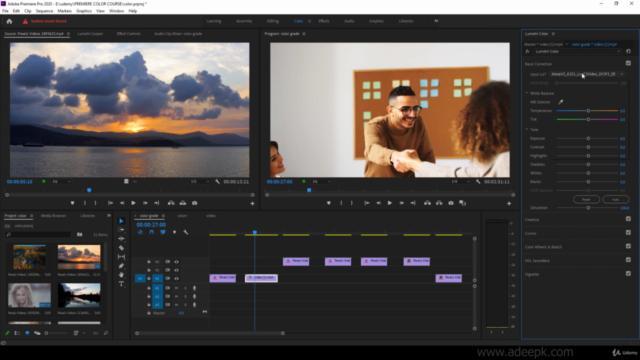
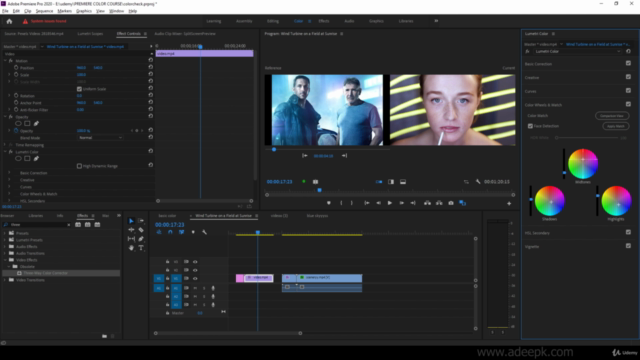
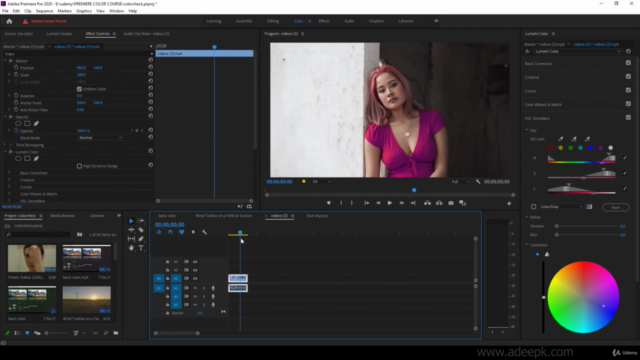

Loading charts...