Managing Apple Devices in the Enterprise (2024)

Why take this course?
**🌟 Course Title: Apple macOS and iOS System Administration 2019 **
🚀 Course Headline: Learn to install, configure, and automate the maintenance of hundreds of Apple Devices (macOS Mojave and iOS 12)
📘 Course Description:
Manage different. Dive into the world of Apple macOS and iOS System Administration with our comprehensive 2019 course. Master the art of installing, configuring, and automating the maintenance of hundreds of Apple devices running on macOS Mojave and iOS 12. This isn't just about managing a few devices; it's about scaling your skills to support an office, multiple offices, or even tens of thousands of devices with ease and efficiency.
🚀 For Beginners & Experienced Admins Alike:
- No prior system administration experience? No problem! This course is designed for individuals who are familiar with Apple's operating systems from an end-user perspective but are ready to step into the realm of system administration.
- Whether you're new to the field or simply new to managing Apple devices, this course will guide you through the foundational concepts and scaling up to enterprise management.
💻 Course Overview:
- Introduction to Apple Hardware & Local System Management: Get acquainted with the hardware and basic local system management on Apple devices.
- Device Management Mastery with Apple Remote Desktop & Apple Configurator: Learn to manage a handful of devices effectively using these essential tools.
🛠️ Building Your Automation Environment:
- Explore macOS Server’s Profile Manager and delve into the world of open source tools like Munki, AutoPkgr, and bootsrappr.
- Understand over-the-air activation and device management for iPhone and iPad endpoints, including device restrictions, managed AppleIDs, managed iOS Apps, and more.
🧑💻 Advanced macOS Administration:
- Automate software installations, updates, and tailor the user experience on macOS clients using Unix scripting.
- Cover special topics such as encryption, zero-touch deployments, and integration with Microsoft technologies like Active Directory and Office365.
🎓 Course Completion: Upon completing this computer-based training course, you'll be fully equipped to use macOS, macOS Server, Apple Profile Manager, Apple DEP (Device Enrollment Program), and Munki to manage hundreds or thousands of endpoints across businesses of all sizes, including the enterprise.
📸 Course Experience: Photo by Tianyi Ma on Unsplash
Key Takeaways:
- Comprehensive Coverage: From basic device management to advanced automation techniques.
- Scalable Skills: Learn how to effectively manage a few devices and scale up to thousands.
- Real-World Tools: Hands-on experience with Apple's first party software and open source tools.
- No Experience Necessary: Designed for those familiar with using Apple operating systems, ready to transition to system administration roles.
- Enterprise Ready: Prepare to administer large-scale Apple device environments with confidence.
🎓 Embark on Your System Administration Journey Today!
Enroll Now and Transform Your Ability to Manage Apple Devices Across the Spectrum! 🚀🍏✨
Course Gallery
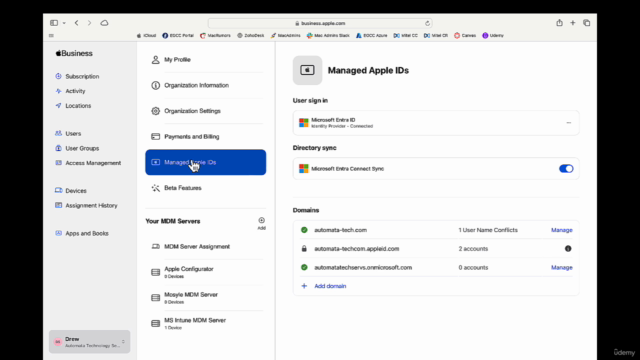
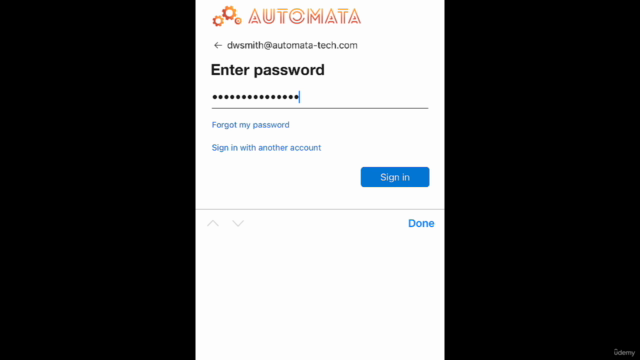
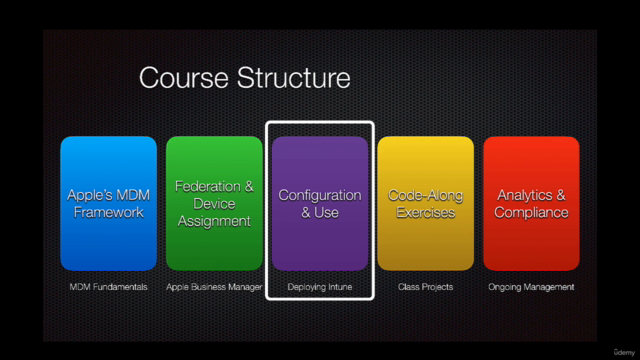

Loading charts...