Microsoft Intune Training (Includes Self Practice LABs)

Why take this course?
🌟 Master Microsoft Intune for a Modern Workplace Management 🌟
🎉 Course Title: Microsoft Intune Training (Includes Self Practice LABs)
📘 Course Description: Dive into the world of device management with our comprehensive Microsoft Intune training. Designed for IT professionals and anyone interested in mastering mobile device and application management, this course will equip you with the knowledge to effectively implement Microsoft Intune as part of Microsoft's Enterprise Mobility + Security (EMS) suite. 🖥️👩💻
Key Takeaways:
- Comprehensive Coverage: Understand the full scope of Microsoft Intune, from its cloud-based architecture to its powerful policies for controlling data access and sharing.
- Real-World Application: Learn how to manage mobile devices, PCs, and apps, ensuring they comply with your organization's security requirements.
- Seamless Integration: Explore the seamless integration of Intune with Azure Active Directory (Azure AD), Azure Information Protection, and Microsoft 365 apps to enhance productivity without compromising on data protection.
- Flexible Deployment Options: Choose between a pure cloud solution or a co-managed approach with Configuration Manager and Intune.
- Customizable Management: Set up rules and configurations tailored to both personal and corporate-owned devices, ensuring they are equipped to access your company's data and networks securely.
- Self-Practice LABs: Apply what you learn with hands-on self-practice labs that provide practical experience in a safe environment.
Course Highlights:
- Latest Updates: This course is fully updated to reflect the latest changes in Microsoft Endpoint Manager Intune, ensuring you stay ahead of the curve.
- Expert Instruction: Learn from Pavan Kumar, an expert instructor with a wealth of knowledge and experience in Microsoft Intune.
- Real-World Scenarios: Engage with case studies and scenarios that mirror real-world challenges and solutions within modern workplace management.
What You'll Master:
- Device Management: Efficiently manage mobile devices, PCs, and apps used by your workforce.
- App Management: Control which applications are available on company devices and enforce specific policies.
- Data Protection: Implement data protection strategies using Azure Information Protection and ensure that sensitive information remains secure.
- Compliance: Ensure all devices and apps comply with your organization's security requirements.
- Flexibility & Productivity: Deploy Microsoft 365 apps to enhance productivity on any device while maintaining a robust security posture.
Why Take This Course? By mastering Microsoft Intune, you'll be at the forefront of digital transformation within your organization, ensuring that you can provide a secure and productive mobile workplace that meets the demands of today's dynamic business environment. 💼🚀
Enroll now to transform your skills with our engaging course content, self-practice labs, and expert guidance! Let Microsoft Intune simplify your organization's device management needs.
Your Learning Path:
- Introduction to Microsoft Intune: Get an overview of what Microsoft Intune is and how it fits into modern workplace management.
- Core Concepts: Understand the fundamentals of mobile device management (MDM) and mobile application management (MAM) with Intune.
- Integration & Configuration: Learn how Intune integrates with Azure Active Directory (Azure AD), Azure Information Protection, and Microsoft 365.
- Device Management Strategies: Explore the capabilities of managing devices and ensuring they are secure and compliant.
- App Management Techniques: Discover how to manage applications on devices across your organization.
- Data Protection Protocols: Implement data protection strategies using Intune's advanced features.
- Compliance & Security: Ensure that all devices and apps adhere to your organization's security policies and requirements.
- Self-Practice LABs: Put your knowledge into practice with guided, hands-on labs designed to reinforce learning.
- Final Assessment: Test your skills and ensure you have a comprehensive understanding of Microsoft Intune.
Join us on this journey to master Microsoft Intune and lead the digital transformation in your organization! 🚀💫
Course Gallery
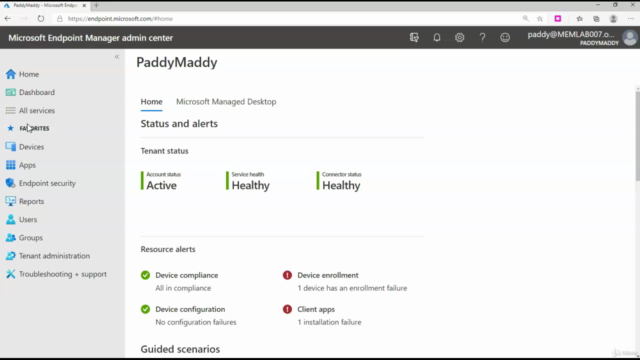
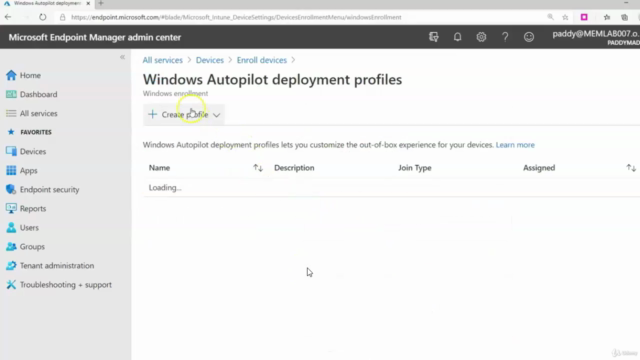
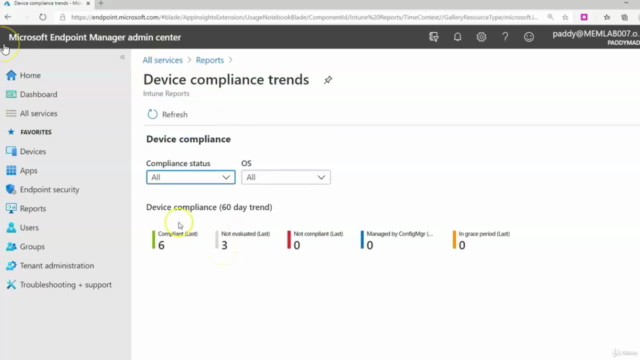
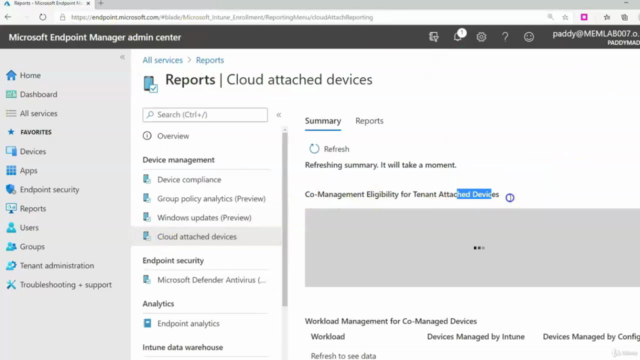
Loading charts...
Comidoc Review
Our Verdict
This Microsoft Intune Training course offers extensive knowledge on modern workplace management through self-practice LABs and real-life use case scenarios. While video quality and audio levels can be improved, instructors' expertise in the field and commitment to assist learners via direct messages contribute to an enriching learning experience. Addressing content delivery pace and overuse of review reminders will help optimize the overall course for subscribers and enhance their digital transformation journey." ""
What We Liked
- Comprehensive coverage of Microsoft Intune, including self-practice LABs and device compliance policies
- Instructor is knowledgeable with effective scenarios to drive home use cases for the technology
- Well-organized activities that are helpful for hands-on experience, specifically for those without a personal setup
- Timely response from the instructor to direct messages
- Course provides additional free content to aid in implementation on the job as a consultant
- Complex materials are presented in a structured manner and end user experience is demonstrated
Potential Drawbacks
- Some video quality needs improvement, especially regarding sharpness and audio levels
- Lack of knowledge checks at the end of each module for self-assessment
- Content delivery could be slowed down slightly for better understanding, particularly for newcomers to Intune
- Instructor occasionally asks for reviews too frequently within videos
- Timing for practice guides is not provided, causing potential complications in course timeline accuracy
- Certain content repetition and organization could be improved for a more efficient learning experience
- Pronunciation can be difficult to understand due to thick accent and fast speech
- Video frequently buffers, requiring continuous restart of the course