After Effects - Motion Graphics & Data Visualization

Why take this course?
🚀 Course Title: After Effects - Motion Graphics & Data Visualization
🔥 Hi there, Future Creators! 👋 My name is Dan Scott, and I'm here to ignite your passion for motion graphics and data visualization with Adobe After Effects. As an Adobe Certified Instructor, I'm on a mission to transform your creativity into stunning visual effects and animations.
Course Overview:
🚀 For Beginners: No prior experience in VFX Compositing or Motion Graphics? No problem! This course is designed from the ground up for beginners. We'll start with the fundamentals, ensuring you have a solid foundation before diving into more complex projects.
📊 Real-Life Projects: We'll breathe life into your data, turning spreadsheets into engaging visual stories. You'll learn how to connect Excel directly with After Effects, and discover the secrets of effective data visualization.
🌟 Hands-On Learning: Through a series of hands-on projects, you'll apply what you learn by creating your own VFX visual effects. These projects are perfect for building a portfolio that showcases your new skills.
Course Highlights:
🎥 Starting from Scratch: We begin with the basics - understanding the After Effects interface, keyframes, and essential tools to get you started.
💡 Lighting & Cameras: Master the art of lighting your scenes and working with cameras to create realistic motion graphics.
🛠️ Masking Techniques: Learn advanced masking tricks to enhance your compositions and bring out the details in your designs.
🎶 Sound Matters: Discover how sound can elevate your animations and presentations, making them more immersive and impactful.
📰 Exporting for Every Platform: From YouTube to PowerPoint, and social media GIFs, you'll learn how to export your work in various formats for different platforms.
What You'll Get:
🧠 Cheat Sheet: A handy guide to keep all the key commands and tips at your fingertips.
🎬 Exercise Files: Follow along with me using the provided project files, ensuring you can recreate the effects demonstrated.
🛑 Compare Your Work: I'll save my work after each video segment so you can see how yours stacks up against the example.
🤝 Support Throughout: Stuck on a concept? Post your query in the 'Questions and Answers' section below each video, and I'll be there to guide you through.
🎉 Join Me on This Exciting Journey!
This course is more than just learning After Effects; it's about unleashing your creativity, understanding data, and mastering the art of motion graphics. Whether you're looking to enhance your professional skills or simply explore a new creative outlet, this is the perfect place to start.
Don't wait for inspiration to strike - dive into the world of After Effects with me and transform your ideas into captivating visual stories today! Let's get making! 🎉
Enroll Now and take the first step towards becoming a VFX wizard and data visualization expert. See you inside the course! 🎞️✨
Course Gallery
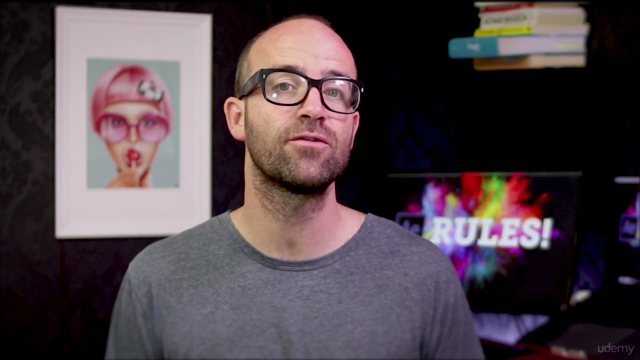

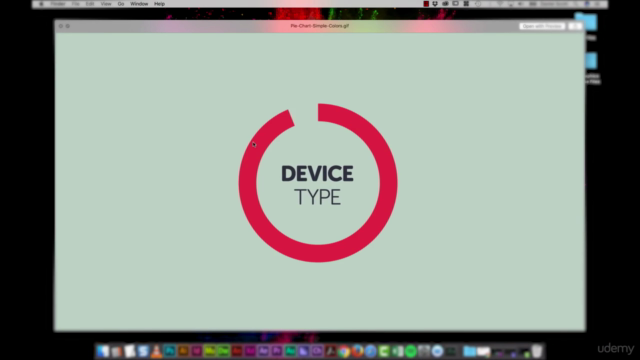
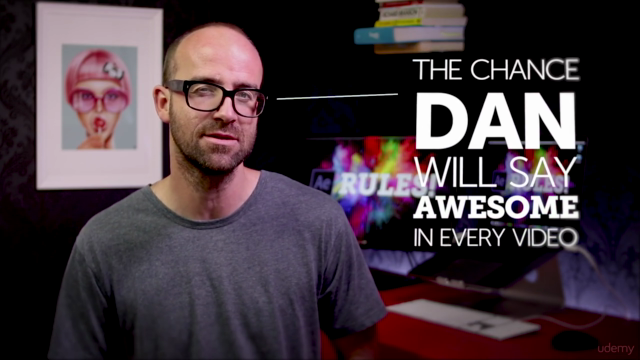
Loading charts...
Comidoc Review
Our Verdict
With a strong focus on data visualization and infographics, this After Effects course provides an engaging, dense learning experience to both beginners and experienced designers. While hands-on practice is facilitated through provided files, there's room for more immersive activities that lead to direct feedback and unique portfolio material.
What We Liked
- Covers data visualization techniques, infographics and general After Effects skills
- Clear and engaging delivery making learning enjoyable and effective
- Comprehensive, information-dense content with real-world connections to Adobe Illustrator, InDesign, Ai or Excel
- Includes exercise files, cheat sheet and forum support for hands-on practice
Potential Drawbacks
- Minor software changes since 2017 may cause tool location confusion
- Lacks class projects or challenges for direct feedback and unique portfolio material