Gradient Animations in After Effects

Why take this course?
🚀 Course Title: Gradient Animations in After Effects
🎓 Headline: Start Learning Adobe After Effects by Creating Gradient Animations in this Quick & Easy Course!
🎉 Course Description:
Are you eager to dive into the world of motion design but feeling a bit lost on where to begin? Or perhaps you're an illustrator, graphic designer, or motion designer looking to expand your skillset with Adobe After Effects? Whatever your reason, this course is your perfect starting point to create stunning gradient animations with confidence!
Why Choose This Course? 🌈
- Ease of Learning: We break down the basics in a way that's easy for beginners to grasp.
- Versatility & Flexibility: Learn to create animations that can be customized and adapted to fit any project, from web designs to social media content.
- Fun & Engaging: This isn't just about learning software; it's about having fun while you do it!
What You'll Master: 🎨
- Complimentary Color Schemes: Discover how to select colors that work well together to enhance your designs.
- Gradient Design: Learn the art of creating beautiful gradients that set the foundation for your animations.
- Animation Techniques: Animate your gradient design with techniques that will bring your creations to life.
Course Content & Overview: 📚
This course is designed to be accessible and engaging for beginners, but also packed with valuable insights for more experienced users looking to refine their After Effects skills.
- Introduction to After Effects: We'll start with the basics, ensuring you're comfortable with the interface and tools.
- Choosing Colors: Learn how to select a complementary color scheme that will make your animations pop.
- Creating Gradients: Follow step-by-step instructions to craft gradient designs that are both visually appealing and effective.
- Animating Your Design: Bring your gradient to life with smooth, dynamic animations that will captivate your audience.
- Final Touches: Add the finishing touches to your animation, ensuring it's polished and ready for your project or presentation.
By the end of this course, you'll have a solid understanding of how to use After Effects to create engaging gradient animations that will enhance any video project or social media post. 🎬✨
What Are You Waiting For? 🚀 Enroll in "Gradient Animations in After Effects" today and take the first step towards mastering After Effects, all while creating captivating gradient animations that will set your work apart from the rest. Let's get animated!
Course Gallery

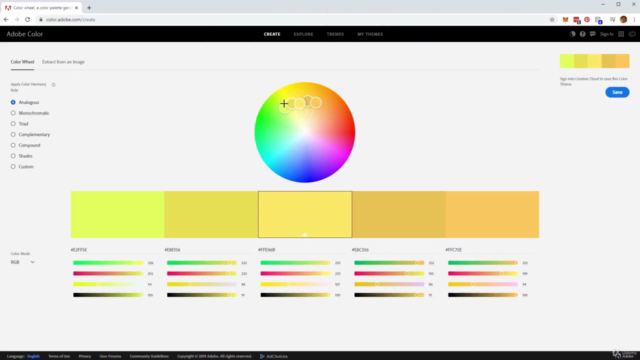
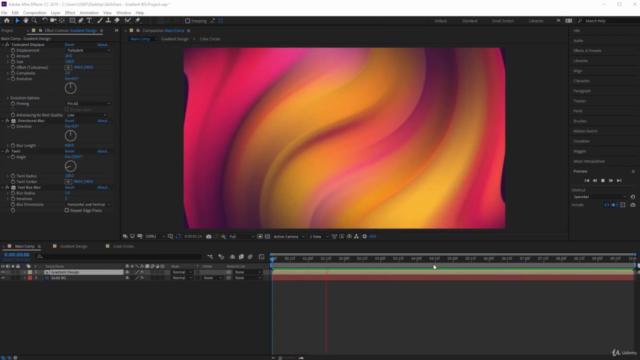
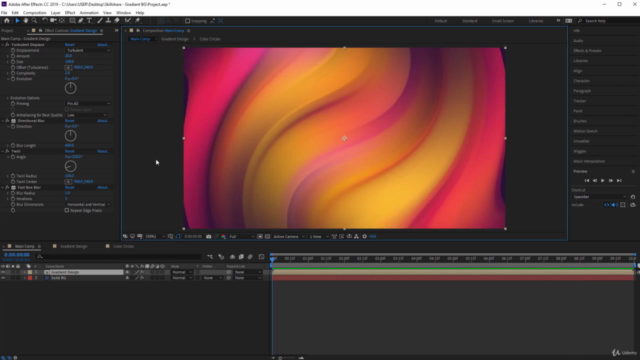
Loading charts...