SAP BusinessObjects Business Intelligence (BI) 4.2 - SAP BO
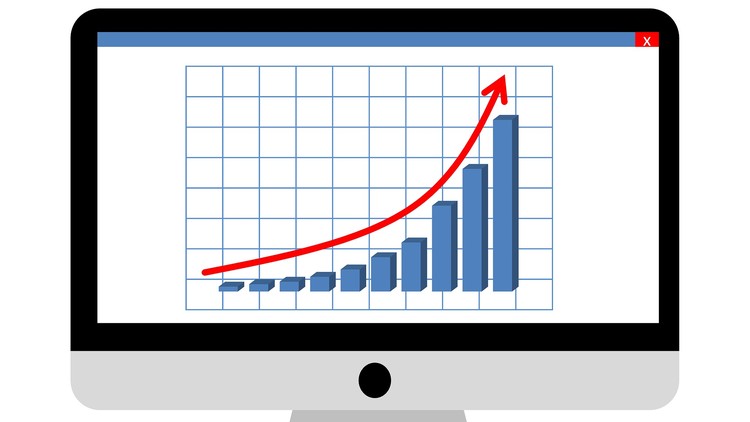
Why take this course?
🚀 Welcome to Master SAP BusinessObjects BI 4.2! 🎓
Dive into the world of advanced reporting, dashboarding, and analytics with our comprehensive SAP BusinessObjects Business Intelligence (BI) 4.2 course by Uplatz! This is your opportunity to unlock the full potential of data within your organization and transform it into actionable insights.
What You'll Discover in this Course:
🚀 SAP BusinessObjects BI Suite: Get acquainted with the powerful suite of applications designed to simplify your business intelligence processes. From data discovery to sophisticated analytics, SAP BO equips you with everything you need for meaningful data insights.
🔍 Core Applications Unveiled: Explore the key components of the SAP BusinessObjects BI suite:
- 🌐 SAP BO Universe: The central repository that provides a clear view of your data sources and ensures accurate, consistent reporting.
- 📊 Web Intelligence (Webi): A versatile tool for creating reports and dashboards that are both insightful and visually appealing.
- 📈 Crystal Reports: A user-friendly reporting solution that caters to individual users or small businesses, delivering high-quality reports in various formats.
- 🔢 SAP BusinessObjects Dashboards: Create interactive dashboards and scorecards that bring your data to life with engaging visualizations.
- 💫 Query as a Web Service (QaaWS): Build web services for your reports and dashboards, making them accessible across platforms and applications.
- 🔎 SAP BusinessObjects Explorer: Empower end-users to explore data, identify trends, and create visualizations with ease.
- 🌟 SAP Lumira: A self-service tool that allows you to uncover hidden patterns and trends in your business data.
Course Syllabus Breakdown:
Overview of SAP BusinessObjects BI 4.2
- Describing SAP Analytics Solutions
- Identifying the Components of SAP BusinessObjects 4.2
Data Sources for BusinessObjects BI Reporting Tools
- Describing Enterprise Data Sources for BI reporting tools
- Describing Local Data Sources for BI reporting tools
SAP Business Objects Design Studio
- Creating an Analytical Application in SAP BusinessObjects Design Studio
SAP BusinessObjects Analysis, Edition for Microsoft Office
- Creating a Workbook in SAP BusinessObjects Analysis, Edition for Microsoft Office
- Creating a Presentation using Business Objects Analysis for Microsoft PowerPoint
SAP BusinessObjects Web Intelligence
- Creating Web Intelligence Documents in SAP BusinessObjects Web Intelligence
SAP Lumira
- Visualizing Data in SAP Lumira
SAP Predictive Analytics 2.0
- Describing SAP Predictive Analytics
- Forecasting with SAP Predictive Analysis - Automated Analytics
- Using SAP Predictive Analysis - Expert Analytics
BI Platform Features
- Reporting with Mobile Devices
- Describing the Methods of Making Reports Available on Mobile Devices
- Scheduling and Report Distribution
- Scheduling and Emailing a SAP BusinessObjects Web Intelligence Report
By the end of this course, you'll be equipped with the skills to transform complex data into clear, actionable insights. Whether you're looking to improve reporting processes, enable self-service analytics, or leverage predictive models, our curriculum is designed to cover all aspects of SAP BusinessObjects BI 4.2.
👩💻 Ready to embark on this journey? Join us at Uplatz and turn data into decisions! 🌟
Course Gallery

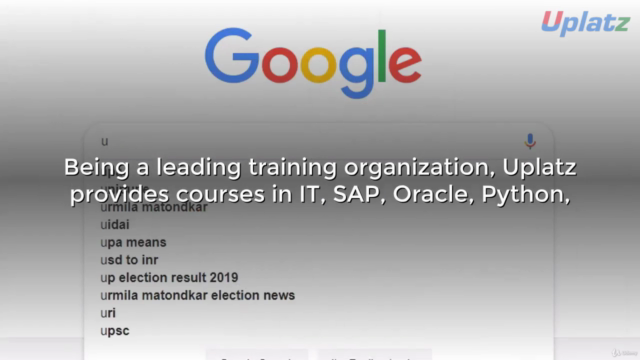
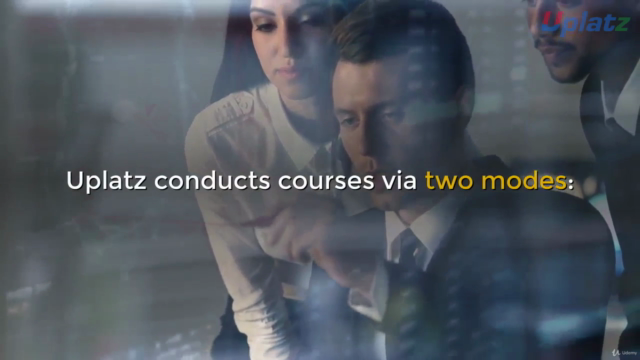

Loading charts...