PremierePro 2020 | Introduction to professional editing
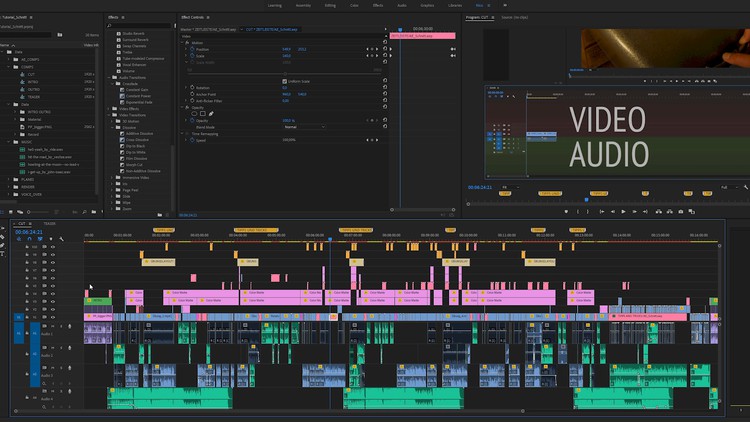
Why take this course?
Course Title: PremierePro 2020 | Introduction to Professional Editing
Course Headline: 🚀 Editing Basics with Tips & Tricks by Lars Opitz 🎬
Hey there, Aspiring Video Editors!
Are you ready to dive into the world of professional video editing? Whether you're a beginner or looking to sharpen your skills, this PremierePro 2020 | Introduction to Professional Editing course is your ultimate guide to mastering Adobe Premiere Pro. Led by the seasoned expert, Lars Opitz from Einstellungssache, this video series is packed with all the learnings and insider tips we've accumulated over the years in post-production.
📚 What You'll Learn:
- ✅ The Basics: Understand the interface and workflow of Premiere Pro.
- ⏱️ Efficiency Tips: Work smarter, not harder with time-saving tricks.
- 🎥 Your First Project: Set up your first project with confidence.
- 🤖 Shortcuts for Windows & Mac: Learn the most efficient keyboard shortcuts for both platforms.
- 🛠️ Advanced Features: Explore powerful features that will elevate your editing skills.
- 📚 Exercises & Downloadable Content: Practical exercises to reinforce your learning, plus additional resources to support your journey.
Course Breakdown:
-
Introduction to Premiere Pro: Get familiar with the interface and learn how to navigate the workspace.
- Understanding the Panel Layout
- Customizing Workspaces for Your Needs
-
Setting Up Your Project: Start on the right foot with proper settings and structures.
- Creating a New Project
- Organizing Your Media Files
-
Basic Editing Techniques: Learn the fundamentals of video editing in Premiere Pro.
- Cutting, Transitioning, and Adding Effects
- Basic Color Correction and Grading
-
Advanced Editing Workflows: Gain insights into more complex editing processes.
- Multi-Camera Editing
- Audio Syncing and Mixing
- Motion Graphics and Titles with After Effects Integration
-
Finishing Your Project: Master the final touches that make a professional difference.
- Exporting and Rendering Finals
- Understanding Proxies for Large Files Workflow
Why Take This Course?
- Tailored for both Windows and Mac users, ensuring a universal learning experience.
- Engaging video content that's easy to follow and understand.
- Expert guidance from Lars Opitz, whose passion for editing will inspire you.
- Downloadable resources to complement your learning and enhance your skills.
- A community of fellow learners and professionals to share tips and tricks with.
Are You Ready to Transform Your Editing Skills?
Enroll now in the PremierePro 2020 | Introduction to Professional Editing course and embark on a journey to become a proficient video editor. With Lars Opitz's expertise and our comprehensive curriculum, you'll be editing like a pro in no time! 🎬✨
Course Gallery
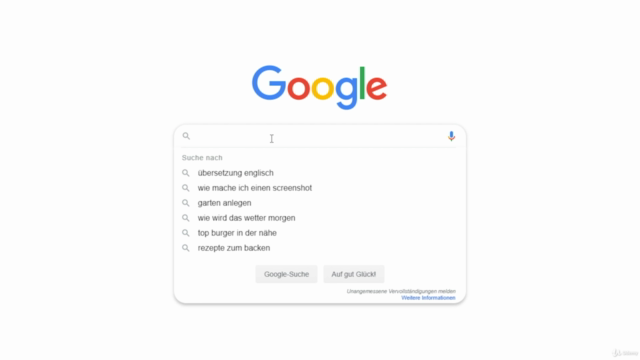
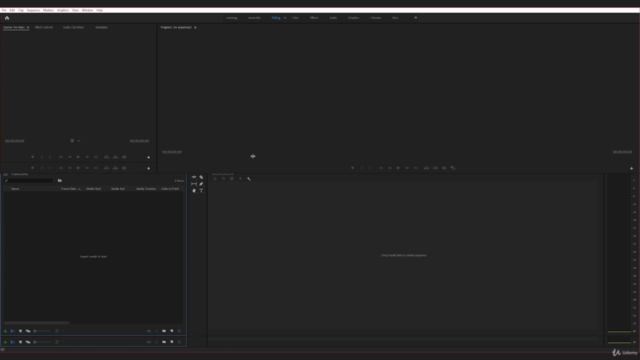

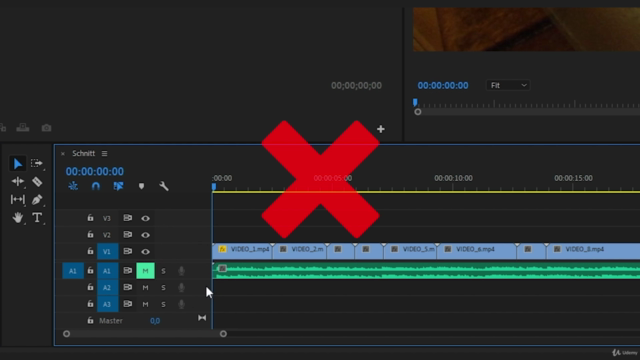
Loading charts...