Microsoft Word- MS Word Basic to Advance Training Course

Why take this course?
🎓 Microsoft Word Master- Ms word Masterclass
Course Overview
🖥️ What You'll Learn: Microsoft Office is an indispensable tool in the business world, with Excel and Word leading the pack. Many users, however, often self-teach these applications, missing out on a multitude of performance tools embedded within. Our Microsoft Word Basic to Advance Training Course unveils the full potential behind Word's simple interface, guiding you through basic to advanced features, ensuring you master the art of document creation and formatting.
This comprehensive video tutorial series is designed for Microsoft Word 2016 users of all levels. It covers everything from the fundamentals to sophisticated techniques, ensuring that both beginners and seasoned campaigners can improve their skills and enhance productivity.
Ribbon Interface
🎨 The ribbon is the band that sits atop your Word document, designed to give you quick access to all the features you need. It's composed of several components:
- File Menu: Access your document's properties and manage versioning.
- Quick Access Toolbar (QAT): Customize with your most frequently used commands for swift access.
- Insertion Area: Where text enters your document, along with other content like images and tables.
- Status Bar: Provides real-time information on your document's formatting and structure.
- Customize the Status Bar: Tailor your workspace to show only the information you need.
- Option "Tell me what you want to do": A helpful feature for discovering commands without navigating menus.
- Use of Text: Utilize text styles, formats, and effects to enhance your document's appearance.
Text Selection & Advanced Text Effects
🔧 Selecting text with precision is key to editing and formatting. Here's how to:
- Move Text: Cut, copy, paste, and delete text within your document with ease.
- Change Cases: Quickly switch from lowercase to uppercase or title case.
- Advanced Text Effects: Apply bold, italics, underline, and other stylistic enhancements to grab your reader's attention.
Mastering Word 2016 Features
🚀 The course progresses from simple concepts to complex features of MS Word 2016, ensuring a solid understanding of:
- Mail, Envelopes & Labels: Format and print professional correspondence.
- Importing Data: Integrate various types of data into your documents to support your content.
- Charts & Data Visualization: Present data in a visual format that's both informative and engaging.
- Document Customization: Tailor your Word 2016 experience by customizing charts, toolbars, and more.
- MS Word 2016 Integration with Excel & PowerPoint: Combine the power of MS Office suite applications.
- Character Formatting: Control every aspect of text formatting, from font to spacing.
- Table Creation & Organization: Design tables for organizing content or data.
- Conditional Formatting: Apply rules to text or cells that change appearance based on conditions you set.
- Macro Creation: Write and save macros for automating repetitive tasks.
- Bookmarks, Cross-References & Hyperlinks: Navigate documents with ease and link between documents or websites.
Practical Application
📝 Learn how to write a letter, create a resume, set watermarks, and organize your document pages. This course will equip you with the skills needed to excel in document creation and formatting within Microsoft Word 2016. By the end of this course, you'll not only be well-versed in all aspects of MS Word 2016 but also ready to showcase your expertise in interviews and apply these advanced concepts in real-world scenarios.
Join us on this journey to master Microsoft Word 2016 and elevate your document creation skills to the next level! 🌟
Course Gallery
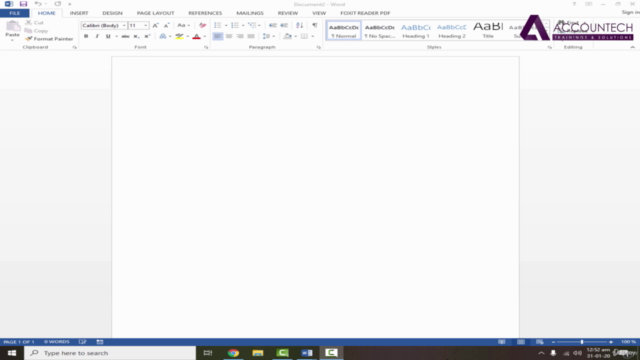
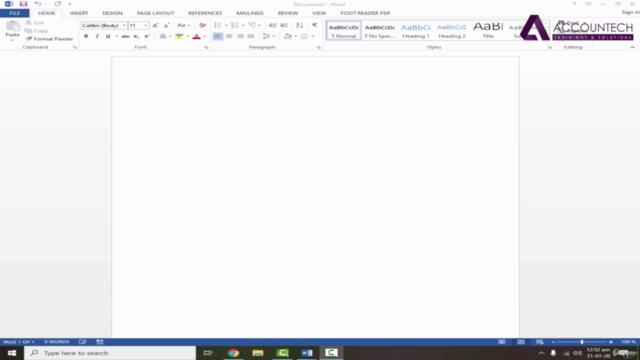
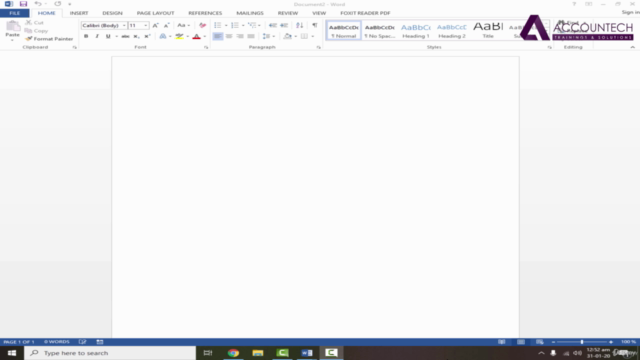
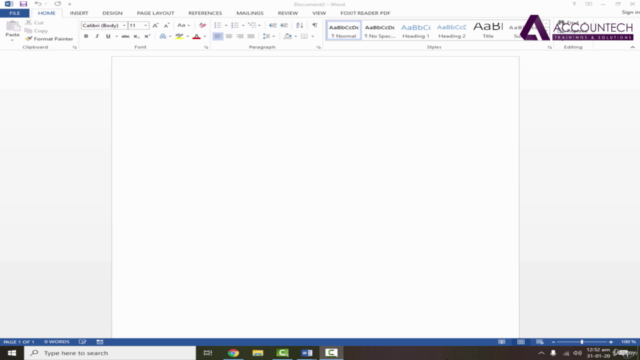
Loading charts...