Mastering Excel Basics: Interactive MCQ Course
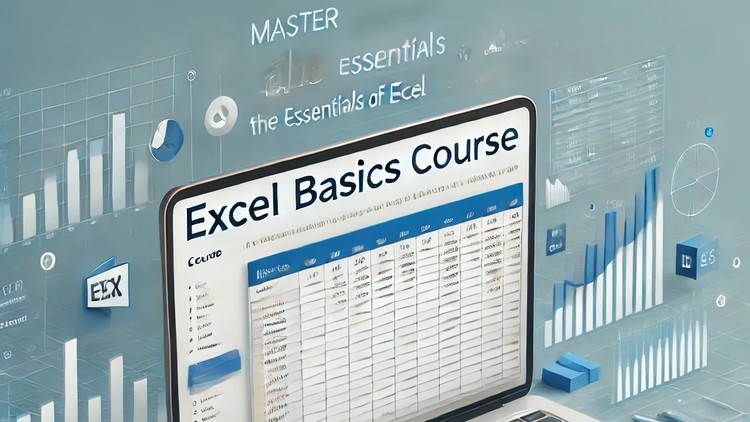
Why take this course?
🚀 Mastering Excel Basics: Interactive MCQ Course 📘
Welcome to the "Excel Mastery Through MCQs" course, where you'll dive into the heart of Microsoft Excel's features and functions. This comprehensive guide is designed for learners of all levels, from novices to those seeking to refine their intermediate skills. Are you eager to transform data into actionable insights? Let's get started!
🎓 What You Will Learn:
Our course is divided into ten modules, each focused on a different aspect of Excel mastery, ensuring that by the end, you'll have a robust understanding of the tool. The key learning objectives are:
- 🏫 Understanding the Excel Interface: Learn to navigate the various components of Excel with confidence, familiarizing yourself with the ribbon, formulas, and functions that drive the software.
- ✍️ Basic Arithmetic and Functions: Perfect your skills in performing basic arithmetic operations and learn to use powerful functions like SUM, AVERAGE, and IF for error-free data manipulation.
- ⚡ Data Management Techniques: Master sorting, filtering, and validation techniques to manage large datasets with ease and precision.
- �azzle Formatting and Customization: Discover how to format cells, apply conditional formulating, and personalize your Excel experience for optimal performance.
- 📈 Creating and Customizing Charts: Transform raw data into compelling visual narratives with various chart types, learning to customize layouts and designs to enhance data storytelling.
- 🔢 Advanced Functions: Explore the depth of Excel's functions like VLOOKUP and HLOOKUP, and learn to create PivotTables for sophisticated data analysis.
🧠 Interactive Learning Experience:
Our course features an array of interactive multiple-choice questions (MCQs) that will challenge you and reinforce the concepts learned each step of the way. These MCQs simulate real-world scenarios, offering you a chance to apply Excel's functionalities in practical situations. A hallmark of our course is the detailed explanations provided for each question—ensuring you don't just learn the answers but understand the logic behind them.
👥 Who Should Take This Course:
This course is perfect for:
- Students who want to integrate Excel skills into their academic projects or future careers.
- Professionals looking to enhancing productivity and data analysis capabilities in their current roles.
- Individuals seeking to leverage Excel for personal finance management, project planning, or any other area of life where data plays a significant role.
🎯 Course Outcomes:
You can expect to achieve the following by completing this course:
- A solid foundation in Excel's core functionalities.
- The ability to effectively manage data and perform complex tasks with confidence.
- Enhanced skills in financial modeling, reporting, and decision-making through advanced Excel features.
- A heightened level of efficiency, transforming you into an indispensable asset in any field that relies on data analysis.
✨ Ready to Elevate Your Excel Skills?
Don't just learn Excel—master it with our focused and effective course designed for real-world application. Enroll now and embark on a journey to become an Excel expert, equipped with the tools and knowledge to navigate data with precision and flair. 🎓✨
Enroll in "Mastering Excel Basics: Interactive MCQ Course" today and unlock the full potential of Microsoft Excel!
Course Gallery




Loading charts...