Learn Oracle NetSuite : CSV Import / Export
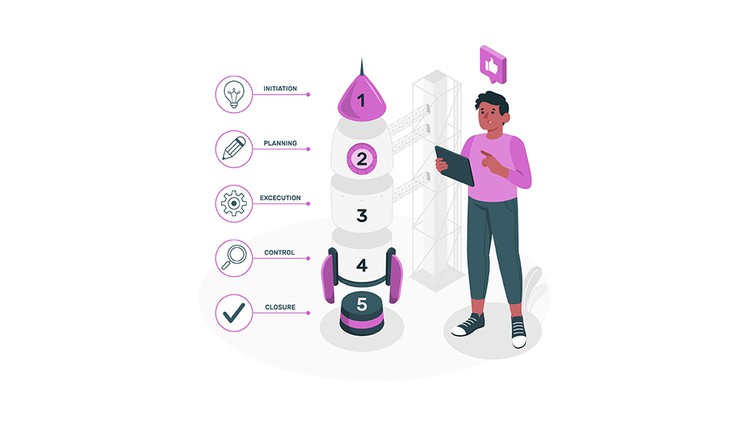
Why take this course?
🌟 Master Oracle NetSuite with Confidence: Learn CSV Import / Export! 🌟
Course Description
Embark on a comprehensive learning journey with our "Learn Oracle NetSuite: CSV Import / Export" course. This expert-led program is meticulously designed to empower you with the skills and knowledge required to efficiently manage data within NetSuite using CSV files. 🛠️
Course Overview 📚
Content Breakdown:
-
CSV Import Overview 📈
- Understanding the significance of CSV imports in NetSuite.
- Transferring data sets to enhance your workflow.
-
Advantages of CSV Import 🚀
- Streamline the creation and updating of records.
- Simplify data migration with ease.
- Identify key fields for any record type in a snap.
- Embrace cloud-based data management.
-
The Import Assistant Step-by-Step 🗺️
- A detailed walkthrough of the five essential steps:
- Scan & Upload File
- Import Options
- File Mapping (for multi-file imports)
- Field Mapping
- Save Mapping & Start Import
- Navigate through the Import Assistant with ease.
- A detailed walkthrough of the five essential steps:
Key Highlights:
-
CSV Import Process 🤖
- Learn to import scrubbed CSV transaction data efficiently.
- Understand how to handle data for new records or updates.
- Master the art of mapping CSV fields to NetSuite fields.
- Save and reuse import jobs for future use.
- Validate imported data to ensure accuracy.
-
Real-World Application 🌐
- Perfect for businesses and accounts payable departments looking to integrate CSV/Excel data into custom forms in NetSuite.
- Ideal for users who deal with small to medium-sized data sets.
- Save time and reduce errors by automating the data entry process.
Learning Outcomes:
- Become proficient in importing CSV files into NetSuite.
- Learn best practices for data validation and error prevention.
- Gain insights into handling single or multiple CSV files.
- Understand how to view the status of your imports and access past imports.
- Acquire the ability to configure permissions for different CSV import tasks.
Course Structure 📖
Step-by-Step Learning:
-
CSV Import Overview
- Introduction to CSV imports in NetSuite.
- Transferring data sets and understanding the impact.
-
Advantages of CSV Import
- Time-saving benefits for your business processes.
- Ease of managing large volumes of data.
- A glimpse into the fields required for any record type.
-
The Import Assistant 🛠️
- Navigating through the five critical steps to ensure a successful import.
- Step-by-step guide on Scan & Upload, Import Options, File Mapping, Field Mapping, and Saving & Running Imports.
-
Hands-On Practice 👐
- Practical exercises to import CSV records, both single and multiple files.
- Real-time application of the concepts learned.
-
Advanced Techniques 🎓
- Delve into advanced CSV import options and settings.
- Learn how to view imported data statuses and access historical imports.
Why Enroll?
-
Expert Instruction 🧑🏫
- Learn from industry experts with real-world NetSuite experience.
-
Flexible Learning ⏰
- Study at your own pace, on your own schedule.
-
Community Support 🤝
- Join a community of like-minded professionals and share knowledge.
-
Career Advancement 🚀
- Equip yourself with in-demand skills that can open new career opportunities.
Don't miss out on the opportunity to transform your data management capabilities within NetSuite. Enroll now and start your journey towards becoming a CSV Import / Export expert! 🎓✨
Loading charts...