How to use Dropbox

Why take this course?
🚀 Course Title: How to use Dropbox
🔥 Course Headline: Learn Quickly How to Install and Use Dropbox
🌍 About the Course: Dive into the world of cloud storage with our comprehensive online course, designed to help you master the features of Dropbox. Whether you're new to cloud file hosting services or looking to enhance your Dropbox skills, this course will guide you through installing Dropbox, adding and sharing files, and understanding the best practices for efficient use. 💻
📚 What You'll Learn:
- Installation & Basics: Get started by learning how to install Dropbox on your device and navigate its intuitive interface.
- Adding & Sharing Files: Discover how to add files, folders, and documents to your Dropbox account and easily share them with others.
- Creating Links & Folders: Learn to create shareable links and folders for seamless collaboration.
- Best Practices: Understand the most effective ways to use Dropbox within the free Basic version (2 GB of cloud storage space).
- Comparing Licences: Explore the benefits of the paid versions of Dropbox compared to the free Basic plan.
- Safety & Security: Keep your files private and secure with Dropbox's multiple layers of protection, trusted by millions.
- Collaboration: Manage and collaborate on tasks with team members and clients efficiently.
🌟 Key Features of Dropbox:
- Store and Sync: Maintain all your files across devices in real-time.
- Share: Send large or small files to anyone, even without a Dropbox account.
- Stay Secure: Benefit from top-notch security features for your data.
- Collaborate: Use Paper for document editing and collaboration with your team.
🎉 Who is this course for?
- Individuals looking to store, share, and sync their files online.
- Teams needing a secure platform for project management and file sharing.
- Anyone interested in expanding their knowledge of cloud services, particularly Dropbox.
🤝 Join the Community: This introductory course is just the beginning! Stay tuned for advanced courses that delve into features like Dropbox Paper and more. By joining this course, you'll be part of a community that values learning, innovation, and collaboration in the cloud.
🌱 Get Started Today: With over 600 million users and half a million teams relying on Dropbox for their file hosting needs, it's clear why this platform is a leader in its field. Enroll now to start leveraging Dropbox for all your file storage and sharing requirements. Keep everything important to you and/or your family in one safe place, accessible anytime, anywhere.
📈 Course Features at a Glance:
- Length: A concise, 30-minute introduction to the core features of Dropbox.
- Version: Focusing on the free Basic version (2 GB) for learning purposes.
- Advanced Topics: Future courses will explore advanced features like Dropbox Paper in detail.
🔒 Your Trust & Security: Dropbox is renowned for its robust security measures and has been a reliable service since its inception. You can trust that your files are stored securely, giving you peace of mind.
📢 Ready to Master Dropbox? Let's get started! 🚀🎉
By enrolling in this course, you're taking the first step towards becoming proficient with Dropbox, a tool that has transformed how individuals and teams manage their files. Whether for personal use or as part of a collaborative effort, Dropbox offers a seamless, secure, and user-friendly experience. Join us now and elevate your file management to the cloud! 🌥️
Course Gallery
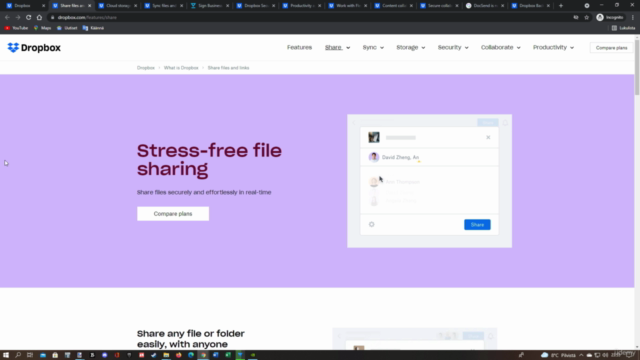
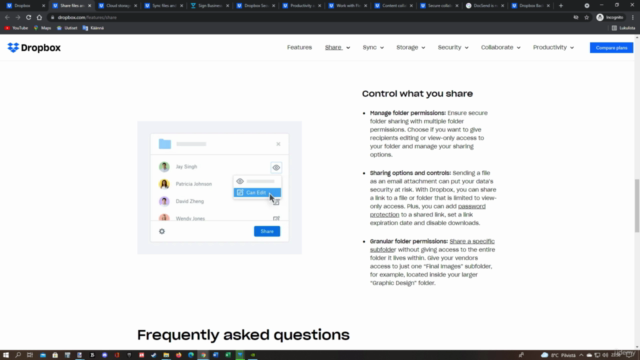
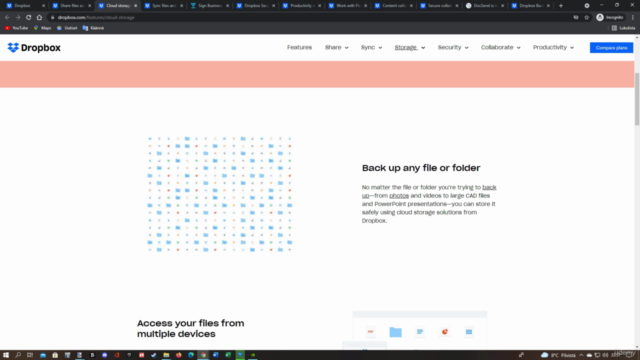

Loading charts...