Behringer X32 DVD Tutorial
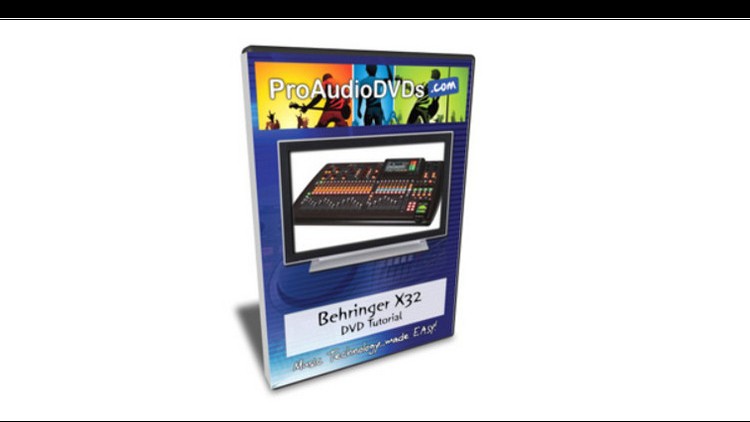
Why take this course?
🎧 Unlock the Full Potential of Your Behringer X32 with Expert Guidance! 🚀
Course Instructor: David Willscourse
Course Title: Behringer X32 DVD Tutorial
Course Headline: How to take your new Behringer X32 to the next level!
Your Journey to Sound Mastery Begins Here!
Introduction: The Behringer X32 has been a game-changer for artists, engineers, and enthusiasts worldwide. Its powerful features and versatile capabilities have made it a staple in both live sound and studio environments. Yet, to harness its full potential, you need more than just the manual—you need insight, practical experience, and step-by-step instruction from someone who's been there and done that.
Why You Need This Course:
- Complexity Simplified: The X32 is a feature-rich console, and navigating it can be daunting. This course breaks down complex concepts into digestible, easy-to-understand lessons.
- Real-World Application: Learn not just the theory behind the X32, but also how to apply it effectively in real-world scenarios.
- Pro Tips & Tricks: Uncover secret techniques and shortcuts that will save you time and improve your sound quality immediately.
What You'll Learn:
🔥 Core Features: Understand the ins and outs of the X32, from its layout to its advanced digital signal processing (DSP) capabilities. 🎛️ Sound Configuration: Dial in your sounds with precise EQ settings, compression, and effects for a polished, professional mix. ♫ Live vs. Studio Use: Learn the nuances of using the X32 for both live performances and studio recordings. 📚 Advanced Routing: Master matrix mixing, FX sends, and more to get the most out of your console's routing options. 🔧 Troubleshooting Common Issues: Avoid common pitfalls and solve problems that might arise during setup or operation.
Course Features:
- Detailed Walkthroughs: Follow along as David Willscourse navigates through each function of the X32.
- Practical Examples: Watch real scenarios where the X32 is used to its fullest potential.
- Downloadable Resources: Get additional materials to complement your learning experience.
- Exclusive Tips: Benefit from David's 30 years of industry wisdom and personal anecdotes.
Who This Course Is For:
- Beginner Engineers: If you're new to mixing consoles or the X32, this course will serve as your roadmap to success.
- Intermediate Users: Already familiar with the basics? Elevate your skills and discover advanced features you might have missed.
- Sound Enthusiasts: Whether it's for church sound, live bands, or studio work, this course will enhance your audio engineering capabilities.
Take the Next Step in Your Audio Engineering Career!
Don't let the X32 remain a collection of buttons and knobs. With this course, you'll transform it into an extension of your creative vision. 🎧🔨🎶
Enroll now to Behringer X32 DVD Tutorial and start your journey to becoming an audio engineering maestro! Your audience awaits. Let's make every note count.
Loading charts...
Comidoc Review
Our Verdict
This course serves as an effective introduction to the Behringer X32 for those familiar with PA systems. While there's room for improvement in overall video quality, production value, and content depth, it offers valuable insights from a professional perspective. Newcomers should supplement this course with additional online resources for a more well-rounded learning experience. Those seeking advanced techniques might be better served exploring other specialized courses catering specifically to power users.
What We Liked
- Comprehensive coverage of Behringer X32 workflow, from input channels to advanced routing
- Practical insights from a professional sound engineer, making complex concepts accessible
- Clear explanations of mixing techniques such as EQ, compression, and effects processing
- Addresses the needs of church tech teams by helping them develop a formal training program
Potential Drawbacks
- Occasional repetition of content easily found on YouTube for free
- Video quality is below average; low resolution with visible scan lines
- Limited visual examples and diagrams, making some concepts harder to grasp
- Lack of in-depth explanation about programming scenes, cues, and snippets