Advanced AutoCAD Training Course: All In One

Why take this course?
🚀 Advanced AutoCAD Training Course: All In One 🎉
Course Headline:
Unlock the Full Potential of AutoCAD for Real-World 2D & 3D Projects!
Welcome to the Advanced AutoCAD Training Course! 🎓✨
This course is a comprehensive journey through the powerful features and capabilities of AutoCAD, designed to elevate your technical skills and transform your designs from concept to reality.
Course Description:
Beginning with the Basics: Start by getting comfortable with AutoCAD's intuitive user interface, learning how to navigate, select, draw, and edit shapes efficiently. You'll grasp the essential tools for creating and managing drawings, setting a solid foundation for your AutoCAD proficiency.
Advancing to Sophisticated Drawing Techniques: As you progress, explore advanced drawing techniques, including the use of layers, dynamic blocks, and groups. You'll learn how to organize and modify components with precision and ease, ensuring that your designs are both efficient and robust.
Mastery of Annotations and File Management: Dive into the world of professional plotting and intricate file management. You'll master the art of creating accurate annotations, which are crucial for clear communication in any engineering project. Plus, you'll learn how to manage complex files with finesse.
3D Modeling Mastery: Transition from 2D drafts to breathtaking 3D models. You'll learn how to create detailed 3D forms and manipulate existing models to produce isometric and perspective views, adding depth and realism to your projects.
Practical Real-World Applications: Engage with practical exercises that apply AutoCAD skills to real-world scenarios, including quantity surveying and multidisciplinary project integration using external references (xRefs). These exercises are designed to ensure you can transfer your knowledge into tangible, real-world outcomes.
Vivid Illustrations & Clear Explanations: Each module is accompanied by vivid illustrations and clear, focused explanations to aid understanding and application of concepts, ensuring you don't just learn—you master the subject matter.
What You'll Learn: 📚🔍
-
Advanced AutoCAD Techniques: Proficiency in high-level functionalities, including advanced operations, toolsets, and keyboard shortcuts that will save you time and enhance your workflow.
-
Precision Drawing and Modeling: Employ construction lines, rays, groups, and parametric constraints to refine your drafting and modeling accuracy for exceptional results.
-
Professional Documentation and Annotation: Create clear, detailed, and professional documentation using AutoCAD’s comprehensive annotation tools, essential for any engineering discipline.
-
Effective File and Data Management: Navigate complex file systems and utilize AutoCAD data for efficient project management, ensuring your projects are organized and accessible.
-
3D Modeling and Visualization: Apply fundamental and advanced 3D techniques to elevate your models. Incorporate realistic rendering and visualization strategies that will bring your designs to life.
Who Should Enroll? 👥
This course is tailored for:
- Architects, engineers, and project managers eager to expand their AutoCAD expertise.
- Students and professionals who wish to delve deep into CAD principles with a focus on real-world application.
Enrollment Benefits: 🎆
-
Path to Mastery: Embark on a learning journey that is both enlightening and practical, with each module meticulously designed to build upon the previous one, guaranteeing a comprehensive understanding of AutoCAD's powerful capabilities.
-
Enroll Today: Seize the opportunity to transform your creative visions into compelling, professional realities with confidence and finesse. Enroll now and unlock the full potential of AutoCAD! 🌟
Join Bruce Benson in this Advanced AutoCAD Training Course and take your CAD skills to the next level! 🚀🛠️🌏
Course Gallery
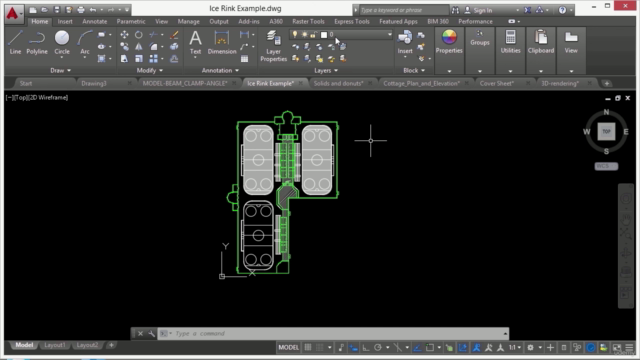
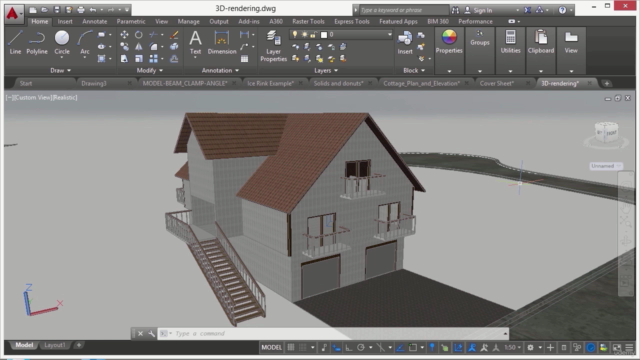
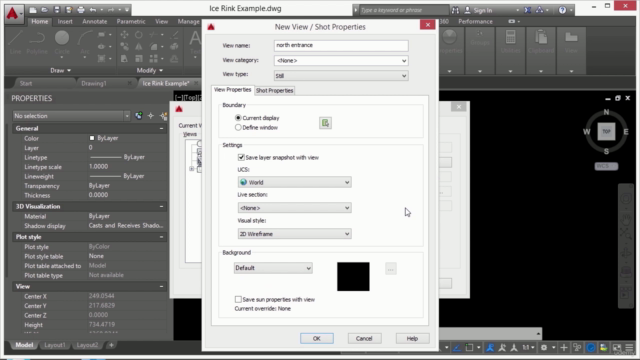
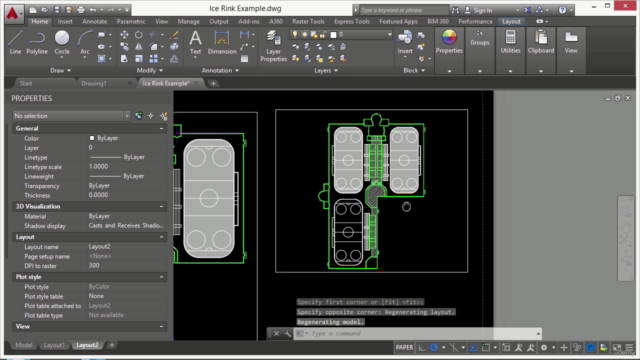
Loading charts...