Adobe InDesign CC: Your Complete Guide to InDesign

Why take this course?
🎨 Unlock Your Creative Potential with Adobe InDesign CC: Your Complete Guide to Mastering the Art of Design! 🚀
Dive into the World of Professional Designs
Design beautiful PDFs, eBooks, pamphlets, magazines, and more with Adobe InDesign CC! 🖨️✨
If you're eager to learn Adobe InDesign from the ground up, you've found the perfect course. Tailored for designers, business owners, photographers, authors, online entrepreneurs, and everyone in between, this course transforms you from a newcomer to an advanced user in no time. Whether you're aiming to enhance your personal projects or elevate your business's visual communication, this course is your golden ticket!
Your Journey to Mastery Starts Here 🛠️
- First Steps: Jump straight into creating your first project in just the first section of the course. 🎯
- Essential Tools & Resources: Gain access to downloadable project files and images, making it a breeze for you to follow along seamlessly.
- A Workflow That Makes Sense: Learn a professional workflow that's intuitive and easy to grasp.
What You Will Learn:
- Navigating the Workspace: Become familiar with the Adobe InDesign workspace and panels. 🖱️
- Creating Your First Project: Start with the basics and move on to more complex designs. 🌟
- Adding Elements: Master adding photos, text, and graphics to your projects like a seasoned designer. 🖼️
- Adjusting Assets: Learn to adjust assets to perfection.
- Multi-Page Documents: Create compelling multi-page documents with ease. 📚
- Data Display: Utilize tables to display complex data with clarity and precision. 📊
- Finalizing Your Work: Save and export your projects for various purposes, ready for the world to see! 💾🌍
Why Choose This InDesign CC Course? 🤔
Phil Ebiner, a seasoned instructor with a string of best-selling online courses to his credit, has joined forces with Kurt Anderson from AdobeMasters. Together, they are dedicated to helping you master Adobe InDesign. Their commitment to student success is unparalleled – they ensure timely responses to questions and provide a learning experience that's both effective and enjoyable. 🤝
A Learning Experience Like No Other 🎓
We believe in providing value and ensuring your satisfaction. That's why we offer:
- Direct and Effective Learning: We get straight to the point, focusing on teaching you what you need to know without unnecessary filler.
- Friendly and Supportive Environment: You'll feel as if you're learning from a friendly expert who's there to support you every step of the way. 😊
- Money-Back Guarantee: We are so confident in the quality of this course that we offer a 100% 30-day money-back guarantee through Udemy. Your satisfaction is our top priority! 🏆
Are You Ready to Embark on This Exciting Learning Adventure? 🚀
This online course allows you to learn at your own pace, anytime, and anywhere. Whether you're busy now or can dedicate more time later, enroll today and start this journey when it suits you best. 🌟
Thank you for considering our complete Adobe InDesign course. We're excited to help you unlock your design potential! 🎈
See you inside the course, where we'll embark on a creative adventure together. 🖼️
- Phil & Kurt
Course Gallery
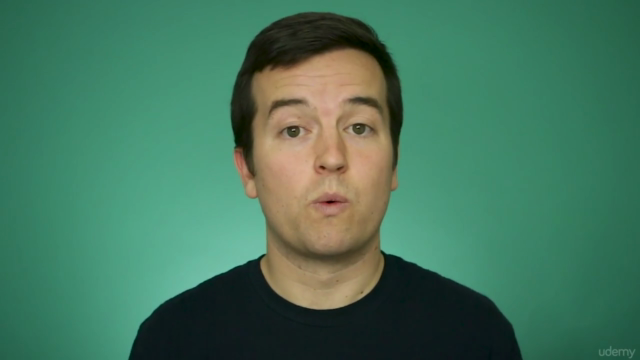
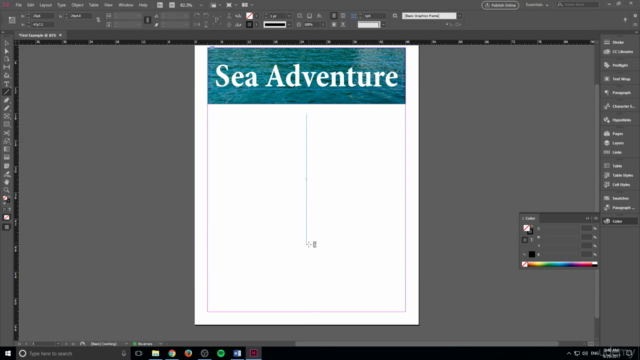
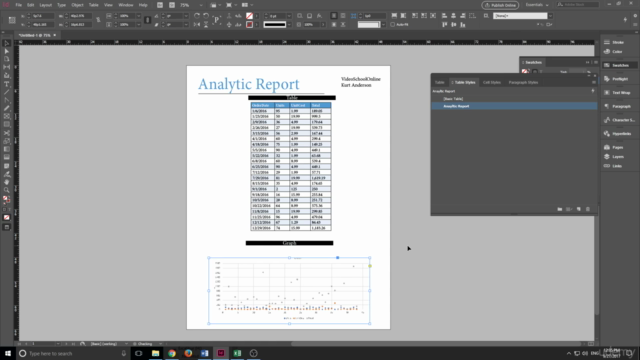

Loading charts...
Comidoc Review
Our Verdict
In Adobe InDesign CC: Your Complete Guide to InDesign, you'll find a detailed and engaging resource for mastering Adobe's powerful desktop publishing software. The course effectively combines fundamental concepts with real-world projects that will undoubtedly enhance your understanding of the toolset while also providing an enjoyable learning experience. However, the fast pace at times caters better to learners who already have some background in graphic design or other Adobe products, and the tools may appear outdated due to subsequent software updates from Adobe. This comprehensive course provides a strong foundation for becoming proficient in InDesign while encouraging users to explore on their own and gain further expertise as they dive into more advanced features.
What We Liked
- Comprehensive guide to Adobe InDesign CC, covering design of various publications and graphics
- Real-world projects that reinforce learning, making it easier to grasp professional workflows
- Instructor's expertise is evident, providing insights into Master pages, styling palettes, and tools
Potential Drawbacks
- Tempo and depth of content can be challenging for true beginners; a more structured pacing might help
- Instruction often moves quickly, assuming some familiarity with other Adobe products like Photoshop and Illustrator
- Adobe InDesign updates may result in some tools and features being different from what is demonstrated in the course