YAML Fundamentals Compete Course
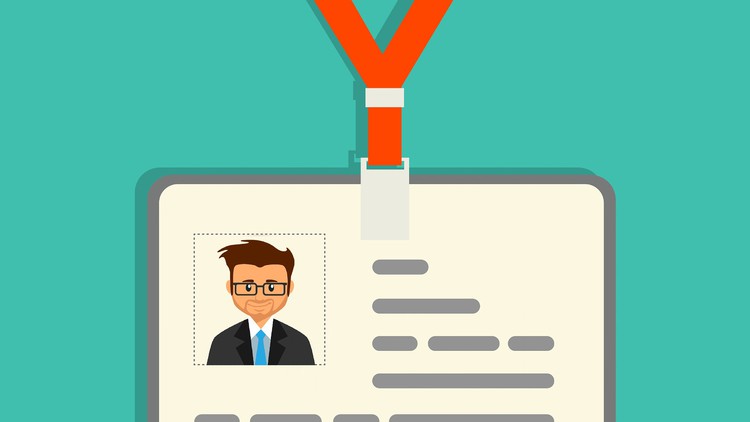
Why take this course?
🌟 Course Title: YAML Fundamentals Comprehensive Course
Course Headline:
Master YAML! Understand and Practice the Syntax That Powers Configuration Files and More.
Course Description:
📚 Dive into the World of YAML with Our Expert-Led Online Course
Are you baffled by the cryptic world of YAML files? Fear not! Our comprehensive course, "YAML Fundamentals Comprehensive Course," is designed to demystify YAML for you. Initially, YAML might seem like a lovechild between Python and a to-do list, but with our guidance, you'll soon appreciate its beauty and utility.
Why Choose This Course?
- Understanding of YAML Files: Learn the ins and outs of YAML syntax and structure.
- Practical Writing Skills in YAML: Put your understanding into practice by writing YAML files yourself.
- Fundamental Syntax Mastery: Gain a solid foundation in YAML's basic syntax, which is essential for working with complex structures later on.
- Advanced Structure Application: Learn how to expand upon the basics and build more sophisticated YAML documents.
- Essential Skills for IT Professionals: Equip yourself with the knowledge and skills necessary to use YAML effectively in your IT career.
Course Overview & Topics Covered:
- 📈 Basics of YAML Structure - Understand the fundamental components that make up a YAML file.
- 🚀 Using Online Parsers - Learn how to validate and debug your YAML files with online tools.
- ✏️ Choosing Text Editors and IDEs for YAML - Discover the best software for writing and editing YAML efficiently.
- 🚫 The Problem with Tabs - Get to grips with why spaces are crucial in YAML files and how to handle tabs correctly.
- 📄 Creating a .nanorc File - Learn how to configure nanorc for optimal YAML editing.
- 🧠 Creating a .vimrc File - Customize your Vim experience with a tailored .vimrc for YAML work.
- 🧑⚕️ Using VSCode - Utilize Visual Studio Code's powerful features to enhance your YAML editing process.
- 🤔 And More... - Explore additional topics that will further solidify your understanding and application of YAML.
About YAML:
YAML, which stands for "YAML Ain't Markup Language," is a human-readable data serialization language that has gained popularity for its use in configuration files and in applications where data needs to be stored or transmitted. Designed to be both human-readable and machine-readable, YAML targets the same communication applications as Extensible Markup Language (XML) but achieves this with a minimal syntax that is more compact and different from Standard Generalized Markup Language (SGML). YAML uses Python-style indentation for nested data elements and distinctive symbols for lists ([] ) and maps ({...}). It's worth noting that JSON files are valid YAML, making YAML an excellent choice for developers familiar with JSON.
Who Should Take This Course?
This course is ideal for:
- Beginners: Those new to YAML looking to get a grip on its basics and practical uses.
- Developers: Individuals who deal with configuration files or data serialization in their development work.
- DevOps Engineers: Professionals who need to script infrastructure as code or manage CI/CD pipelines.
- Data Scientists & Analysts: Those who require YAML for data manipulation and analysis tasks.
- System Administrators: Personnel who configure systems and services using YAML files.
Ready to conquer YAML? 🚀 Enroll in "YAML Fundamentals Comprehensive Course" today and transform the way you approach data serialization! 🎓
Loading charts...