Workflow of Modern Web Design from Wireframes to Style Guide

Why take this course?
🌟 Course Headline:
Master the Workflow of Modern Web Design from Wireframes to Style Guide with Expert Muhammad Ahsan Pervaiz!
Course Description: UPDATED ► Oct 2020 (New Lectures added about Figma and Adobe XD)
Embark on a Journey to Elevate Your Web Design Skills: In the dynamic field of web design, staying up-to-date with the latest tools and methodologies is crucial. The role of a modern web designer has evolved significantly over the past few years, with responsive web design becoming a staple in our industry. This course is your comprehensive guide to navigating this evolution and mastering the workflow from wireframes to style guides.
Why Take This Course? Web designers today are tasked with a multifaceted role that demands not only creativity but also technical proficiency and collaboration with developers. As you progress through this course, you'll learn how to:
- Gather Project Requirements: Understand what your client and users need from the get-go.
- Sketch Early Ideas: Translate your concepts into visual form.
- Wireframe Your Designs: Create the blueprint for your website's structure.
- Convert Wireframes to Mockups: Refine your design into a more polished representation.
- Get Specs and Style Guides Ready for Developers: Ensure developers can seamlessly build your designs.
- Create Prototypes: Showcase the interaction and flow of your website.
- Design Responsive Views in Photoshop: Master responsive web design techniques.
- Improve Your Workflow: Save time and enhance efficiency with modern design workflows.
Tools You'll Master: This course is designed to familiarize you with the essential tools of modern web design:
- Adobe Photoshop
- Balsamiq Mockups
- Figma
- Adobe XD
- Zeplin App
Design Frameworks You'll Explore: You will delve into two powerful design frameworks that will shape your approach to web design:
- Atomic Design Framework
- 8-Point Grid System
Additional Resources and Comparisons: I will introduce you to other valuable online tools for web designers at the end of the course, offering insights into their strengths and weaknesses.
Your Pathway to Becoming a Top Notch Web Designer: Are you ready to step up your game in the world of web design? With this comprehensive course led by industry expert Muhammad Ahsan Pervaiz, you'll gain the knowledge and skills needed to become a top-tier web designer.
🏁 Start this course now and transform your design process!
Join us on this enlightening journey through the intricate world of modern web design. With expert guidance, hands-on practice, and cutting-edge tools at your disposal, you'll be well-equipped to tackle any design challenge and create stunning, responsive websites that stand out in today's digital landscape.
Sign up today and take the first step towards mastering the art of web design! 🚀🎨
Course Gallery
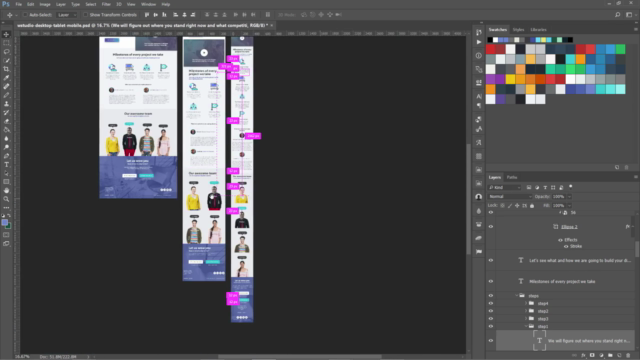
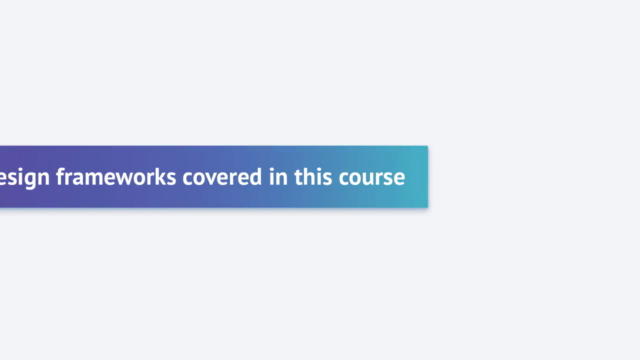
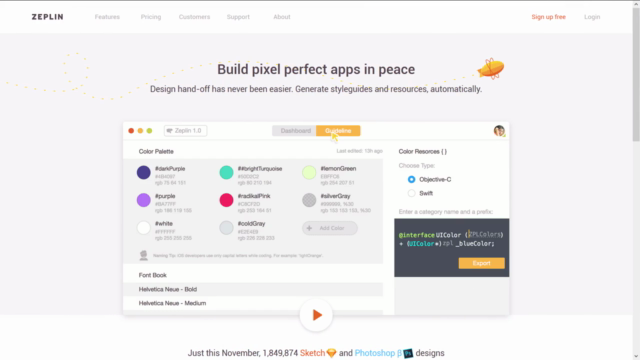

Loading charts...
Comidoc Review
Our Verdict
Workflow of Modern Web Design from Wireframes to Style Guide offers a comprehensive learning journey to master both the design and development aspects of modern web projects. Equip yourself with popular wireframing and style guide tools, all while understanding client needs and maintaining seamless team communication for efficient project hand-offs.
What We Liked
- Comprehensive course covering both design and development processes with a strong focus on workflow.
- In-depth exploration of essential tools like Zeplin, Balsamiq Mockups, Invision App for creating wireframes and style guides.
- Actionable insights on building responsive web design projects and integrating them with developer mindset.
- Provides valuable tips for effective team communication and understanding client needs.
Potential Drawbacks
- Some lecture videos may appear blurred or unreadable according to certain user testimonials.
- A few users mention the course could be more agile in some parts and monotonous at times.
- While updated recently, lacks a live project and go-live scenario for complete 360 web design experience.