WordPress Intermediate Skills - The Next Steps

Why take this course?
🚀 Unlock Advanced WordPress Mastery! 🌐 GroupLayout Your Online Presence with Our Intermediate WordPress Skills Course 🚀
From the Expert: Andrew Williams 🎓 With over 15 years of experience in teaching all things WordPress, I've distilled the essence of advanced web development into this comprehensive course. I've listened to my students, and the result is a curriculum that fills the gaps left by other courses—a must-know toolkit for every WordPress user.
Who is this course for? 👥 If you're comfortable with the basics of WordPress but aim to elevate your website development skills, this is the perfect next step for you! This course is designed for those who have a working knowledge of WordPress and are ready to dive deeper into the platform's capabilities.
Beyond the Basics: This course doesn't focus on how to use WordPress, as we assume that much is already under your belt. Instead, we'll delve into advanced topics, including:
- Server Savvy: Learn about WordPress files on your server and how to access them with FTP or through cPanel.
- Child Themes: Master the art of creating child themes for customization without losing core updates.
- Page Management: Understand parent-child relationships, page templates, template hierarchy, conditional statements, and more.
- Redirects & SSL: Discover the importance of redirects and how to implement them, including HTTP to HTTPS conversion with Let's Encrypt support.
- Site Optimization: Improve page load times and ensure your site is mobile-friendly for optimal user experience.
- Design Enhancements: Explore advanced design elements like Themes, Dynamic Widgets, Custom Sidebars, Jump Links, Page Builders, Favicons, and more.
- Media Library Mastery: Get to grips with organizing your Media Library and creating image galleries.
- User Management: Learn about different user roles and how to create custom roles tailored to your needs.
- GDPR Compliance: Understand the General Data Protection Regulation and how to comply with it on your WordPress site.
- Autoresponders: Uncover the power of autoresponders for effective communication with your audience.
- Site Structure: Learn how to create various types of sites with WordPress using dashboard tools.
- Analytics & Improvement: Dive into understanding CTR & Time on Site and how to improve them through monitoring and tweaking.
- Problem Solving: Tackle common WordPress problems swiftly and confidently.
- Staging Sites: Create staging sites to safely test updates before going live.
- Developer Tools: Utilize built-in developer tools in Google Chrome (and Firefox) to examine and tweak your site's code.
By the End of This Course... 🎓✨ You'll be equipped with a robust set of skills to create engaging, successful websites using WordPress. This intermediate course is designed to transform your understanding and abilities, ensuring you can navigate the complexities of WordPress with confidence and expertise.
Join the Community of Advanced WordPress Users Today! 🌟 Don't let your WordPress site stay at beginners' level. Elevate your skills and your website's performance. Enroll now and take control of your WordPress experience, turning your site into a high-performing, user-friendly, and secure online presence. 🚀💻
Course Gallery
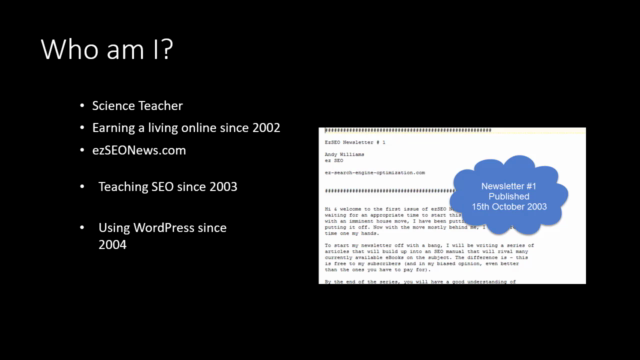
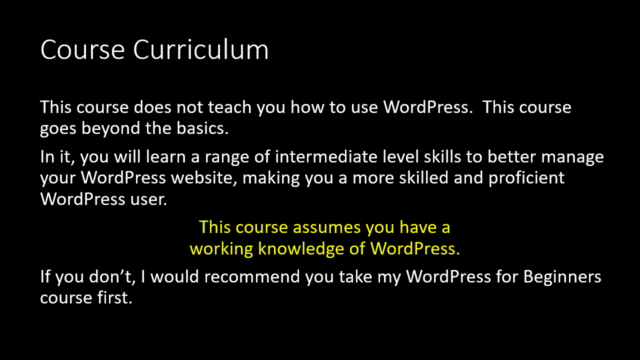
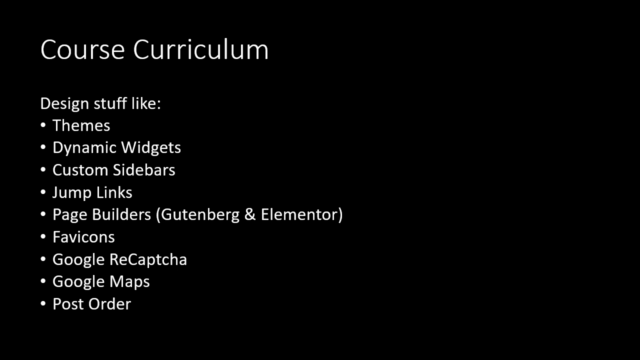
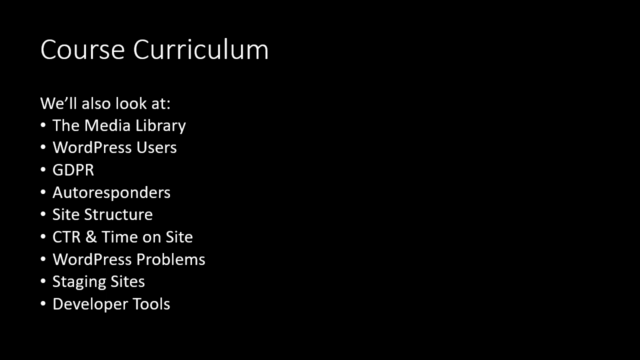
Loading charts...