Word Wizard : Using Microsoft Word Like a Pro in 2025
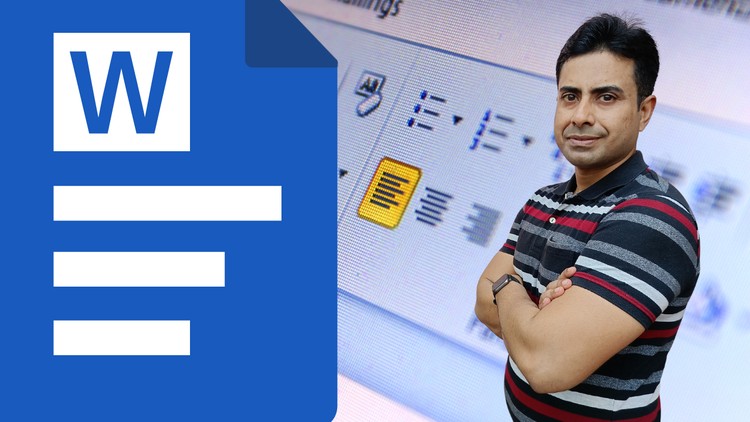
Why take this course?
🌟 Course Title: Word Wizard: Using Microsoft Word Like a Pro in 2024
🚀 Course Headline: Empower Your Word Journey: From Basics to Advanced Mastery
Dive into the world of word processing with our dynamic video course, "Word Wizard: Using Microsoft Word Like a Pro." This all-encompassing program is meticulously designed to take you from a beginner to an advanced Word user. Word Wizard is your ultimate guide to mastering Microsoft Word's vast features and functionalities. 🎓
Course Description:
Foundation Level:
- Discover the Interface: Learn your way around the Microsoft Word ribbon, tabs, and toolbar options.
- Text Mastery: Understand how to enter, edit, format, and manage text like a seasoned pro.
- Keyboard Shortcuts: Boost your productivity with time-saving keyboard shortcuts that make document management a breeze.
- Quiz Time: Test your knowledge with interactive quizzes to solidify your grasp of the Word basics.
Intermediate Level:
- Advanced Formatting: Explore the nuances of formatting text, paragraphs, and entire documents for a professional touch.
- Page Layout Skills: Master page layout techniques that will make your documents stand out.
- Proofreading Techniques: Learn to proofread effectively with tips and tricks for spotting errors and inconsistencies.
- Tables & Media Handling: Get comfortable creating, formatting, and editing tables, as well as inserting images and videos into your Word docs.
Advanced Level:
- Mail Merge Magic: Unleash the power of mail merge to create personalized documents at scale.
- Template Utilization: Learn to create and utilize custom templates for efficient document creation.
- Document Security: Understand how to protect your documents with passwords and restrictions.
- Track Changes Like a Boss: Master the art of tracking changes, comments, and revisions to maintain document history.
- Citations & References: Learn how to create footnotes, endnotes, citations, and indices with precision.
Final Frontier:
- Form Creation: Create sophisticated forms with custom fields for data collection.
- Template Mastery: Tailor pre-existing templates to fit your specific document needs.
- Document Security & Collaboration: Dive into document security features and collaborate on documents using advanced tools like Co-Authoring and Document Invalidation settings.
- Printing Perfection: Learn how to set up, review, and print documents with the best quality and formatting.
Course Conclusion: By the end of this course, you'll be equipped with a comprehensive skill set that will transform you into a true Word Wizard. You'll be able to create professional-looking documents, streamline your workflow, and handle complex document structures with confidence. 🎈
Enroll in "Word Wizard: Using Microsoft Word Like a Pro" today and take the first step towards becoming a certified expert in Microsoft Word! Upon successful completion, you'll receive a certificate to showcase your newfound abilities and prove that you are indeed a Word Wizard. 🏆
Don't miss out on this opportunity to elevate your document creation skills. Whether you're a novice or looking to polish your proficiency, "Word Wizard" is the course you need for success in any professional environment. Sign up now and let your Word journey begin! 🚀📖✨
Course Gallery
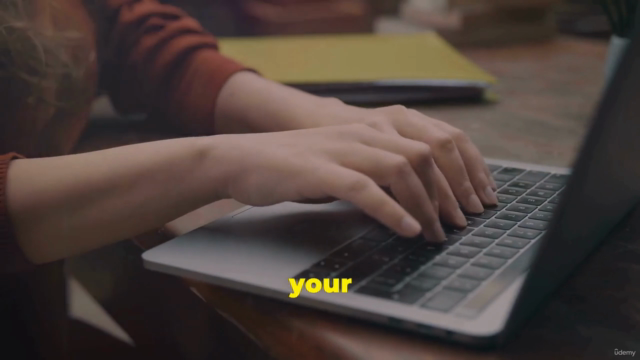

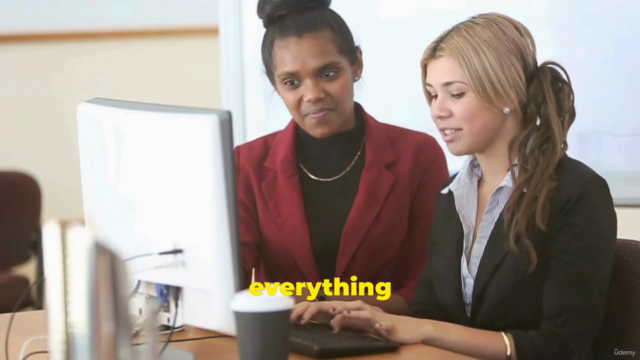

Loading charts...
Comidoc Review
Our Verdict
With a 4.74 global rating, 'Word Wizard: Using Microsoft Word Like a Pro in 2024' stands out as a top-notch course for mastering the ins and outs of Microsoft Word. The engaging teaching style, hands-on exercises, and comprehensive coverage offer learners a strong foundation in word processing techniques along with invaluable time-saving tips and tricks. However, it's essential for users to be mindful of their own learning pace to accommodate the broad spectrum of topics conveyed within this course.
What We Liked
- Comprehensive coverage of Microsoft Word features, from basics to advanced techniques, ensuring a well-rounded learning experience.
- Highly engaging teaching style with clear explanations and practical examples that make complex features accessible for beginners.
- Hands-on exercises provide an opportunity to reinforce skills taught throughout the course, enhancing the overall learning experience.
- The instructor focuses on current best practices and up-to-date features in Microsoft Word 2024, equipping learners with knowledge of productivity-enhancing tools.
Potential Drawbacks
- The course's depth may overwhelm some learners, as the transition from basics to advanced topics can feel rapid.
- While hands-on exercises are beneficial, there is a limited number of them compared to the vast array of features covered in the course.
- Certain sections could benefit from more brevity, allowing learners to focus on applying their knowledge rather than absorbing extensive theoretical information.
- Absence of community forums and Q&A sessions may leave some students with unresolved questions or challenges related to their learning journey.