Complete Windows 11 with Microsoft Copilot Masterclass

Why take this course?
🚀 Complete Windows 11 with Microsoft Copilot Masterclass 🏆
Unlock the Full Potential of Your PC with Windows 11!
With its sleek design and intuitive interface, Windows 11 is the most user-friendly operating system from Microsoft to date. It's time to elevate your computing experience by mastering Windows 11 and leveraging the power of Microsoft Copilot. 🖥️✨
Why Choose Windows 11?
Windows 11 is not just an update; it's a revolution in personal computing. Its new design, including the start-menu, app store, windows, lock-screen, and settings, makes it a joy to use. By simplifying your interactions with the computer, Windows 11 empowers you to work faster and more efficiently than ever before. Say goodbye to complicated options and hello to a cleaner, more beautiful, and vastly more productive computing environment!
What Will You Learn in This Course?
In this comprehensive masterclass, you'll embark on a journey to become a Windows 11 pro. Here's what you can expect to learn:
-
Explore the Windows 11 Interface: Dive into the reimagined Windows 11 and get familiar with its fresh look and user-centric design.
-
Upgrade to Windows 11: Learn how to smoothly transition from an older version of Windows to the latest iteration, ensuring a seamless experience.
-
Manage Windows 11: Master the art of customizing your desktop, managing folders and icons, and personalizing your taskbar to enhance productivity.
-
Display Settings Mastery: Perfect your screen settings for an optimal visual experience.
-
Personalization: Discover how to tailor Windows 11 to suit your preferences and work style.
-
Microsoft Accounts Management: Sign in, manage, and secure your accounts with ease.
-
App Installation and Management: Install, update, and organize apps from any location within Windows.
-
Notifications and Focus: Set up your device to minimize distractions and maintain focus.
-
Battery and Power Management: Optimize your device's power usage for longer battery life.
-
Storage Cleanup: Free up space and keep your system running smoothly.
-
Multitasking: Learn how to handle multiple tasks with finesse.
-
Troubleshooting: Resolve common issues and keep your system in top shape.
-
Apps and Features Management: Understand and manage the myriad of apps and features available on Windows 11.
-
Enhance Accessibility: Make your computing experience more accessible with built-in tools and features.
-
Language and Time Settings: Customize your device to suit different languages and time zones.
-
Privacy and Security: Keep your data safe and secure, with a focus on privacy.
-
Windows Update: Stay up-to-date with the latest updates and security patches.
-
OneDrive Integration: Manage your files across devices with Microsoft's cloud storage solution.
-
Maintenance: Learn how to maintain and troubleshoot your Windows system to keep it running like new.
And the icing on the cake: Microsoft Copilot – Your Personal Digital Assistant. Full training on this powerful feature is included in the course! 🤖
Who Is This Course For?
This course is designed for anyone looking to gain a deeper understanding of Windows 11, from complete beginners to seasoned professionals. It's perfect for those seeking to:
- Learn about Windows 11, its features, and how it compares to previous versions.
- Understand the role of an operating system in personal computing.
- Get familiar with the Microsoft 98-349 certification and exam preparation.
- Expand knowledge in Microsoft Intune, Endpoint Management, Microsoft Endpoint Configuration Manager (SCCM), or OpenSSH.
🎓 Whether you're a student, professional, IT enthusiast, or just someone looking to get more out of your PC, this course will equip you with the skills and knowledge to master Windows 11 and harness the full potential of Microsoft Copilot. Enroll now and take control of your computing environment!
Course Gallery
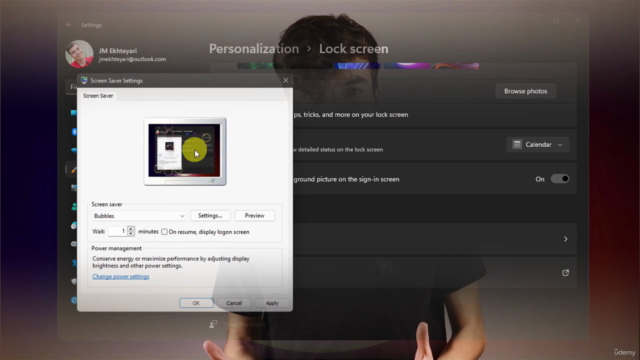
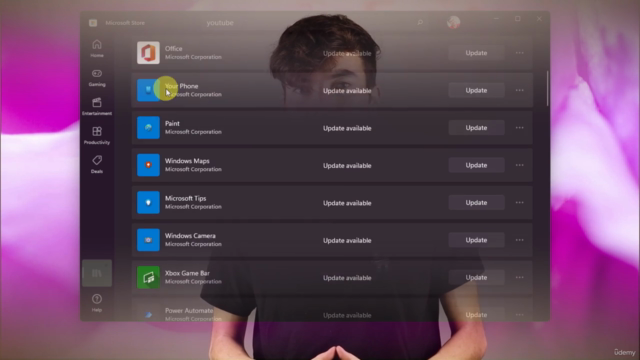

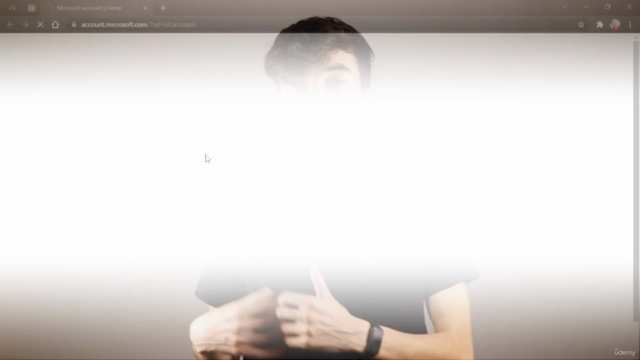
Loading charts...