Windows 10: All Of Keyboard Shortcuts
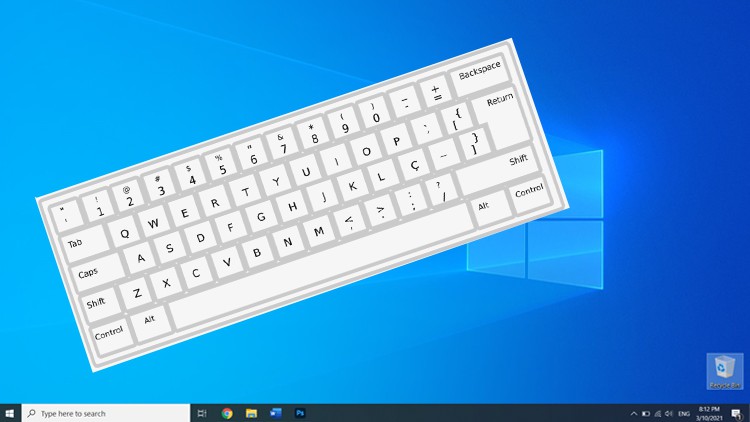
Why take this course?
🌟 Windows 10: All Of Keyboard Shortcuts 🌟
Go from beginner to expert!!
Why learn how to use Windows 10 keyboard shortcuts? It's a game-changer for anyone using Windows 10. It's time to boost your productivity, advance your career, and save precious time. 🕒✨
Why is the course short?
As you see, this course is concise because I've taken extreme care to make it as brief as possible. You won’t be bored, and yet, you'll get your hands on ALL the essential Windows 10 shortcuts you need to know.
Who this course is for:
- Anyone who uses Windows 10 on a regular basis.
- Windows 10 users who have basic skills but want to become more proficient and productive.
- Those interested in discovering new secrets to streamline their workflow.
By the end of this course, you will have mastered using Windows 10 with unparalleled efficiency. Here's a sneak peek at what you'll learn:
- Cycling through open windows without reaching for the mouse.
- Customizing the Start menu using keyboard commands.
- Opening and cycling between apps swiftly.
- Launching programs and files instantly.
- Selecting text and moving the cursor with ease.
- Shutting down, restarting, or putting your device to sleep in a flash.
- Renaming, deleting, and controlling folders effortlessly.
- Copying, cutting, and pasting items and texts like a pro.
Ready to become faster and more productive?
Join the course now and start your journey to becoming a Windows 10 keyboard shortcut wizard! 🚀📚
I'm committed to keeping this course updated with your feedback in mind. Let me know what you think, and I'll ensure the content evolves to meet your needs. 🤝🛠️
Enroll today and transform the way you interact with Windows 10! 🖥️✅
Enroll Now to Unlock Your Full Potential with Windows 10 Keyboard Shortcuts!
Course Instructor: Abdel-Rahman Khdeir
Your guide on this journey is Abdel-Rahman, a seasoned professional with a passion for teaching and a dedication to making learning efficient and enjoyable. 📣👩🏫💻
Loading charts...