What is KiCad about? Starting with KiCad ...

Why take this course?
🎓 Master KiCad in Just One Hour: Design a Simple Board 🚀
Course Title: Design a Simple Board in 1 Hour. Step-by-Step Tutorial.
Your Instructor: Robert Feranec
What You'll Learn in This KiCad Course 🧠
KiCad is not just a CAD software; it's an indispensable tool for electronics engineers and hobbyists alike. With its robust set of features for schematic design and PCB layout, KiCad stands out as a free, open-source platform that has garnered a strong community following. This course is designed to quickly get you up to speed with all the essentials of KiCad.
Course Headline: 🌟 Design a Simple Board in 1 Hour - A Step-by-Step Tutorial with Robert Feranec
Dive into the World of Electronic Design! 🌀
Here's what you'll cover in this hands-on course:
1. Drawing a Schmatic:
- Learn how to create and edit schematics using KiCad's Eeschema.
- Understand the basics of electronics symbol creation and component interconnection.
2. Crafting Schematic Symbols & Footprints:
- Discover how to design your own custom components for your schematics.
- Explore the process of creating accurate footprints that correspond to your schematic symbols.
3. Routing a PCB Layout:
- Follow step-by-step instructions to layout your simple PCB using KiCad's PCBnew.
- Master routing techniques and learn how to manage net connections efficiently.
4. Generating Manufacturing Documents:
- Generate all necessary outputs for manufacturing your PCB.
- Learn the best practices for documentation and file preparation for production.
Course Goal: 🎯
The main objective of this course is to guide you through a complete board design process, from start to finish. We'll cover schematic design, library creation, PCB layout, and the output generation necessary for manufacturing. This will not only help you understand the essential KiCad features but also provide you with the skills to design more complex boards in the future.
By the end of this 1-hour course, you'll have a functional understanding of how to use KiCad and be able to apply these skills to your own projects. Whether you're an aspiring electronics engineer, a hobbyist, or a maker looking to bring your ideas to life, this course will equip you with the knowledge to start designing your own PCBs today!
Join Robert Feranec in this journey and take the first step towards mastering KiCad. 🕒💡
Course Gallery
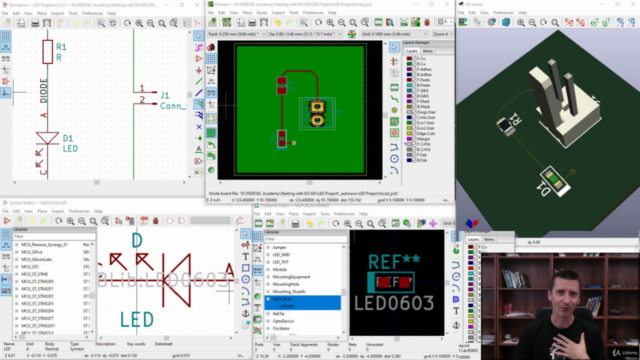

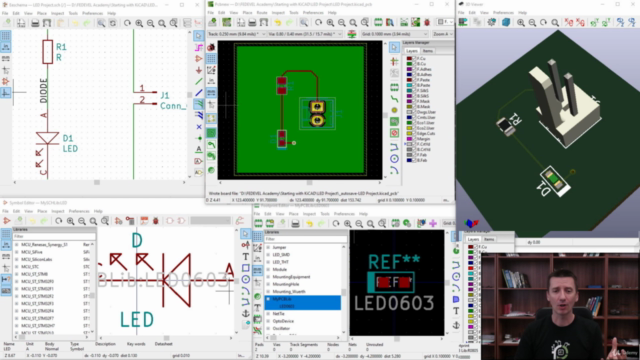
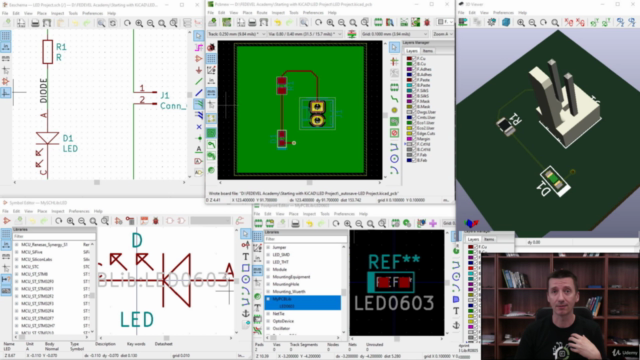
Loading charts...