Clear and Simple VCTA VMware Technical Associate - vSphere 8

Why take this course?
🌟 VMware vSphere Training for VCTA Exam Preparation 🌟
Course Overview:
Are you ready to dive into the world of VMware vSphere with an instructor who's not just knowledgeable but also renowned for making complex topics Clear and Simple? If you're aiming to earn the prestigious VMware Certified Technical Associate (VCTA) certification, this is the course for you! 🚀
Why Choose This Course?
✅ Real-World Scenarios: Dive into over 40 real-life demos that bring vSphere concepts to life.
✅ Experienced Instructor: Learn from a VMware Certified Instructor with thousands of hours of training experience directly for VMware.
✅ Bite-Sized Lectures: With most lectures between 5 - 15 minutes, and a few key topics covered in more depth, learning vSphere is as easy as pie!
✅ Comprehensive Coverage: From the basics to advanced features, this course covers it all.
What You'll Learn:
vSphere Essentials 🏗️
- Licensing options and understanding their implications
- Installing ESXi and vCenter with confidence
- Configuring your ESXi environment for optimal performance
- Utilizing Content Libraries to manage your resources effectively
- Implementing the LifeCycle Manager for streamlined management of your infrastructure
Networking 🔧
- Grasping vSphere networking concepts
- Setting up and configuring Standard and Distributed Switches
- Exploring the powerful features available in Virtual Switches
Storage 🗃️
- Mastering file systems like VMFS, NFS 3, NFS 4.1, iSCSI, FC, FCoE
- Understanding and implementing LUN Masking and Zoning
- Exploring the capabilities of vSAN for efficient storage solutions
Managing Virtual Machines 🖥️
- Creating and managing templates and clones
- Ensuring optimal performance with VMware Tools
- Deploying applications using OVF and OVA Templates
- Working with snapshots to protect your virtual machine data
Resource Management 🧩
- Configuring vMotion for seamless migrations
- Understanding the nuances of storage vMotion and shared-nothing vMotion
- Setting up DRS clusters for optimal resource utilization
- Managing affinity rules, overrides, and advanced settings within DRS
- Implementing Resource Pools to control resource allocation
Availability 🔄
- Ensuring high availability with vSphere High Availability (HA) and vCenter HA
- Understanding Admission Control and its role in maintaining service levels
- Configuring Heartbeat Datastores to enhance HA capabilities
Testimonials:
"Incredible, I have had several VMware courses but never explained it as fantastically as this course, thank you very much Rick, please keep it up!" - Dario 🌟
"This course is great. The instruction is straightforward and easy to follow. I would highly recommend." - Andrew 👍
Ready to Get Started?
Embark on your journey towards mastering VMware vSphere 8 with this comprehensive and engaging online course. Whether you're a beginner or looking to refresh your skills, Rick Criscione's Clear and Simple VCTA for VMware Technical Associate is the perfect guide to help you ace the VCTA exam and thrive in the world of virtualization. 🎓
Enroll now and take the first step towards your certification! 🚀
Course Gallery
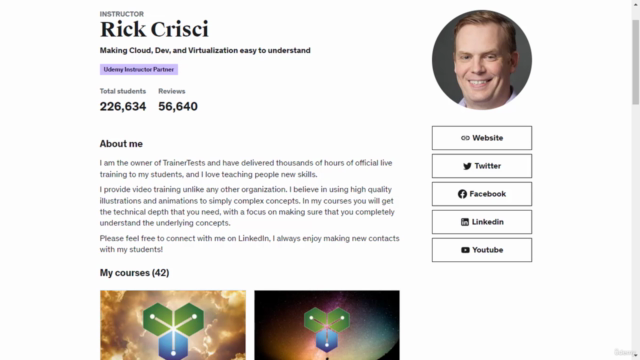
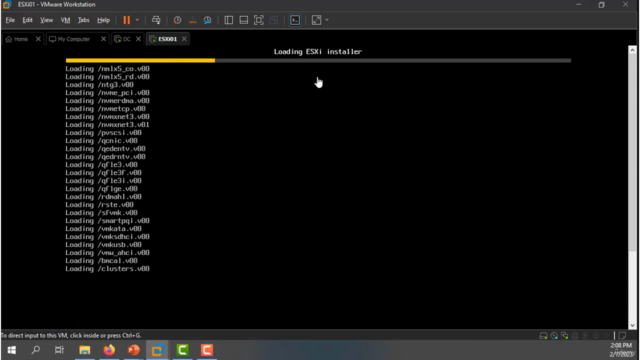
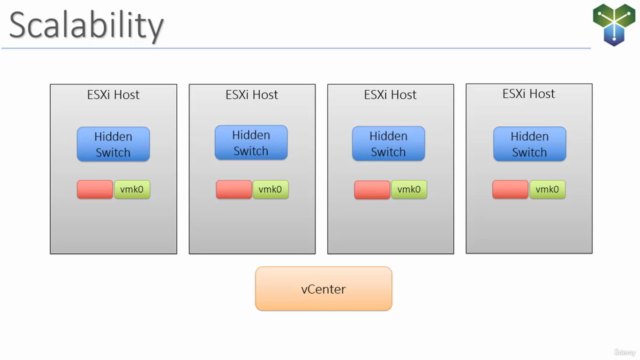

Loading charts...