Deep Dive: vSphere Admin, VMs, HA, DRS & Clustering

Why take this course?
🚀 Course Title: The Complete VMware vSphere 7: Beginner to Advanced-part 2/2 📚
Course Headline
Delve into advanced features, learn to use VMware vSphere as it was meant to be used, Full Practical Training Course
Course Description:
Are you ready to master the world's leading virtualization solution? VMware vSphere is not just about creating virtual machines; it's a sophisticated suite designed to abstract physical hardware and pool resources for optimal performance. But managing these resources at scale can be challenging. That's where this course comes in!
In this comprehensive, hands-on course, you'll learn how to efficiently administer VMware vSphere 7's advanced features, ensuring your virtual environment runs smoothly and efficiently. You'll dive into topics such as resource management with the Distributed Resource Scheduler (DRS), explore high availability options like vSphere High Availability (HA) and Fault Tolerance (FT), understand Data Protection, learn about updates with VMware Update Manager, and enhance security measures.
By the end of this course, you'll have a solid understanding of how to build and manage any Virtual Datacenter environment, positioning you for success on VMware Foundations certification and DCV exams. This course guide is not just theoretical—it's anchored in practical applications, real-world examples, and the latest best practices. 💻
What You Will Learn:
This course is meticulously designed to teach you the advanced features of VMware vSphere 7, including but not limited to:
- vMotion & Storage vMotion: Seamlessly move running virtual machines from one physical server to another or between storage devices without downtime. 🔄
- Distributed Resource Scheduler (DRS) & Storage DRS (SDRS): Optimize resource allocation and balance workloads across your virtual infrastructure. 📈
- VMware High Availability (HA) and Fault Tolerance (FT): Ensure that your critical applications remain available and resilient in the face of hardware failures or outages. ✅
- Resource Pools and vAPP: Manage resource allocation to ensure optimal performance for your virtual machines. 🏭
- Cloning, Templating, and Snapshotting Virtual Machines: Streamline the creation and management of your VMs. 📋
- Upgrading ESXi and Virtual Machines: Keep your infrastructure up-to-date and secure with the latest updates. 🚀
- Installation and Configuration of vRealize Operation: Gain insights into the performance and health of your virtual environment. 🧩
Prerequisites:
Before diving into this advanced course, you should have:
- System administration experience on Microsoft Windows or Linux operating systems. A solid foundation in system administration will help you grasp the concepts covered in this course. 🖥️
- Completion of the preview course, Part 1, which covers the beginners features of VMware vSphere 7. This ensures that you have a foundational understanding of the basics before moving on to advanced topics. ✅
PS:
Not sure if this course is for you? Check out the Free Preview videos to get accustomed to my teaching style and accent. It's important that you feel comfortable with the material and presentation. 🎬
Enroll now! Don't miss this opportunity to take your VMware vSphere skills to the next level. With hands-on training, expert guidance, and real-world application, you'll be well on your way to mastering VMware vSphere 7 and achieving your professional goals. 🎓🚀
Ready to get started? Click the "Enroll Now" button and take your first step towards becoming a VMware vSphere expert!
Course Gallery
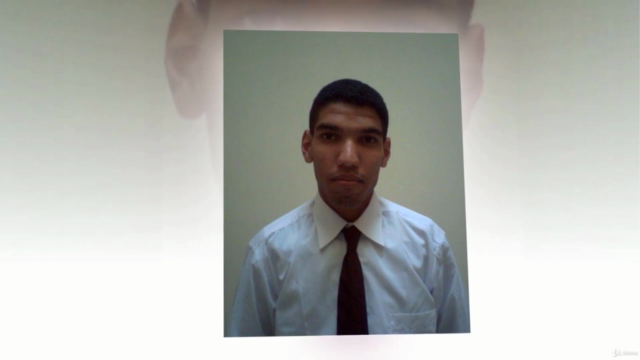
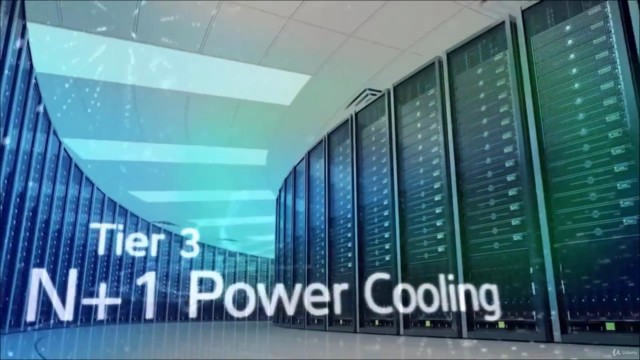


Loading charts...
Comidoc Review
Our Verdict
This advanced VMware vSphere Masterclass 2/2 course offers in-depth technical knowledge and hands-on practical expertise to help IT professionals excel in their careers. The highly knowledgeable instructor covers real-world examples, focusing on key functionalities like DRS, Storage DRS, HA, FT, resource pools, and vMotion with exceptional precision, as well as advanced features such as cloning, templates, and snapshots. Despite slight challenges due to the instructor's accent, this Udemy bestseller provides excellent value for anyone interested in mastering ESXi V6.5.
What We Liked
- Comprehensive coverage of advanced VMware vSphere features, including DRS, Storage DRS, High Availability (HA), Fault Tolerance (FT), resource pools, vAPP, cloning, templates, snapshots, vMotion, and Update Manager
- In-depth, technically detailed content for ESXi V6.5 that meets the needs of both beginners and professionals studying for certification exams like the VCP-DCV
- Highly knowledgeable instructor with a practical focus, ensuring maximum retention by learners
- Well-structured modules and focused sections enable efficient study with each module taking around 1 hour or less to complete
Potential Drawbacks
- Strong accent of the instructor might pose a slight challenge for some students, although the content remains clear and understandable
- A few students mentioned that some recommendations may not apply to production environments; however, these examples are helpful in understanding core functionalities better
- Limited coverage on vSphere performance specifically. Though performance-related concepts are integrated within resources topics, a separate focus would be beneficial for those interested primarily in performance